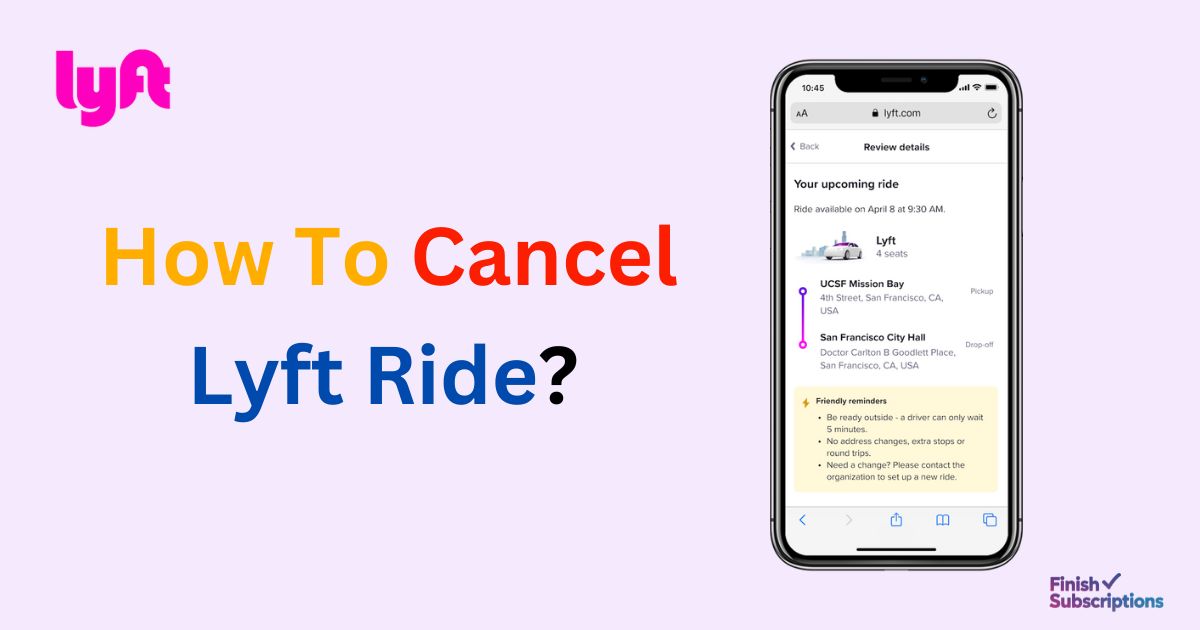To cancel a Lyft ride, open the app, tap your ride, and select “Cancel Ride.” Timing matters, as canceling within Lyft’s five-minute window avoids fees.
Double-check your pickup location before booking to minimize cancellations and save money. Keep an eye on driver updates.
For full step-by-step guidance on avoiding fees and understanding Lyft’s policies, read the article till the end!
Understanding Lyft’s Cancellation Policies
Before canceling a ride, it’s crucial to understand Lyft’s cancellation policies to avoid unnecessary charges. Lyft has clear guidelines that protect both riders and drivers, ensuring fairness on both sides.
1. Lyft’s Cancellation Window
Lyft Cancellation Policy allows you to cancel a ride within within five-minute, known as the cancellation window, without incurring a fee. Typically, you have a five-minute window after booking to cancel for free.
2. Lyft Cancel Fee
However, if the driver is already en route or very close to your pickup location, you might be charged a $2 cancellation fee or even a $10 no-show fee.
3. Driver Cancellations
If a driver cancels your ride, you won’t be charged a fee. This may happen if the driver is unable to reach your pickup location due to traffic or other unforeseen circumstances. Lyft drivers are also subject to a policy that ensures they only cancel rides when absolutely necessary.
4. Why Knowing These Policies Helps
Understanding these guidelines is key to avoiding cancellation fees. For instance, canceling a ride outside the allowed window can cost you money, but planning ahead ensures you stay within the fee-exemption period. It also helps riders with safety concerns, offering flexibility in emergencies.
How to Cancel Lyft Ride You Just Booked?
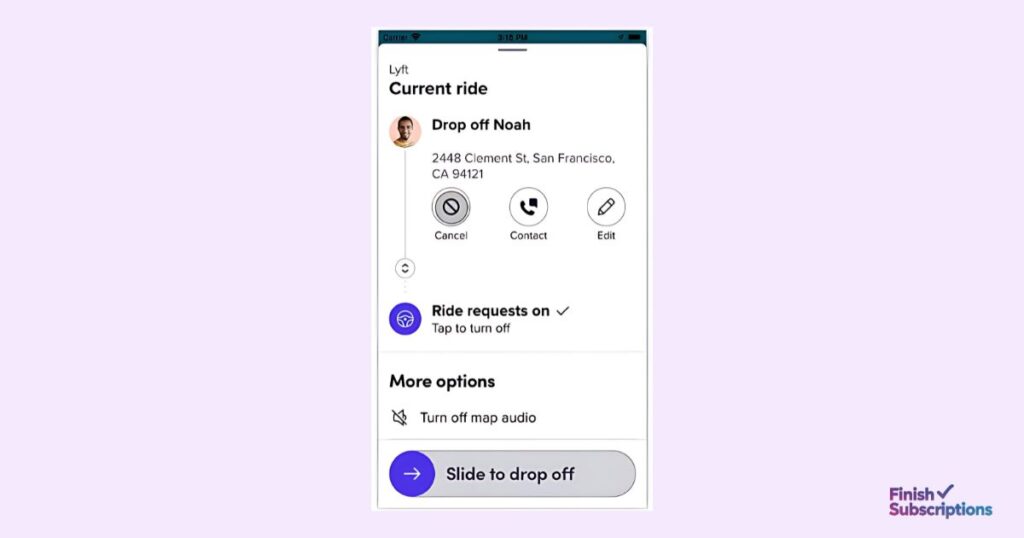
Canceling a ride immediately after booking is straightforward if you act quickly. Follow these steps to avoid unnecessary fees:
- Open the Lyft App: Go to the app’s home screen and locate the active ride at the bottom.
- Tap on the Ride Details: Select the ride card to view the booking information.
- Find the Cancel Ride Button: Tap the cancel ride option and confirm your decision.
- Check for Refund Confirmation: Ensure you receive a notification about the cancellation to confirm there are no fees.
Can you cancel a Lyft ride without a fee? Yes, if you cancel within the allowed five-minute window.
What happens if you miss the cancellation window? You may incur a Lyft cancellation fee, depending on how close the driver is to your location.
Tips to Avoid Cancellation Penalties
- Double-check your pickup and drop-off locations before booking.
- Monitor the driver’s distance and arrival time in real time.
- Use the app’s ride-sharing service options like Lyft Lux or Lyft XL if you need flexibility.
How to Cancel a Scheduled Lyft Ride?
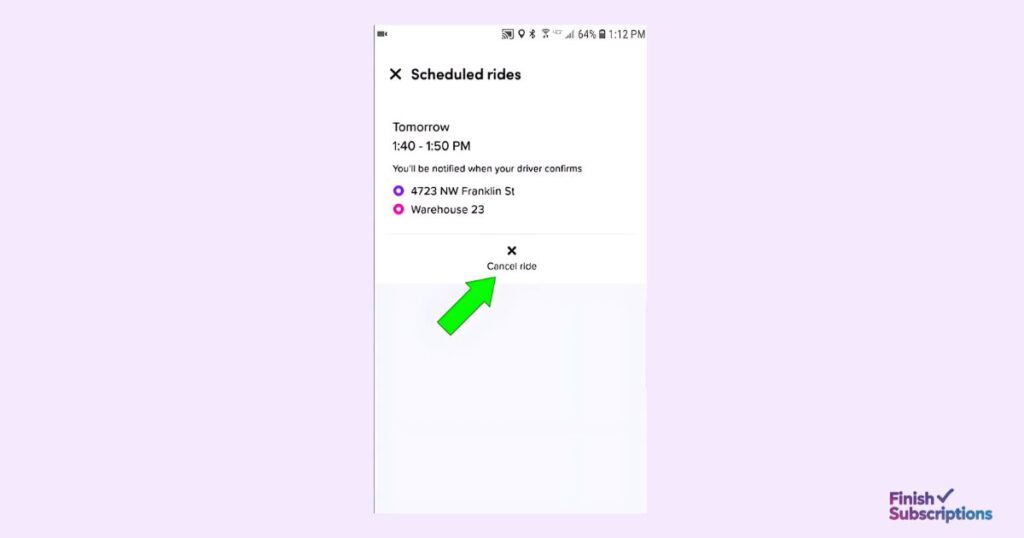
Canceling a scheduled Lyft ride differs slightly from unscheduled bookings but remains a hassle-free process.
- Navigate to the Scheduled Rides Section: Tap the calendar icon on the app’s home screen.
- Select the Ride to Cancel: Locate your scheduled ride in the list and tap it.
- Choose the Cancel Option: Hit the cancel ride button and confirm the cancellation.
- Review Confirmation Details: Look for a message confirming the cancellation and whether a fee applies.
Differences Between Scheduled and Unscheduled Cancellations
Scheduled rides give you more flexibility since they are planned ahead of time. However, if you cancel too close to the pickup time, you might still face a cancellation fee, depending on the policy.
Avoiding Fees for Scheduled Rides
- Cancel at least an hour before the scheduled pickup.
- Monitor notifications about driver assignments and arrival times.
Whether you’re canceling a just-booked ride or a planned trip, being proactive ensures a seamless experience.
Refund Policies and Cancellation Fees

When it comes to refunds for canceled rides, Lyft has specific policies to ensure fairness for both riders and drivers. If you’re wondering, “If you cancel a Lyft, does it refund?”, the answer depends on when and why you cancel.
Does Lyft Refund Canceled Rides?
Refunds are generally issued if you cancel within the five-minute cancellation window or before the driver has started heading to your pickup location. However, cancellations outside this window may incur fees, and refunds might not be available in these cases.
Situations Where Refunds Are Issued:
- If you cancel a ride within the allowed time-sensitive cancellation period.
- If the driver cancels the ride due to unforeseen circumstances.
- If a ride is canceled due to safety concerns or Lyft’s error.
When Refunds Aren’t Issued:
- If you cancel after the driver is en route and close to your pickup location.
- If you incur a no-show fee by failing to arrive at the designated location.
- For Lyft Lux and other premium rides, stricter cancellation rules might apply.
Breakdown of Cancellation Fees:
- Standard rides may charge a $2 cancellation fee within certain conditions.
- For premium rides like Lyft Lux or Lyft XL, fees can reach up to $10.
- A no-show fee is applied if the driver waits the required time and you fail to show up.
Tips to Avoid Cancellation Fees:
- Cancel immediately if your plans change, preferably within the five-minute window.
- Ensure your pickup and drop-off locations are correct before booking.
- Monitor the driver’s arrival time and communicate promptly if there are issues.
Understanding these policies ensures you save money and avoid disputes over cancellation charges.
If I Cancel a Lyft Will I Be Refunded?
Refund eligibility depends on when you cancel. Canceling within the five-minute grace period typically results in a full refund. If the driver is already en route, fees may apply, and refunds aren’t guaranteed unless you dispute them through Lyft customer support.
Lyft Customer Support for Ride Cancellations
If you encounter issues while canceling a ride, Lyft customer support is available to assist you. Whether you’re disputing a fee or need help navigating the Lyft app, their team is just a few steps away.
How to Contact Lyft Customer Service:
- Use the Help section in the Lyft app by tapping the menu and selecting “Help.”
- Call the Lyft customer service number, which is available 24/7 for urgent inquiries.
- Reach out via Lyft’s website or email support for non-urgent issues.
When to Contact Customer Support:
- If you’re charged a fee despite canceling within the allowed time.
- For assistance with refund disputes or technical issues in the app.
- To address questions about Lyft’s cancellation policy or safety-related concerns.
Lyft’s customer care team ensures you have a smooth experience, even when unexpected cancellations occur.
How to Cancel a Lyft Ride in Progress?
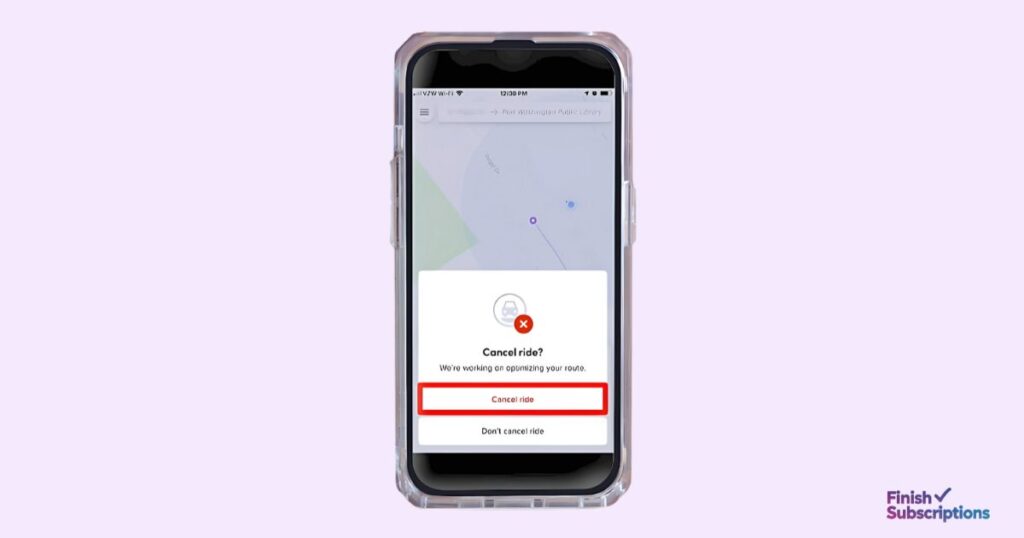
Canceling a ride in progress is rare but might be necessary in certain situations, such as emergencies or significant route changes.
Scenarios for Cancelling Mid-Ride:
- If there’s a safety concern with the driver or the environment.
- If your destination changes significantly and the driver isn’t willing to accommodate.
- Unexpected issues like traffic delays or route problems.
Consequences of Mid-Ride Cancellations:
- Riders may still be charged for the distance covered before cancellation.
- Cancellation fees might apply, depending on the situation and timing.
Tips for Handling Mid-Ride Issues:
- Communicate directly with the driver about your concerns.
- Use the Help section in the app to report and document the issue.
- Contact Lyft customer support if disputes arise regarding charges.
Being proactive and clear with the driver or Lyft’s support team can help resolve any issues smoothly.
How to Delete Your Lyft Account (Optional Step)
Frequent cancellations or dissatisfaction with the service may lead you to consider deleting your Lyft account. If you’re opting for Lyft Cancel Account, here’s a step-by-step guide:
- Open the Lyft app and navigate to the Profile and Account section.
- Tap on Settings, then select Account Settings.
- Scroll down to find the option to delete account.
- Follow the prompts to confirm and finalize the process.
How to cancel a Lyft account? Simply follow the steps above to deactivate your account permanently.
What happens after deleting my Lyft account? Lyft retains user data for up to 45 days for legal purposes before complete removal.
Deleting your account is a final step, so consider reaching out to Lyft customer care if there’s a specific issue you’d like to resolve first.
Tips to Avoid LyftRide Cancellations and Fees

Avoiding cancellations and associated fees comes down to careful planning and using the Lyft app effectively. Here are some tips:
- Plan Ahead: Use Lyft’s in-app scheduling tools to book your ride in advance. Double-check the pickup and drop-off locations to prevent last-minute changes.
- Be Ready on Time: Drivers are on a tight schedule, so ensure you’re ready before they arrive. Delays can lead to cancellations or no-show fees.
- Communicate Promptly: If your plans change, cancel the ride quickly to avoid fees. Use the app’s Cancel Ride button to initiate the process.
- Contact Lyft Support: If you’re unsure about fees or need immediate help, reach out to Lyft driver customer service (24/7) via the app or their helpline.
By following these tips, you can save money and ensure a smoother experience with Lyft.
Troubleshooting: Why Don’t the Cancel Options Appear?
If the cancel ride option isn’t showing up in the Lyft app, here’s what to check:
- Check Your App Version: Make sure you’re using the latest version of the Lyft app. Older versions can sometimes cause issues with cancellation features.
- Restart the App: Close and reopen the app to resolve any minor glitches or issues.
- Clear Cache/Restart Phone: If the problem persists, clearing the cache or restarting your phone might help restore functionality.
- Driver’s Location: If your driver is already en route or at the pickup point, the cancel ride option may be disabled, and a cancellation fee could apply.
Refunds After Wrongful Charges
If you’ve been wrongfully charged, such as a cancellation fee after a Lyft cancellation, you can dispute the charge through Lyft customer support.
Lyft typically reviews the details of the situation and may issue a refund if it was an error or if the cancellation was due to safety or technical issues.
Always provide clear details about the wrongful charge to ensure the dispute is resolved promptly.
Alternatives to Lyft Ride Cancellation

Instead of canceling your Lyft ride, try these alternatives to avoid penalties:
- Contact the Driver: If you’re running late, call or message your Lyft driver to discuss any changes before canceling.
- Modify Ride Details: For certain changes, you can modify your destination without fully canceling the ride.
- Reschedule Scheduled Rides: If you’ve scheduled your ride in advance, consider rescheduling instead of canceling to avoid any cancellation fees.
Cancellation Experience in Shared Rides
In Lyft shared rides, cancelling can be more complicated since it impacts other passengers. You should cancel as early as possible to minimize disruptions. In some cases, Lyft refunds a portion of the fare for early cancellations, but if you cancel late, fees may apply.
Environmental or Ethical Considerations of Frequent Ride Cancellations
Frequent Lyft ride cancellations contribute to unnecessary carbon emissions due to additional driving by the driver. Ethically, cancelling rides last minute can be frustrating for drivers who may lose time and income. It’s important to consider the impact of cancellations, not only on the environment but also on the drivers and other passengers.
Frequently Asked Questions
How to Cancel Lyft Account?
To cancel your Lyft account:
- Open the app and go to Settings > Account Settings.
- Select the option to delete your account.
Alternatively, visit the Lyft privacy page for a full account deletion process.
Does Lyft Give a Refund if You Cancel the Ride?
Lyft refunds depend on timing. If you cancel within the five-minute cancellation window, you may receive a full refund. However, once the driver is on their way or has arrived, a cancellation fee typically applies, and refunds are not guaranteed.
How Long Does It Take for Lyft to Refund a Cancelled Ride?
Refunds for canceled rides typically take 3–10 business days to appear in your payment method, depending on your bank’s processing times. For faster updates, check the transaction status directly in the Lyft app or contact their support team.
Will I Be Charged a Cancellation Fee by Lyft?
Cancellation fees are charged if you cancel after the driver starts heading your way or if you miss your ride, resulting in a no-show fee. Premium rides like Lyft Lux may charge up to $10, while standard rides generally charge $2.
Is There a Way to Cancel a Lyft Ride?
Yes, you can cancel a Lyft ride directly through the app by tapping the ‘Edit Ride’ option and selecting ‘Cancel Ride’ on the ride screen.
How Much Is a Lyft Cancellation Fee?
The cancellation fee is usually $10 if you cancel a scheduled ride less than an hour before pickup and the driver is already online.
Can I Get a Refund From Lyft?
Refunds are generally not provided, except in cases required by law, regardless of the reason for cancellation or service disruption.
Can I Cancel My Lyft Account?
Yes, you can delete your account by visiting Lyft’s data privacy page, where your account and data will be erased as required by law.
How to Get Out of a Lyft Damage Fee?
If wrongly charged, you can dispute a damage fee by replying to the email notification with evidence or contacting Lyft support.
Conclusion
Canceling a Lyft ride doesn’t have to be stressful if you know the policies and use the app effectively. From understanding the Lyft cancellation window to managing refunds and avoiding unnecessary fees, being informed is the key to hassle-free rides.
Remember, planning your trips carefully, staying ready for your driver, and leveraging the Lyft customer support team can save you time and money. If you have lingering questions, explore Lyft’s Help section or contact their customer care team directly.
Need more help? Check out our other guides on ride-sharing services to make your Lyft experience smarter and smoother. Happy riding!