If you’re struggling to cancel Asurion Home Plus, you’re not alone. Many users sign up for this protection plan to safeguard their technical devices but later decide it’s not the right fit. Whether you’ve found a better alternative or no longer need the service, understanding the cancellation process is essential to avoid unnecessary charges.
Asurion Home Plus offers coverage for gadgets and electronic devices, including laptops, TVs, and even smart home devices. While the service provides peace of mind, there are times when canceling becomes necessary. You might want to cancel your subscription due to cost concerns, better protection options elsewhere, or simply because you no longer own the devices covered.
Knowing the exact steps to cancel Asurion Home Plus helps you save time and money. More importantly, you can avoid unexpected charges, such as subscription renewal fees, by acting promptly. Here’s a complete guide to walk you through the cancellation process step by step.
Methods to Cancel Asurion Home Plus
Canceling Asurion Home Plus is straightforward, and there are several methods to suit your preference. Here’s how you can do it:
Cancel Asurion Home Plus Online
For those wondering how to cancel Asurion Home Plus online, here’s a detailed guide:
- Log in to the Website: Visit the official Asurion website and sign in using your account details.
- Navigate to the Subscription Page: Once logged in, go to the “Manage Subscriptions” section under your profile.
- Select the Protection Plan: Identify the protection plan you want to cancel and click on it.
- Follow Online Instructions: Click on “Cancel Subscription” and follow the on-screen prompts.
- Verify Cancellation: Check your email for a cancellation confirmation. If you don’t receive one, contact the Asurion customer support team for assistance.
Tips for Accessing the Asurion Home+ Plus Login Page:
- Use the same email address you used when signing up.
- If you’ve forgotten your password, reset it via the contact page.
If you prefer not to call, this online method is perfect for those asking how to cancel Asurion Home+ Plus without calling.
Cancel Asurion Home Plus on iPhone

If you subscribed to Asurion via the Apple App Store, here’s how to cancel Asurion Home Plus on iPhone:
- Open the Settings app on your iPhone.
- Tap on your Apple ID and select “Subscriptions.”
- Locate your Asurion Home Plus subscription from the list.
- Tap “Cancel Subscription” and confirm your choice.
Make sure to cancel at least 24 hours before the renewal date to avoid being charged for the next billing cycle.
Cancel Asurion Home Plus via Phone
You can also cancel by calling the Asurion Home+ Plus cancel phone number or the Asurion customer service number. Here’s what you need to do:
- Dial 844-529-2692 or 844-776-1963, which are dedicated customer service lines.
- Provide your personal information, including your protection plan number and date of purchase.
- Request to cancel and ensure the representative processes your request.
- Ask for an email confirmation to verify the cancellation.
This method ensures you can speak directly with a customer care representative for assistance.
Cancel Asurion Home Plus via live chat feature
Some users suggest:
- Using the live chat feature on Asurion’s website for faster resolutions.
- Double-checking your email communication for cancellation confirmations.
While these suggestions are user-generated, they often provide insights you won’t find in official guides.
Refund Policy for Asurion Home Plus
When you cancel your Asurion Home Plus plan, the next step is often securing a refund, if eligible.
Will Asurion Refund After a Cancellation?
Yes, Asurion may issue refunds depending on your cancellation timing. To qualify:
- You must cancel within the 30-day window from the date of purchase.
- You should meet the refund eligibility criteria outlined in the Asurion refund policy.
How to Request a Refund for the Asurion Protection Plan
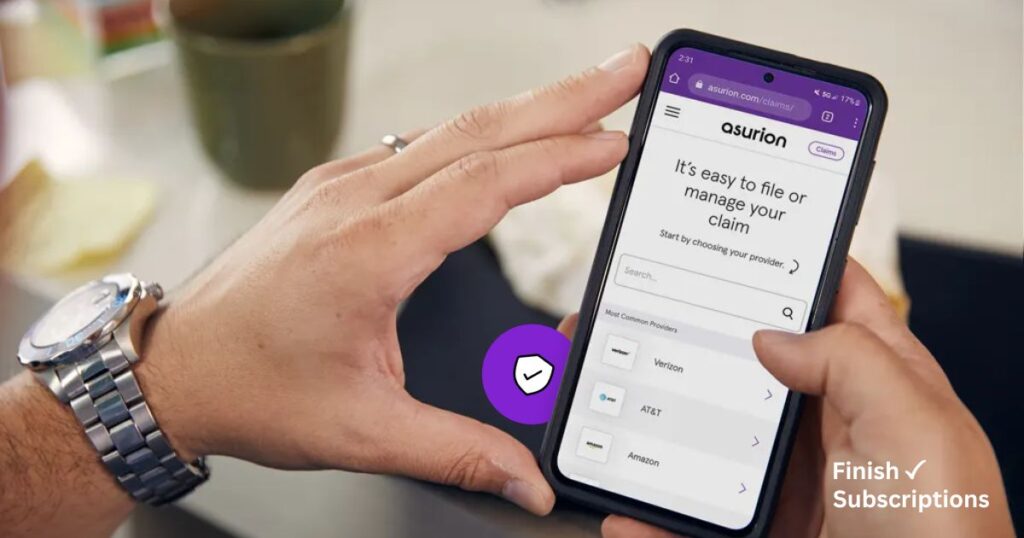
Follow these steps to claim a refund:
- Contact Customer Service: Use the Asurion claim phone number or chat option to initiate your refund.
- Provide Required Details: Share your order number, proof of purchase, and cancellation confirmation.
- Verify Refund Eligibility: Confirm you canceled within the refund criteria period.
- Track Refund: Use your refund confirmation email to monitor the refund processing time.
Common Refund Concerns
- Can I refund Asurion Protection Plan? Yes, but only if you meet the eligibility criteria and cancel within the 30-day window.
- Process to Get a Refund Post-Cancellation: Contact the Asurion customer support team to check on your refund status.
Always ensure your personal information and records are up-to-date to avoid delays.
Contacting Asurion for Cancellation Support
If you’re struggling with the cancellation process or have questions about your Asurion Home Plus plan, reaching out to customer support is often the quickest way to get help. Asurion provides multiple communication channels to make the process as straightforward as possible.
Asurion Contact Numbers and Customer Support Options
To ensure smooth assistance, Asurion offers several dedicated contact numbers for different services:
- Asurion Contact Number: Call 844-529-2692 for general inquiries or to cancel your subscription.
- Asurion Help Number: Dial 844-776-1963 for immediate support.
- Asurion Customer Service Number: This line, 1-888-881-2622, connects you with Asurion’s main customer care representatives.
For Verizon users, use the Verizon Asurion Customer Service Number, 1-888-881-2622, to address specific concerns about Asurion-provided services for Verizon devices.
If you’re subscribed to Asurion Home+ Plus, their dedicated customer service team can be reached through the Asurion Home+ Plus cancel phone number listed above.
How to Reach Asurion for Assistance
To maximize your chances of a swift resolution:
- Have Your Details Ready: Before contacting Asurion, gather your protection plan number, order number, and any relevant purchase information.
- Choose the Right Channel:
- Phone: The Asurion claim phone number is ideal for urgent matters like cancellations or refunds.
- Chat Option: Use the live chat feature on Asurion’s website for real-time assistance.
- Email: For less time-sensitive issues, Asurion’s email communication allows you to provide detailed information.
- Be Clear and Polite: Clearly state your issue and desired outcome, such as a refund or cancellation confirmation.
Using these tips ensures a smoother interaction, especially when dealing with Asurion phone insurance or refunds.
What Does Asurion Home Plus Cover?
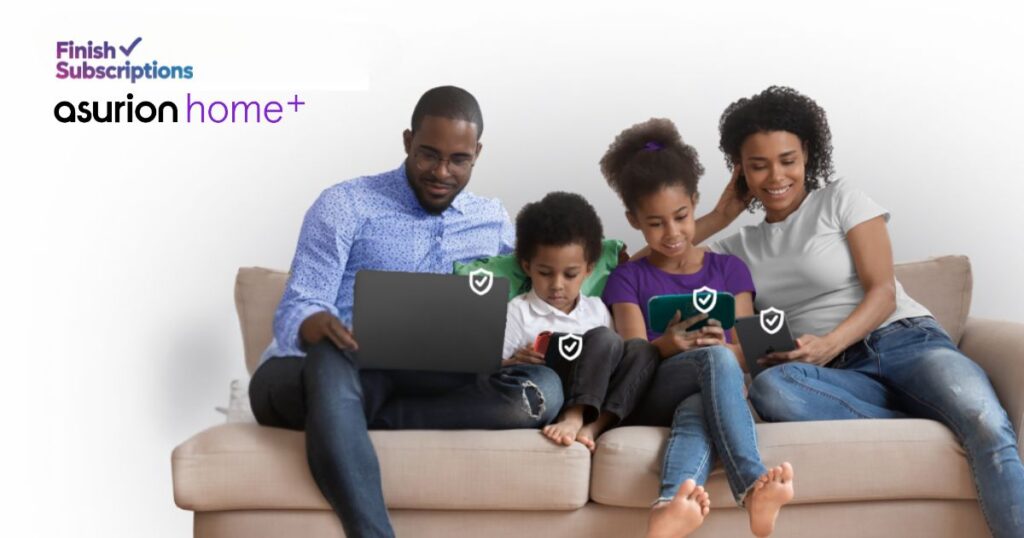
Asurion Home Plus offers extensive coverage for a wide range of technical devices. It’s designed to protect your gadgets and appliances from unexpected breakdowns, providing peace of mind for users.
Coverage Highlights
- Electronics: Includes TVs, laptops, tablets, and gaming consoles.
- Smart Home Devices: Covers items like smart speakers, thermostats, and cameras.
- Appliances: Protection extends to major home appliances such as refrigerators and washing machines.
- Portable Devices: Some plans may cover smartphones and wearables like smartwatches.
Asurion also provides perks such as:
- Unlimited repairs for covered devices.
- Replacements if repairs aren’t possible.
- 24/7 access to tech experts for troubleshooting.
What Happens After Cancellation?
When you cancel Asurion Home Plus, you lose access to these benefits immediately unless you’ve already paid for the current billing period. Additionally, any ongoing claims or repairs in progress may not be completed once your plan is terminated.
For those heavily reliant on technical devices protection, canceling could leave you vulnerable to unexpected repair costs. Consider your current needs before finalizing the cancellation.
Alternatives to Asurion Home Plus
If you’re exploring options after canceling, several competitor services offer similar protection plans:
- SquareTrade: Provides robust coverage for a wide range of electronics and appliances, often at a lower cost.
- Best Buy Totaltech: Ideal for those who frequently purchase gadgets from Best Buy.
- AppleCare+: For Apple users, this service offers dedicated protection for your devices.
Tips for Selecting an Alternative
- Assess Coverage Needs: Make sure the plan covers all the devices you rely on.
- Compare Costs: Look for competitive pricing and transparent terms.
- Check Reviews: Research customer feedback to ensure the provider is reliable.
If the alternatives don’t meet your expectations, you might reconsider canceling Asurion Home Plus, especially if you need comprehensive coverage for multiple devices.
Final Words
Canceling your Asurion Home Plus plan doesn’t have to be overwhelming. With clear methods like online cancellation, contacting their customer service team, or using your iPhone settings, you can complete the process with ease.
For questions or clarification, refer to Asurion’s refund policy or reach out to their support team via phone, chat, or email. Maintaining detailed records and ensuring proper cancellation confirmation will help you avoid unnecessary charges.
If you’re still unsure about the decision, take time to compare your options or consult Asurion directly. They can address any concerns and potentially offer alternatives that better suit your needs.
Frequently Asked Questions
What is the cost of Asurion Home Plus?
The Asurion Home Plus subscription costs $24.99 per month, covering an unlimited number of eligible household devices. Additional fees like service charges (starting at $49) and applicable taxes may vary by location.
How to cancel Asurion Home Plus subscription?
You can cancel through the Asurion website, via the customer service line at 844-529-2692, or by using your iPhone settings if subscribed through the App Store. Follow the method that works best for you.
Will Asurion refund me if I cancel?
If you cancel within 30 days without filing a claim, you’re eligible for a full refund. For mid-cycle cancellations, refunds may be prorated based on the plan’s terms. Processing takes 7–10 business days.
How to cancel Asurion plan entirely?
Contact Asurion customer support at 844-529-2692, provide your account details, verify your identity, and confirm cancellation. Make sure to get an email confirmation to finalize the process.
How do I cancel my Asurion insurance?
To cancel or return your plan within 30 days, visit the purchase store with your receipt. For cancellations after 30 days, send a written request with a copy of the receipt and plan details.
How do I contact Asurion Home Plus?
For 24/7 support, reach Asurion via 844-529-2692 or use their online services. The process is simple and doesn’t require receipts, registration, or complex paperwork.
How much is Asurion Home Plus?
The monthly cost for Asurion Home+ is $34.99 plus tax, and the plan renews automatically unless canceled. You can cancel anytime without additional fees.
Will Asurion refund me?
Yes, Asurion provides a full refund if canceled within the first 30 days. For later cancellations, refunds depend on the plan’s terms and your usage.
What is the phone number for Verizon Asurion Home Plus?
For Verizon-related claims or support, call 844-769-1991. Their helpline is available 24/7 for assistance or filing claims.
Why is Asurion charging me a deductible?
The deductible is part of the insurance policy structure, covering repair or replacement costs. Asurion aims to keep these fees affordable, with flexible payment options.

