To cancel BeenVerified account, log into BeenVerified My Account, go to “Manage Subscriptions,” and click “Cancel Subscription.” You’ll receive a confirmation email—keep it as proof to avoid unexpected charges.
If you subscribed via Apple or Google Play, you must cancel through their respective platforms. Calling customer service is another quick option.
Want to ensure no hidden charges or data retention? Read the full guide for every method, refund tips, and key insights.
Things to Know Before Canceling BeenVerified Account
Canceling your BeenVerified subscription may seem straightforward, but it’s important to understand what this decision entails. Here’s what you need to know:
1. Auto-Renewal Policy
BeenVerified subscriptions renew automatically unless canceled. This means you’ll continue to be charged until you successfully terminate the service. Whether you’re on a monthly membership or a quarterly plan, you must act before the next billing cycle to prevent additional fees.
2. Refund Limitations
BeenVerified typically processes refunds on a case-by-case basis, especially if charges stem from a failure to cancel on time. It’s worth noting that users are limited to one refund per subscription.
3. Implications of Canceling Your BeenVerified Account
When you cancel your BeenVerified account, you lose access to all paid features, including:
- Background checks: No more searches for public records or criminal history checks.
- Reverse phone lookup and property records: These functionalities will be disabled.
- Ongoing or saved reports: Access is removed after cancellation.
For users relying on BeenVerified for hiring decisions, dating safety, or reconnecting with old friends, the cancellation may disrupt their plans.
4. Post-Cancellation Considerations
Once your account is canceled, you’ll receive a confirmation email. If you don’t get one, it’s wise to follow up with the BeenVerified customer service team to ensure the process is complete.
By understanding these policies, you can confidently move forward with canceling your BeenVerified subscription while avoiding common pitfalls.
What Does BeenVerified Offer? Subscription Plans Explained
BeenVerified provides a convenient way to access publicly available information like addresses, relatives, criminal records, and more. But understanding their subscription plans is key to managing your membership.
Subscription Plans
BeenVerified Inc offers flexible subscription options:
- Monthly Membership: $26.89 – Access to all features with a one-month commitment. Includes up to 100 reports.
- Quarterly Membership: $52.44 – Offers a discounted rate for long-term users.
Both options are recurring subscriptions, meaning you’ll need to actively cancel to stop charges.
Pro Tip: Be mindful of your subscription renewal date to avoid unexpected charges!
Why Do Users Cancel BeenVerified?
While BeenVerified offers value, some common reasons for cancellation include:
- Cost concerns: Subscription fees may not align with user budgets.
- Limited utility: Some users find the data outdated or less helpful.
- Exploring alternatives: Options like TruthFinder or CheckPeople may provide more relevant features.
Does BeenVerified Offer a Free Trial? How to Cancel BeenVerified Free Trial
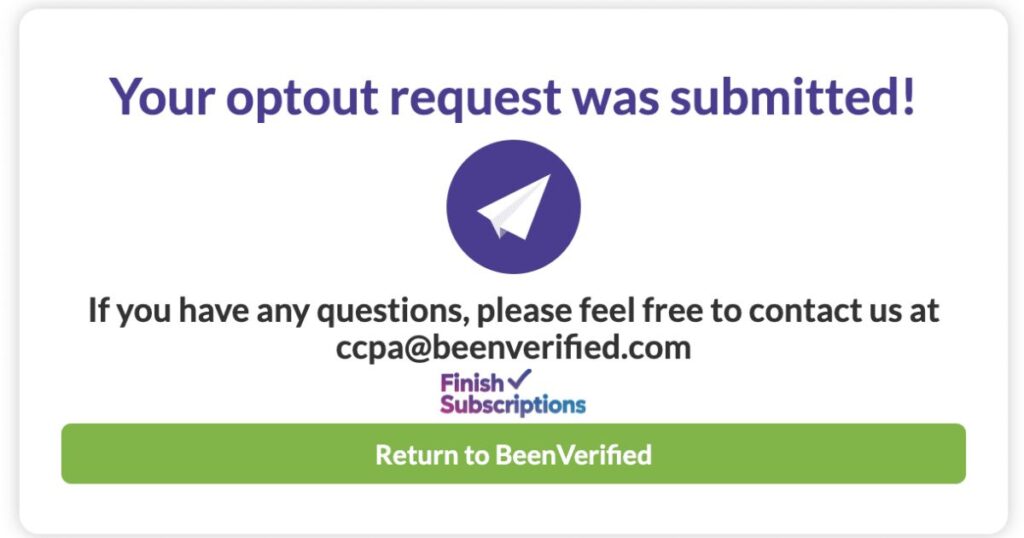
BeenVerified provides a 7-day trial for a nominal fee of $1, allowing users to explore its features before committing. However, these trials auto-renew into full subscriptions, so you’ll need to cancel before the trial ends to avoid being charged.
How to Cancel BeenVerified Free Trial
To avoid being charged after the trial, follow these steps:
- Visit the BeenVerified website or open the mobile app and log in with your credentials.
- Navigate to the Account Settings or Subscription Management section.
- Select Cancel My Subscription and provide the necessary information, such as your Member ID number and email address.
- Check for a confirmation email to ensure your trial has been canceled.
For those using Apple or Google Play, cancellation must be done through their respective platforms:
- Apple Devices: Go to Settings > Apple ID > Subscriptions, and select BeenVerified to cancel.
- Google Play: Open the Google Play app > Payments & Subscriptions, and stop the membership.
By following these steps, you can effectively cancel your BeenVerified free trial without incurring additional charges.
How to Cancel BeenVerified Account?
If you’re wondering how to Been Verified cancel account, the process depends on your subscription method. You can cancel via the website, phone, or email.
Each method requires your Member ID number and account details to confirm your identity.
Let’s dive into the various methods of BeenVerified cancellation to stop unwanted charges or auto-renewals effectively.
Cancel BeenVerified Account via Phone Call
For those who prefer direct communication, you can cancel your BeenVerified subscription via phone. Here’s how:
- Call 1-866-885-6480, the official BeenVerified customer service number during their operational hours (6:00 am to 11:30 pm EST).
- Provide your name, Membership ID number, registered email, or billing details for account verification.
- Clearly state your intent to cancel and confirm that the subscription will not renew.
- Request a reference number or confirmation email to keep as proof.
Pro Tip: Make note of the representative’s name and the time of the call for reference.
Cancel BeenVerified Online

BeenVerified cancel subscription online is one of the simplest methods for managing your BeenVerified subscription.
Follow these steps:
- Visit the BeenVerified website and log in to BeenVerified My Account with your credentials.
- Once logged in, navigate to the Account Settings or Manage Subscriptions section.
- Look for a Cancel Subscription button or a similar option, often located under a dropdown menu labeled Contact Us or Cancel My Account.
- Enter your 9-digit Member ID number and any additional information requested.
- Submit your cancellation request and look for a confirmation email to ensure it’s processed successfully.
For additional help, you can contact BeenVerified customer service for guidance.
Pro Tip: Note your subscription renewal date to ensure you cancel before the next billing cycle!
Cancel BeenVerified Account via Email
If you prefer written communication, canceling via email is a straightforward option.
- Draft an email from your registered email ID with the subject line Cancel BeenVerified Subscription.
- Include your name, email address, Member ID number, and any relevant information.
- Address your email to support@beenverified.com, the official BeenVerified customer service email. Double-check for accuracy before sending.
- Await a reply confirming your BeenVerified account cancellation. If you don’t receive one within 48 hours, follow up with BeenVerified Customer Service.
How to Cancel BeenVerified on iPhone or iOS Devices?
If you subscribed to BeenVerified through the App Store, the cancellation process is different. Here’s how to cancel BeenVerified subscription on an iPhone or iPad:
- On your iPhone, go to the Settings app.
- Select your name at the top to access your Apple ID settings.
- Scroll down and tap on Subscriptions.
- Find and select your BeenVerified subscription from the list of active subscriptions.
- Tap on Cancel Subscription and confirm your choice.
- Ensure the cancellation status is reflected, and you won’t be billed further.
Tip: If you encounter issues, visit reportaproblem.apple.com to escalate the matter.
Canceling via Mac
If you prefer to cancel using a Mac:
- Open the App Store on your Mac.
- Click on your profile name in the bottom-left corner.
- Select Account Settings > Subscriptions.
- Locate BeenVerified and click Edit.
- Choose Cancel Subscription and confirm.
Pro Tip: Keep an eye out for a confirmation email from Apple. This ensures your cancellation request was successful.
Does BeenVerified Offer Refunds? Refund Policy Explained

Wondering if you can get a refund after canceling your subscription? Here’s everything you need to know about BeenVerified’s refund policy.
Refund Eligibility
BeenVerified refunds are issued on a case-by-case basis. Here are some common scenarios:
- Free Trial Refunds: If you cancel during the 7-day trial and were charged by mistake, you may be eligible for a refund.
- Billing Errors: Refunds may be granted if there was a mistake, such as double charges.
- Unused Subscription Periods: While BeenVerified rarely offers refunds for partial months, requesting one immediately after cancellation may increase your chances.
- Users who cancel within a few days of auto-renewal may be eligible for prorated refunds.
When Refunds Are Denied
- Late Requests: Refunds are generally not available for subscriptions canceled late in the billing cycle.
- Apple/Google Play Purchases: Subscriptions managed through third-party platforms require refund requests to be handled through those platforms (e.g., Apple’s reportaproblem.apple.com).
How to Request a Refund
- For direct subscriptions, contact BeenVerified customer service via 1-866-885-6480 or support@beenverified.com.
- For App Store purchases, visit reportaproblem.apple.com and file a refund request.
- For Google Play, Navigate to Payments & Subscriptions > Report a Problem in the Google Play app.
Processing Time
Refunds are typically processed within 10 business days. Always confirm the status of your refund request with the respective platform.
Best Practices for Refund Requests
To increase your chances of receiving a refund:
- Provide clear reasons for cancellation (e.g., accidental subscription or dissatisfaction).
- Contact customer service promptly after noticing charges.
- Retain all confirmation emails as proof of your cancellation attempt.
Understanding BeenVerified’s refund policies can save you time and frustration if you qualify for a reimbursement.
Is It Hard to Cancel BeenVerified Account?
Canceling BeenVerified is relatively simple if you follow the proper steps. Whether you choose to cancel online, via phone, or by email, having the necessary information ready (like your 9-digit Member ID) can make the process quicker.
What Happens to Your Data After Cancellation?
Even after canceling, your account data remains in the BeenVerified database unless you initiate the opt-out process. If privacy is a concern, you can opt out of public records search results via their opt-out page.
Pro Tip: If you’re unsure about canceling permanently, consider suspending your account temporarily to avoid losing access while addressing any concerns.Top Alternatives to BeenVerified
Top Alternatives To BeenVerified

If you’re considering canceling your BeenVerified account, but still need access to background checks and public records, several alternatives offer similar services with unique features. Below are some options to help you decide:
1. TruthFinder
- Pros: Offers detailed reports, including social media profiles and dark web monitoring. It provides a user-friendly interface and a mobile app for ease of access.
- Cons: Subscription costs are slightly higher compared to BeenVerified.
- Best For: Individuals looking for comprehensive people search reports.
2. Instant Checkmate
- Pros: Specializes in reverse phone lookups and criminal background checks. It also includes unlimited searches with a subscription.
- Cons: Limited data accuracy in certain categories like employment history.
- Best For: Users focused on criminal history and phone number searches.
3. Whitepages
- Pros: A well-established platform with extensive contact information, including property records and business details.
- Cons: The free version has limited functionality, and advanced searches require a premium subscription.
- Best For: Quick contact lookups and property information.
4. Intelius
- Pros: Provides educational background and professional history alongside standard data like criminal records.
- Cons: Customer reviews highlight some billing challenges.
- Best For: Employment background checks and professional verification.
| Service | Key Features | Pricing (Starting) | Best For |
| CheckPeople | Affordable, property records | $4.99/month | Basic background checks |
| TruthFinder | Reverse phone lookup, criminal history | $28.05/month | Comprehensive searches |
| Whitepages | Free phone lookup, address search | Free/$4.99+ | Basic people search |
| Intelius | Criminal checks, social profiles | $24.86/month | Detailed professional reports |
These alternatives cater to various needs, and reading BeenVerified reviews or comparing features can help you decide which service aligns with your goals.
Frequently Asked Questions
How Can I Delete My BeenVerified Account?
You can delete BeenVerified account by visiting their opt-out page, entering your details, and verifying the request via email. This removes your records from their database but does not cancel any active subscriptions, so ensure the subscription is canceled first.
Does BeenVerified Provide Refunds?
Refunds are considered on a case-by-case basis and are limited to one per subscription. Reach out to customer service with your reason or request refunds through Apple or Google Play if charged there. Processing typically takes up to 10 business days.
Why Is BeenVerified Charging Me?
BeenVerified operates on an auto-renewal subscription model, charging users at the end of each billing cycle unless canceled. Charges may also result from overlapping subscriptions or delays in processing cancellations.
How Do I Cancel My Subscription to BeenVerified?
To cancel, contact BeenVerified customer service at 1-866-885-6480 with your Member ID number. A representative will process the cancellation and send a confirmation email.
Is BeenVerified Easy to Cancel?
Canceling BeenVerified is simple and can be done via email at support@beenverified.com or by contacting their customer service line.
What Is BeenVerified and Why Is It Charging Me?
BeenVerified is a public records search platform that aggregates data like addresses, phone numbers, and court records. Charges apply for ongoing subscriptions unless manually canceled.
How Do I Contact BeenVerified Customer Service?
You can reach BeenVerified customer service by calling (866) 885-6480 or emailing support@beenverified.com for assistance with account cancellations or inquiries.
How Do I Completely Cancel My Subscription?
You can revoke subscription authorizations through BeenVerified or your bank. Banks may offer stop-payment options, which can be done in person, online, or over the phone.
Can You Opt Out of BeenVerified?
Yes, you can remove your information by filling out an opt-out form on their website and confirming the request via email. This process doesn’t require an account.
Can You Use BeenVerified Without Paying?
Although there’s no permanent free option, BeenVerified occasionally offers a 7-day membership for $1, allowing users to access up to 100 reports during this period.
Can Someone Tell If You Look Them Up on BeenVerified?
No, searches on BeenVerified are private, and individuals are not notified when they are searched. The data is sourced from public records, ensuring anonymity.
Conclusion
Canceling your BeenVerified account doesn’t have to be a complicated process. Whether you choose to cancel online, via phone, or email, following the steps outlined here ensures a smooth experience.
If BeenVerified isn’t meeting your needs, explore alternatives like TruthFinder or Instant Checkmate for similar services. We hope this guide has addressed all your concerns about how to cancel BeenVerified subscriptions and refunds.
If you’ve successfully canceled your subscription, share your feedback or use the tips provided to make an informed choice moving forward.

