You’re ready to cancel your BetterMe Subscription but aren’t sure where to start, you’re in the right place. If you’ve decided that the BetterMe subscription no longer suits your goals or budget, canceling should be simple and stress-free. This guide is designed to walk you through every step, no matter which device or platform you’re using.
We know it can be frustrating to feel stuck paying for a service you no longer want or need. Maybe your BetterMe subscription billing has continued even though you thought you had canceled, or perhaps you’re unsure how to avoid the next billing date charge. Here, you’ll find clear, easy-to-follow steps to unsubscribe from BetterMe so you can stop recurring charges and regain control over your finances.
In the following sections, we’ll break down every method for canceling the BetterMe subscription—whether on an Android device, iPhone, or directly through the website. By the end, you’ll have all the details needed to confidently end your BetterMe subscription and move forward with peace of mind.
Key Things to Know Before Canceling Your BetterMe Subscription
Before hitting cancel on your BetterMe subscription, make sure you know a few important details to avoid any surprises.
- Auto-Renewal Policies: BetterMe subscriptions renew automatically, so it’s crucial to turn off auto-renewal if you no longer want the service.
- Billing Cycles: To avoid extra charges, cancel before your next billing date.
- Refund Policy: Refunds aren’t guaranteed, but you can check your eligibility by contacting BetterMe support.
How to Cancel BetterMe Subscription on Android, iPhone, and Online
Canceling your BetterMe subscription is easier when you know the right steps for your device.
- Android users: Head to the Google Play Store to manage your cancellation.
- iPhone or iPad users: Use the App Store to end your subscription.
- Web subscribers: You can cancel in the BetterMe app or at BetterMe.World for quick access.
1. Canceling Through the BetterMe App (Android & iPhone)

Canceling your BetterMe subscription from the app on an Android or iPhone device is straightforward with these steps:
- Run the BetterMe App: Open the app on your Android or iPhone device.
- Tap the More Icon: Find the More icon (three horizontal lines) in the bottom-right corner. This takes you to the Account settings.
- Navigate to Help: Tap on the Help menu (iPhone/iPad users only) for quick guidance and support options.
- Manage Subscription: Select Manage Subscription to see your active BetterMe subscription details.
- Open Subscription Details: Access the subscription details and tap Auto-renewal.
- Turn Off Auto-Renewal: Follow the on-screen instructions to shut off auto-renewal. This step stops recurring charges after your current billing cycle.
- Check for Refund Eligibility: If eligible, you can request a refund. Draft a simple request to support@betterme.world with your account details.
Remember to verify your final billing date to ensure no additional charges apply. This will also confirm the end of your BetterMe subscription features.
2. Canceling on the Google Play Store (Android)
Canceling your BetterMe subscription on an Android device is simple and quick. Just follow these steps:
- Open the Google Play Store: Launch the Google Play Store app on your Android phone or tablet.
- Tap Your Profile Icon: Look for your profile icon in the top-right corner and tap it.
- Select Payments & Subscriptions: Choose Payments & subscriptions from the menu to manage your app memberships.
- Go to Subscriptions: Tap on Subscriptions to view your active subscriptions.
- Find Your BetterMe Subscription: Locate BetterMe: Weight Loss Running in the list and select it.
- Follow On-Screen Instructions: Read and follow the prompts, providing a reason for cancellation if required.
- Tap Cancel Subscription: Choose Cancel subscription to proceed.
Requesting a Refund: To request a refund, go back to your profile photo. Then select Payments & subscriptions> Budget & order history> BetterMe purchaseand select Refund. Remember, you can only request a refund during your subscription period. Make sure to send your request before your final billing date.
Note your final date in the billing cycle to avoid unexpected charges. By following these steps, you can easily cancel your BetterMe subscription and manage any potential refunds.
3. Canceling on the App Store (iPhone)
If you are an iPhone user, canceling your BetterMe subscription is simple. You can do it directly from your device.
- First, open the Settings app. At the top, tap your name and photo.
- Next, find the Subscriptions option. This shows all your active and expired subscriptions. Look for your BetterMe subscription in the list and tap on it for details.
- To cancel, tap Cancel Subscription. Follow the on-screen instructions. Remember, you may still be charged if you cancel after the billing date. Cancel before the final date of your billing cycle to avoid charges.
If you want a refund, go back to Settings. Tap on Payments & Shipping. Here, you can manage refund requests. If you need help, visit Apple’s Report a Problem page. This way, you can manage your subscriptions and avoid unwanted charges.
4. Canceling from the BetterMe Official Website
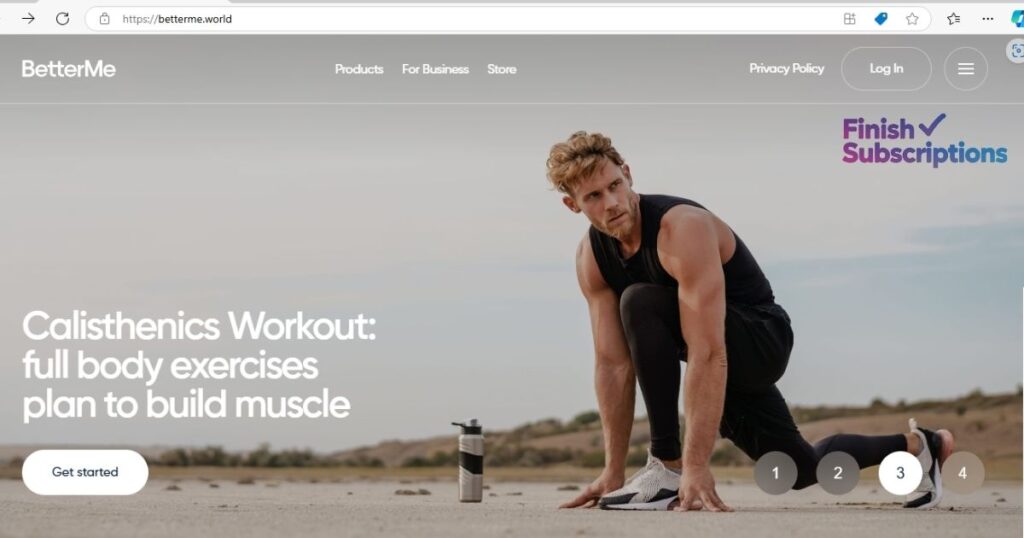
Canceling your BetterMe subscription from the official website is easy.
- First, go to the BetterMe website. Log in to your account with your details.
- Next, tap on your Profile icon. This is usually at the top of the page.
- Then, find the Subscriptions option. Scroll down to view your active subscriptions. Here, you can see all the details about your membership. To cancel, simply turn off auto-renewal.
- Follow the on-screen instructions to complete the process. Make sure you cancel at least 24 hours before the billing date to avoid being charged again.
- If you want a refund, you can email support@betterme.world.
This process helps you manage your subscription easily and avoid unwanted charges.
5. Canceling BetterMe Subscription via Desktop or Browser
Canceling yourBetterMe subscription via desktop or browser is simple.
- Go to Google Play subscriptions in your web browser.
- Log in to your Google account. If not signed in, you will be prompted to do so.
- Find your BetterMe subscription in the list of active subscriptions.
- Click on your subscription to view the details.
- Select the option to unsubscribe.
- Follow the on-screen instructions to confirm your cancellation.
If you are eligible, you can also request a refund by visiting the Payments and Subscriptions section and if required, using Google’s support page. Ensure you cancel before your next billing date to avoid extra charges.
If you use an Apple device, you can cancel your BetterMe subscription through the App Store on your desktop.
- Open the iTunes application on your Mac or Windows PC.
- Log in with your Apple ID.
- Go to the Account menu and select View My Account.
- In the Account Settings, locate the Manage section for subscriptions.
- Click on Edit next to your BetterMe subscription.
- Review the subscription details and choose to cancel.
- Follow the on-screen instructions to complete the cancellation.
To request a refund, visit Apple’s Report a Problem page.
BetterMe Refund Criteria
If you’re considering a refund from BetterMe, it’s crucial to understand their criteria to make sure you’re eligible. BetterMe’s Money-Back Policy provides refunds if you don’t see visible results, but there are a few conditions.
- First, you’ll need to contact BetterMe within 30 days of your initial purchase and before your subscription ends.
- Additionally, you should have consistently followed the program for at least seven consecutive days for a monthly plan, five consecutive days for a four-week plan, or three days for weekly or biweekly plans.
- To confirm your adherence, submit screenshots from the app showing completed workouts or meditation sessions.
If you meet these conditions, BetterMe will review your request and notify you of the outcome. For items purchased from their shop, BetterMe has a 30-day return policy. Make sure items are unused, with tags, and in original packaging, and keep your receipt or proof of purchase for a smoother process.
If approved, refunds are processed to the original payment method, although timing can vary depending on your bank.
Alternative Methods to Unsubscribe from BetterMe
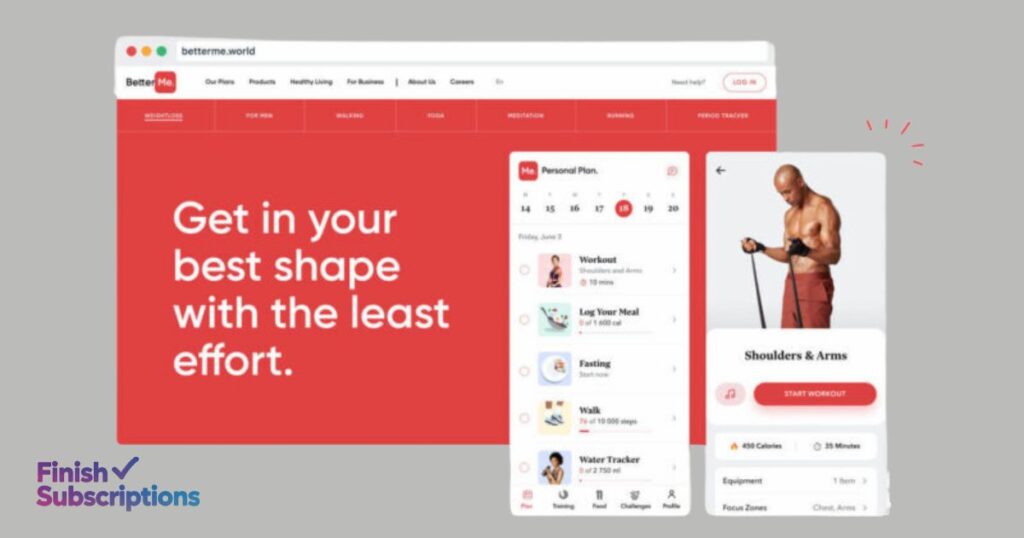
Canceling BetterMe Subscription via Email
Canceling your BetterMe subscription via email is an effective method to get support. This way, you can communicate directly with the customer support team for one-on-one assistance.
- Start by drafting an email to support@betterme.world.
- In your email, clearly state that you want to cancel your BetterMe subscription.
- Include your account details, such as the email address associated with your account. Providing necessary information helps the team process your request faster. This direct approach saves time and ensures clear communication.
Emailing the support team is also a reliable way to manage your cancellation. If you do not contact them, you may face risks like miscommunication or delays in the cancellation process. Having the support team handle your request allows for immediate action and proper verification of your account.
This method reduces the chances of any issues related to your cancellation. Overall, emailing is a convenient option that helps you effectively manage the cancellation of your BetterMe subscription without hassle.
Also, read How To Cancel Stitch Fix
Reaching Out to BetterMe Customer Support for Help
Reaching out to BetterMe customer support is a smart way to get help. You can contact them easily through their Contact Us form.
- Start by visiting the BetterMe website and find this form.
- You will need to provide your full name and email address. These details help them identify you.
- Next, include your BetterMe account and subscription details.
- If you have an order number or the purchase email, add that too. This information helps the support team understand your situation.
- If you want to cancel your subscription or need help with a technical issue, clearly state your reason for cancellation or describe the problem.
- After filling out the form, double-check all the information for accuracy.
- Once everything looks good, click the submit button.
The support team will review your request and respond to you. This process ensures you receive personalized support tailored to your needs. You can count on them for assistance with any queries. Reaching out like this is the best way to get speedy and effective help from BetterMe.
Common Reasons for Canceling a BetterMe Subscription
Common reasons for canceling a BetterMe subscription include financial issues. Sometimes, you may need to save money or cut back on expenses. This is a valid reason to cancel your membership.
Another reason is a change in your fitness goals. As you grow and learn, your needs may change, and BetterMe might not fit anymore. Dissatisfaction with the app’s features is also a common reason. If the app does not meet your expectations, it may be time to look for other options.
Tips for Assessing Subscription Needs
- Reflect on your fitness journey: Consider how your goals have evolved.
- Explore alternatives: Look for other apps or programs that might better fit your current needs.
- Prioritize your goals: Choose a subscription that aligns with your personal fitness objectives.
Potential Issues & Troubleshooting Tips

Common Issues: When you cancel your BetterMe subscription, you might face some common issues. One problem is miscommunication. Sometimes, you may not receive a confirmation email about your cancellation. This can lead to confusion and worries about whether your subscription is really canceled.
Solutions: To solve this problem, follow some best practices. First, always check your spam or junk email folder. Sometimes, confirmation emails can end up there. If you still don’t see it, contact BetterMe support for one-on-one assistance. You can reach them through the app or their official website. Provide them with your account details to help them assist you faster.
Also, verify your account status by logging in to your BetterMe account. Check if your subscription is listed as canceled. If there are any issues, you can report a problem directly from your account settings. Remember to keep records of your cancellation request. This will help if you need to follow up later. With these tips, you can ensure a smooth cancellation process and avoid any unwanted charges.
- If you need more solutions like this visit:
Final Thoughts
In conclusion, managing your BetterMe subscription is important for your financial and fitness goals. You can cancel BetterMe subscription easily using the methods outlined above. Don’t forget to reach out to the customer support team if you need any assistance. They are there to help you with your cancellation and provide you with peace of mind.
Always keep an eye on your account for confirmation of cancellation to avoid any unexpected charges. An informed decision about your subscriptions can lead to a better experience with fitness apps. Take action today and ensure your BetterMe subscription aligns with your needs.
If you have further questions, visit the BetterMe website for additional resources. I’ll be happy to hear feedback from you. For more resources on handling subscriptions effectively, visit my website today!
Frequently Asked Questions (FAQs)
How do I get a refund from BetterMe?
You must meet all the following conditions:
- You need to contact us at shop@betterme.world indicating the following details: name; order number; reason for refund; and.
- Return the Product in brand new condition, including all parts included in its original state, no later than 30 calendar days from the date of delivery.
How much is BetterMe per month?
BetterMe’s monthly subscription is $9.99, with other options like a $14.99 monthly workout plan and an annual subscription at $19.99.
How to get BetterMe for free?
BetterMe offers a 7-day free trial, after which you can choose a weekly, monthly, or longer subscription plan. While it has a free download with limited trial features, a subscription is required for full access.
Is BetterMe worth it?
BetterMe is highly recommended for its calorie-tracking feature, which helps you track meals and snacks to maintain balanced nutrition.
Is BetterMe hard to cancel?
Canceling BetterMe is simple and easy. Go to your account settings, select “Subscriptions,” locate BetterMe, and click “Cancel Subscription.” Also, you can turn off auto-renewal anytime via your Google Play or App Store settings, but ensure to cancel at least 24 hours before the renewal.
How do I quit BetterMe?
Log in to your BetterMe account, go to the profile page, select “Subscriptions” or “Billing,” and scroll down to find “Cancel your Subscription.”
How do I cancel my BetterMe subscription on my iPhone?
In the app, open your profile, select “Manage Subscriptions,” or access your web profile to adjust subscription settings.
How can you cancel a BetterMe subscription through the app?
Open the BetterMe app, navigate to “More” > “Help” or “Settings & Help,” select “Manage Subscription,” and follow the steps to cancel.
Can I cancel the BetterMe subscription on their website?
Yes, log in to your BetterMe account on the website, go to “Subscriptions” or “Billing,” and select “Cancel your Subscription.”
Is there a cancellation fee for BetterMe subscription?
BetterMe has no cancellation fee, allowing you to cancel anytime without extra charges.
How can I contact BetterMe customer support to cancel my subscription?
For assistance or refund requests, email support@betterme.world with your account details and cancellation request, and the support team will assist promptly.

