Managing bills can be overwhelming in our fast-moving world, especially with the daily hustle and bustle. If you’re handling multiple payments or facing financial obligations that feel hard to track, Doxo offers a one-stop solution. Doxo simplifies bill management, helping you organize finances in a systematic manner. But sometimes, you might decide it’s time to cancel your Doxo account and take a new approach.
This article will walk you through how to cancel your Doxo account quickly. Whether you prefer managing bills independently or are looking for a fresh start, we’ll help you handle everything from the account cancellation request to securing your personal data. We’ll also show you how to get support if needed.
Our guide provides all the steps for an easy transition from Doxo’s platform features to handling bills on your own. With instructions for account cancellation and managing your payments, you’ll be back in control of your finances in no time.
Quick Overview: Steps to Cancel Doxo Account
Doxo offers multiple ways to cancel your account, depending on your preference. Here’s a quick snapshot of your options:
- Cancel Doxo Account Online: Quickest way if you’re comfortable navigating online settings.
- Cancel Doxo Account via Live Chat: Ideal for users who prefer real-time support.
- Cancel Doxo Through Customer Service: Best option if you need step-by-step guidance.
This guide covers each method in detail, with specific instructions and tips to ensure successful account cancellation.
How to Cancel Doxo Account Online?
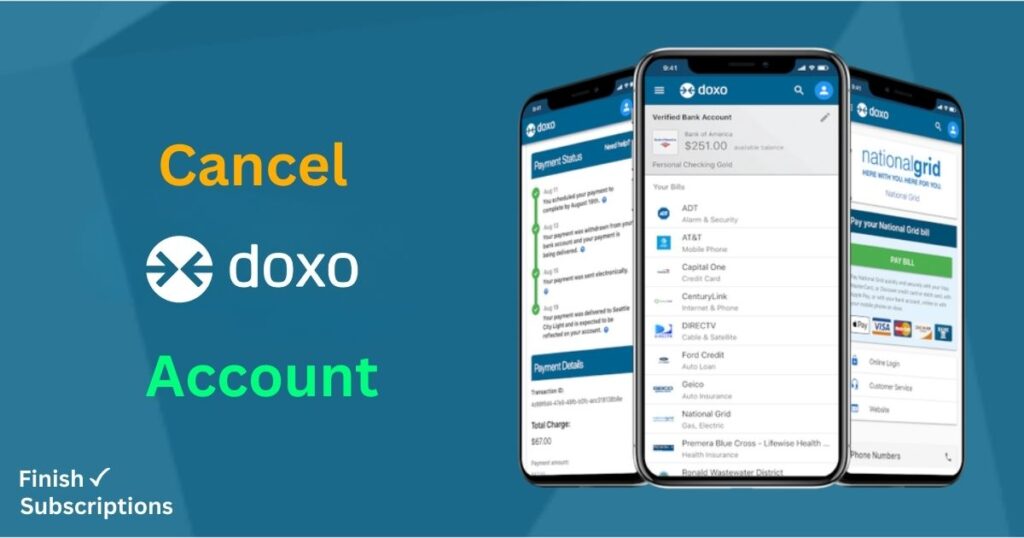
One of the simplest ways to cancel your Doxo account is through the Doxo settings menu on their website. This method lets you control the process directly without needing to contact support. Here’s the step-by-step guide:
- Log in to Your Doxo Account: First, go to the Doxo website and enter your username and password to access your account.
- Access the Settings Menu: Once logged in, navigate to the settings section via the account dashboard.
- Locate the “Cancel My Doxo Account” Option: Scroll to the bottom of the settings menu to find the cancellation link. This link is usually labeled as “Cancel My Doxo Account” or “Deactivate Account.”
- Verify Your Identity: For security reasons, Doxo may ask for identity verification. This could involve entering your full name, membership number, or other account details.
- Confirm the Cancellation Action: After verification, you’ll need to confirm your intent to cancel the account.
After completing these steps, you should receive an email confirmation from Doxo. Be sure to check your inbox for this confirmation email, as it serves as proof of cancellation.
Pro Tip: Keep the confirmation email handy for future reference. It’s always good to have a record if you encounter any issues later.
How to Cancel Doxo Account via Live Chat?
For users who prefer direct assistance, canceling a Doxo account via live chat is another excellent option. The Doxo customer support team provides live chat support, helping you manage your account directly with a support representative.
- Log in to Your Doxo Account: First, access your account on the Doxo website.
- Click on the “Get User Support” Button: Navigate to support.doxo.com or find the live chat button on the site. This button may appear as “Live Chat” or “Get Support.”
- Request to Cancel Your Account: In the chat box, type “Cancel My Doxo Account” and clearly state that you wish to deactivate your account.
- Verify Identity: The support agent will likely ask for identity verification to proceed with the account cancellation. Provide the necessary details, such as your full name and membership number.
- Request Email Confirmation: After the cancellation is processed, request an email confirmation for assurance.
This live chat support process is particularly helpful if you have additional questions about the Doxo platform or need clarification on the account cancellation. Many users find it helpful to ask the support representative about any potential impacts on payment records or scheduled payments.
How to Cancel Doxo Account by Calling Customer Service Number?

For those who prefer speaking directly to a person, canceling Doxo account through customer service is another reliable option. By contacting Doxo’s customer support directly, you can ensure your account is properly canceled.
- Dial the Doxo Customer Service Number: Call 206-319-0097 to reach Doxo’s customer service.
- Provide Your Account Information: Be ready with your full name, username, and membership number to help the representative locate your account.
- Request Account Cancellation: Clearly state that you want to cancel your Doxo membership and ensure they understand you’re asking to close the account permanently.
- Verify Your Identity: Answer any questions the support representative might ask for identity verification. These questions are designed to protect your personal information.
- Receive Cancellation Confirmation: Request that the support representative emails you a confirmation, so you have documented proof of the cancellation.
Note: This customer service cancellation process is ideal for users who want to ensure they’ve covered all necessary steps for a safe and secure account deletion.
Alternative Ways to Cancel Doxo Account
In some cases, if the methods above are unavailable or not working for you, there are a few alternative ways to request account cancellation:
- Email Support: If you’re unable to reach Doxo by chat or phone, email support@doxo.com with a cancellation request. Include your username, membership number, and any relevant account details to expedite the process.
- Social Media Support: Doxo also has social media profiles on platforms like Twitter and Facebook. Although this method might take longer, reaching out via social media can sometimes connect you with a support representative who can direct your request.
Tip: Always ask for a written confirmation via email, regardless of the method you choose. This provides a clear record of your request in case of future questions.
How to Cancel Doxo Payments
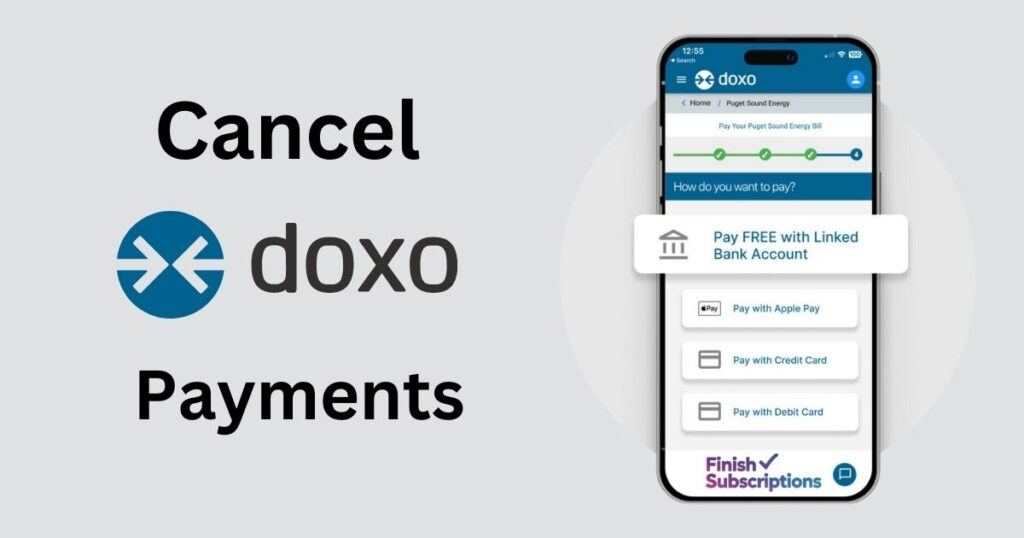
If you’ve scheduled payments within Doxo and want to stop them, here’s how to manage scheduled payments or cancel ongoing transactions on the Doxo platform.
- Log in to Your Account Dashboard: Go to the Doxo website and log in to your account.
- Navigate to Payment Settings: Once inside your dashboard, locate the Payment Management or Scheduled Payments section.
- Select Payment to Cancel: Find the specific scheduled payment you wish to cancel. This may be listed under bills and payments.
- Cancel Scheduled Payment: Click on the payment and select cancel payment to stop it.
- Request Refund (if applicable): If the payment has already been processed, you may be eligible for a refund. Contact the Doxo support team or your bill provider for refund options.
Doxo’s refund policies may vary based on payment type and status, so it’s important to contact customer support if you have any questions about refunds or canceled payments.
Important: Be proactive in managing your scheduled payments. If you no longer use Doxo, cancel any pending transactions to avoid unnecessary charges.
How Do I Get a Refund from Doxo?
If you’re seeking a refund from Doxo, follow these steps:
- Request Refund via Customer Service: Call or chat with a Doxo representative and explain your situation.
- Confirm Eligibility: Doxo’s refund process may have specific requirements based on payment status or provider policies.
- Receive Confirmation: The representative will confirm if you’re eligible for a refund and provide details on how the refund will be processed.
Many users find it helpful to contact Doxo within 24 hours of the transaction to maximize refund eligibility.
Frequently Asked Questions About Doxo Account Cancellation
Why is doxo charging me?
Doxo charges a fee, usually $2.99 or $3.99 for ACH payments and a variable rate for card payments, to cover processing and delivery costs to billers.
How do I contact doxo customer service?
For account setup or payment issues, contact doxo’s support at 206-319-0086. For billing questions, TWSD can be reached at 530-533-0740.
What is doxo on my bank statement?
Doxo appears on your bank statement as it handles payments for over 120,000 U.S. billers, pulling funds directly from your linked bank account or card and sending them to the biller.
Is doxo a legit company?
Doxo is legitimate, but the FTC cautions users to confirm they are on doxo’s official site, as some lookalikes have posed as payment services for well-known companies.
Can I Cancel My Doxo Payment Mid-Transaction?
In some cases, yes. If the payment has not been fully processed, you may be able to cancel it from the account dashboard. For additional assistance, contact the Doxo support team and request immediate cancellation.
Is There a Fee for Canceling My Doxo Account?
No, Doxo generally does not charge fees for account cancellation. However, it’s recommended to review Doxo’s membership agreement or confirm with customer support to ensure there are no hidden charges.
How Long Does it Take to Cancel My Doxo Account?
Doxo typically processes cancellations instantly. However, for added assurance, check your inbox for the Doxo cancellation confirmation email. This email confirms that your account is officially deactivated.
What Happens to My Payment History After Cancellation?
Your payment records may still be stored in accordance with Doxo’s data privacy and information storage policies. You may not have access to these records once your account is canceled, so consider downloading any needed records beforehand.
How do I delete my doxo account online?
To delete your doxo account, navigate to the settings within your account and request cancellation. You can also contact their support team at support.doxo.com for assistance.
Wrapping Up: Key Takeaways for Cancelling Your Doxo Account
To cancel your DOXO account smoothly, follow these simple steps and keep your data privacy in mind. By canceling independently, you’ll control your account and protect any personal information stored on the DOXO platform. Taking this step ensures you have full authority over your financial obligations and personal data, allowing you to move on confidently.
If you need any help during the account cancellation process, the customer support team is ready to assist. With support and resources available, closing your account can be quick and straightforward. Don’t forget to double-check all steps to ensure your data security. For more guidance, visit DOXO’s resources on their support page or consult with the team if you need further assistance.

