Looking to cancel your EveryPlate subscription? The process is simple and can be done easily through their website, by phone, or via live chat. You’ll just need to log into your account or contact customer service to get started.
We’ll also show you how to manage your EveryPlate account, and what to do if you’re expecting a refund.
For a detailed, easy-to-follow guide on how to cancel EveryPlate without a hitch, keep reading! We’ll walk you through every step to ensure a smooth cancellation process.
How To Cancel EveryPlate Subscription?
One of the first questions that come to mind when you’re ready to end your subscription is how to cancel EveryPlate subscription. Luckily, the process is simple, and you can choose from several convenient options: online, by phone, or via live chat.
How To Cancel EveryPlate Subscription Online?
To cancel EveryPlate, start by logging into your EveryPlate account. Here’s how you can do it:
- Log In
Go to the EveryPlate website or open the app. Use your account credentials (email and password) to log in. - Go to Account Settings
Once logged in, navigate to the account settings section by clicking on your profile icon, typically found in the top-right corner. - Find Subscription Management
In the account settings menu, look for subscription settings or plan settings. This will provide options to manage or cancel your subscription. - Cancel Subscription
Click on the option to cancel EveryPlate subscription and follow the prompts. You may be asked to confirm your cancellation decision. - Confirmation Email
Once the process is complete, you’ll receive a cancellation confirmation via email. It’s always a good idea to save this for your records.
Advantages of Cancelling Online:
- Immediate confirmation of cancellation.
- No need to speak with a representative, which means no wait times.
- Clear and easy navigation through your account settings.
Disadvantages:
- Some users report glitches or difficulty navigating the website.
- The process may be unclear for first-time users unfamiliar with the site.
How To Cancel EveryPlate Subscription Over The Phone?
If you’d rather speak to a person, cancel EveryPlate over the phone. Sometimes speaking to a customer care representative helps if you need further clarification about your cancellation or if you have any concerns.
Step-by-Step Instructions for Phone Cancellation
- Find the Customer Service Phone Number
Visit the EveryPlate website and look for the EveryPlate phone number under the “Contact Us” section. - Prepare Your Account Information
Before calling, have your account details, such as your account ID and payment details, ready. This will help the representative locate your subscription quickly. - Request Cancellation
Once you’re connected, politely request to cancel your EveryPlate membership. Make sure to confirm that your subscription has been fully canceled. - Ask for Confirmation
Ask for a cancellation confirmation email or number for your records.
Advantages of Cancelling Over the Phone:
- Personalized assistance from a customer care representative.
- You can resolve any issues right away and clarify any doubts regarding the process.
Disadvantages:
- Potentially long wait times.
- The representative might try to offer deals to keep you subscribed, which might make the process feel less straightforward.
How To Cancel EveryPlate Subscription Via Live Chat?
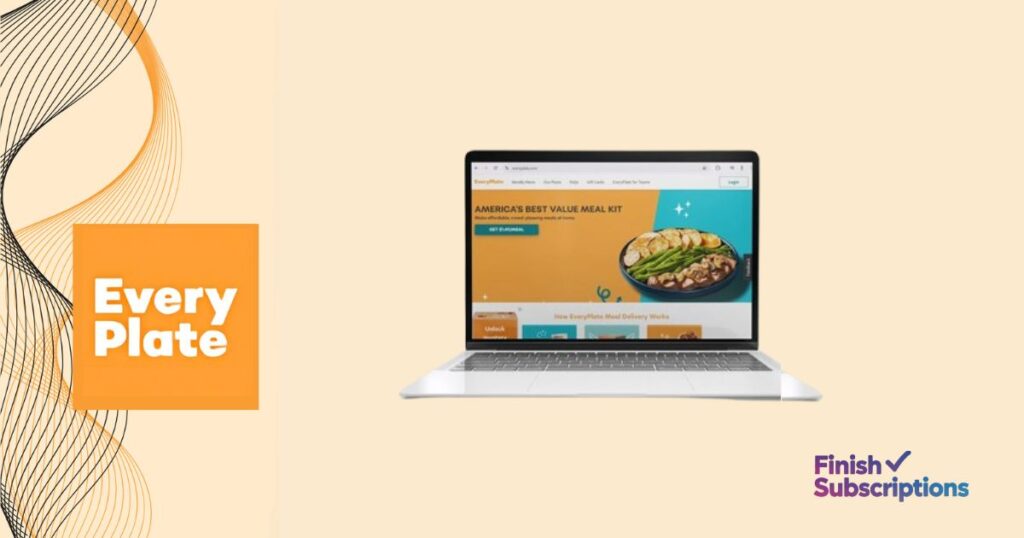
If you’re looking for a quicker and more convenient method than phone calls, cancel EveryPlate via live chat. Here’s how:
Step-by-Step Instructions for Live Chat Cancellation
- Access Live Chat
Go to the EveryPlate website and look for the live chat feature, often found in the bottom-right corner of the page. - Start a Conversation
Click the live chat icon, and a chat window will open. Ask the representative to cancel EveryPlate order or subscription. - Provide Account Information
Give your account details such as your email address or account ID so that the representative can verify your identity. - Get Confirmation
After processing your cancellation, ask for a cancellation confirmation via email or confirmation text for your records.
Advantages of Cancelling via Live Chat:
- Fast and usually more responsive than phone calls.
- You have a written record of the conversation.
- 24/7 availability, making it a flexible option.
Disadvantages:
- Sometimes, the chat service may be busy, leading to a delay in response.
- Limited personal interaction compared to speaking with a representative on the phone.
EveryPlate Cancel Refund: What You Need to Know
Many people wonder, will I get a refund if I cancel EveryPlate? The answer is it depends on your billing cycle and when you cancel.
If you cancel your subscription before your next order is processed, you might be eligible for a refund for that specific delivery. However, if your meal delivery service has already sent out your box, you may not be able to get a full refund for that delivery.
It’s always a good idea to check the subscription details and confirm with customer service if you’re eligible for a refund. In some cases, you may receive credit for future orders or have your subscription paused instead of canceled.
What Happens After You Cancel EveryPlate?
Once you decide to cancel EveryPlate subscription, there are a few things that might happen:
- No Future Deliveries: After cancellation, you’ll no longer receive meals or meal kits from EveryPlate. Be sure to cancel before your next delivery to avoid receiving an unwanted meal box.
- Subscription Fee: Depending on the timing, you might still be charged for meals that have already shipped. Always review your billing cycle to avoid confusion.
- Meal Credits: If you have unused meal credits, check with customer service to see if they’re still valid after cancellation or if they’ll be refunded.
How To Cancel EveryPlate Account?

Sometimes, customers don’t just want to cancel EveryPlate subscription but also wish to cancel EveryPlate account entirely. This is a more permanent option, as it involves deactivating your account completely.
Steps for EveryPlate Account Deactivation
- Log In to Your Account
Sign in to your EveryPlate account on their website. - Go to Account Settings
Navigate to your account settings, where you can manage all your profile and subscription details. - Deactivate Account
If you wish to permanently delete your account, look for an option to deactivate account or contact customer service directly to handle the request. - Confirmation
Once your account is deactivated, you should receive a confirmation email to let you know the process is complete.
Advantages of Deactivating Your Account:
- Completely removes your personal information from EveryPlate’s system.
- You won’t be charged any further.
Disadvantages:
- You won’t be able to access your meal planning preferences or order history.
How To Cancel EveryPlate Membership Temporarily: Pausing Your Subscription
If you’re not ready to cancel EveryPlate for good, you can pause your subscription instead. Pausing allows you to take a break from meal deliveries without having to unsubscribe completely.
Steps to Pause Your Subscription
- Log In to Account Settings
Access your account through the website or app and head to the subscription settings. - Select the Pause Option
Choose the option to pause your subscription or skip a week of deliveries. - Confirm the Pause
Follow the prompts to confirm your decision. Your meal deliveries will be on hold for the selected period.
Advantages of Pausing:
- No need to cancel permanently.
- You can resume meal deliveries at a later date without losing your account.
Disadvantages:
- You must remember to resume the subscription at the appropriate time to avoid being billed unintentionally.
Best Alternatives to EveryPlate

If you’re canceling because you’re looking for something else, here are some top alternatives to EveryPlate:
- HelloFresh: Known for a wide range of meal plans, HelloFresh offers greater flexibility in terms of meal selection and delivery dates.
- Green Chef: If you’re looking for organic ingredients and meal plans that cater to keto, paleo, or other dietary needs, Green Chef is a great option.
- Dinnerly: Offering budget-friendly meals with simple recipes, Dinnerly is ideal for families and people on a tight budget.
- Marley Spoon: A great choice for food lovers who want gourmet-style meals and diverse recipes.
Frequently Asked Questions (FAQs)
How do I contact EveryPlate customer service?
To reach EveryPlate customer service, visit their website and use the live chat feature or call their provided phone number. You can also email them for assistance with cancellations, refunds, or any subscription-related inquiries.
How do I cancel my EveryPlate subscription?
To cancel your EveryPlate subscription, log into your account, navigate to account settings, and select cancel subscription. Alternatively, you can contact customer support via phone or live chat for assistance with cancellation.
How many weeks can you skip EveryPlate?
You can skip up to 6 weeks of deliveries with EveryPlate. This gives you flexibility to pause meals and adjust your delivery schedule without fully canceling your subscription.
How long does it take to cancel EveryPlate?
Canceling EveryPlate is quick and can be done in minutes via the website or customer service. After completing the process, you should receive a cancellation confirmation email.
Will I get a refund if I cancel EveryPlate?
You may receive a refund if you cancel before the next delivery is processed. However, refunds are not guaranteed if your meal kit has already been shipped or if it’s outside the refund policy timeframe.
Can I pause my EveryPlate subscription?
Yes, you can easily pause your EveryPlate subscription through your account settings. Pausing stops deliveries temporarily without fully canceling your subscription, allowing you to restart when you’re ready.
How do I cancel my EveryPlate membership?
To cancel your EveryPlate membership, log into your account, go to account settings, and select cancel membership. You can also call customer service or use live chat to complete the cancellation process.
Final Words
Canceling your EveryPlate subscription is simple and can be done through various methods—whether online, by phone, or via live chat.
Remember to consider pausing your subscription if you’re just looking to take a break, and if you’re looking for something new, there are plenty of meal kit delivery services to choose from.
If you have any questions about how to cancel EveryPlate or need assistance, don’t hesitate to contact their customer service team. They’ll help guide you through the process. Happy unsubscribing!

