Canceling a streaming service subscription like Fubo TV can feel like a daunting task, especially with complex steps and billing policies. Whether you’re simply trying to save on monthly costs or exploring other streaming platforms, we’ve got you covered with a detailed, step-by-step guide on how to cancel your Fubo TV subscription.
This guide will provide all the information you need to navigate the cancellation process smoothly, with additional tips on managing your subscriptions, avoiding unwanted charges, and protecting your financial information.
Is There a Free Trial for FuboTV? How Can You Cancel It?
FuboTV offers a 7-day free trial for new users. This allows you to test the service and its features without being charged. However, if you forget to cancel before the trial ends, you will be automatically billed for the first month of the subscription.
Steps to cancel your free trial:
- Go to fubo.tv and log into your account.
- Navigate to My Account > Subscription & Billing.
- Select Cancel Subscription to stop the trial before the end of the 7-day period.
- You will receive a confirmation email once the trial is canceled.
By canceling early, you’ll avoid any unwanted charges and can still enjoy all the features of FuboTV during the trial period.
What Are FuboTV Plans and Charges?

Before you cancel FuboTV, it’s good to be clear about the FuboTV plans and charges. This will help you understand what you’re paying for and how to adjust your subscription to better fit your needs if you plan to return in the future.
FuboTV offers several subscription packages to cater to different streaming preferences. Here’s a breakdown of the most popular options:
- FuboTV Pro Plan – $69.99/month
Includes 145+ channels, cloud DVR storage, and access to a wide range of sports and entertainment. - FuboTV Elite Plan – $79.99/month
Offers 170+ channels, including more sports and entertainment options, along with enhanced DVR capabilities. - FuboTV Ultimate Plan – $99.99/month
Includes 210+ channels, including more sports coverage, streaming in 4K, and even more cloud DVR storage. - FuboTV Latino Plan – $33/month
This plan is tailored for Spanish-speaking viewers and includes a curated selection of channels in Spanish.
Key features of all FuboTV plans include:
- 1,000 hours of cloud DVR storage.
- Simultaneous streaming (up to 10 devices in-home, 3 devices outside).
- Sports-focused content, including major events and leagues like NFL, NBA, MLB, and international sports.
- Customization options for favorites, channel add-ons, and premium content.
Understanding Your Billing Cycle
FuboTV charges on a monthly subscription basis, and the service will automatically renew unless canceled. Keep track of the next billing cycle in your account settings to avoid unwanted charges. You will receive a confirmation email once you cancel your subscription, and it’s advisable to hold onto that for your records.
Alternatives to Canceling Your Subscription
If you’re not quite ready to cancel your FuboTV subscription completely but want to reduce your commitment, there are a few alternatives you can consider:
- Pause Your Subscription: FuboTV offers a pause option for up to 3 months, available only for users who are billed directly through Fubo. This is perfect if you’re going on vacation or if you just want a temporary break.
- Downgrade Your Plan: Instead of canceling completely, you can opt for a less expensive plan such as the Latino Plan at $32.99/month or switch to the Pro Plan at $74.99/month to save money.
- Remove Add-Ons: If you only need basic channels, you can remove additional sports packages or premium channels to reduce costs.
These options are helpful for users who want to retain access to FuboTV while reducing costs.
How Can You Cancel FuboTV Subscription?
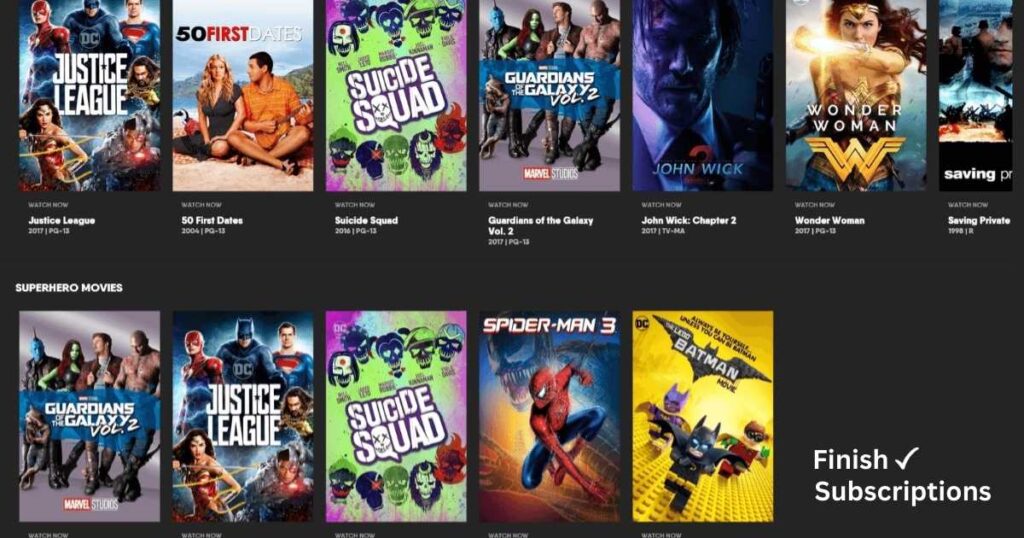
When you’re ready to cancel your FuboTV subscription, you have several options, depending on the platform you use to access the service. We’ll walk through the process for each platform in detail.
How to Cancel Fubo TV Subscription Through the Website
Canceling through the website is the easiest and most direct method. Here’s how:
- Open fubo.tv in your browser and log in with your account credentials.
- Click on your profile icon at the top-right corner and select My Account.
- From there, navigate to Subscription Settings.
- Click on Cancel Subscription, follow the prompts, and confirm the action.
- A confirmation email will be sent to you, confirming the cancellation.
It’s worth noting that you should ensure your payment method is up to date before canceling to avoid issues with billing discrepancies.
How to Cancel Fubo TV Subscription on iOS
For those using iPhone or iPad, canceling through iTunes & App Store is a simple process:
- Open the Settings app on your iPhone or iPad.
- Tap on your name (Apple ID)at the top of the screen.
- Select Subscriptions.
- Find FuboTV in the list and tap it.
- Tap Cancel Subscription, and confirm your cancellation.
After following these steps, your FuboTV subscription will be canceled, and you will not be charged for the next cycle.
How to Cancel Fubo TV Subscription on Android Devices
To cancel FuboTV on Android devices (via Google Play Store), follow these steps:
- Open the Google Play Store app.
- Tap the hamburger menu (three lines) in the upper-left corner and go to Subscriptions.
- Find FuboTV in your list of active subscriptions.
- Tap Cancel Subscription, and confirm the action.
This will stop FuboTV billing on your Android device.
How to Cancel Fubo TV Subscription on Roku
If you subscribed to FuboTV through your Roku device, the cancellation process differs slightly:
- Press the Home button on your Roku remote.
- Scroll down to Streaming Channels and find FuboTV in your subscriptions list.
- Click Manage Subscriptions.
- From there, you’ll see the option to Cancel Subscription.
Make sure to confirm the cancellation to ensure no future charges are applied.
How to Cancel Fubo TV Subscription on Other Platforms
Besides Roku, iOS, and Android, FuboTV also supports subscriptions through other platforms such as Apple TV, Amazon and more. Each platform has its unique steps for cancellation:
- Amazon: Log into your Amazon account, go to Memberships & Subscriptions, and cancel your FuboTV subscription.
- Apple TV: Open the Settings app on your Apple TV, go to Accounts, select Subscriptions, and cancel your FuboTV plan.
- Smart TVs: For many smart TV platforms, go to Account Settings within the FuboTV app to manage your subscription and cancel.
Troubleshooting Common Issues During Cancellation

If you’re experiencing issues while canceling your FuboTV subscription, consider these troubleshooting tips:
- No “Cancel Subscription” Option: Ensure you are logged into the correct FuboTV account. Sometimes users may accidentally log in with another email address or account linked to a third-party provider.
- No Confirmation Email: If you don’t receive a confirmation email after cancellation, check your spam folder. If it’s still missing, contact FuboTV customer support.
- Technical Errors: If you experience difficulties using the website, try clearing your browser cache or using a different device. Sometimes, technical glitches prevent successful cancellations.
In rare cases, users may experience difficulty with their payment method during the cancellation. Always ensure your payment information is updated and correct.
Billing Considerations
When you cancel your FuboTV subscription, there are a few important billing considerations:
- Automatic renewals: FuboTV’s service automatically renews unless canceled before the next cycle. Be sure to cancel before the next billing date to avoid unwanted charges.
- Refund policy: FuboTV does not provide refunds for subscriptions that have already been billed. However, they do offer some exceptions in specific cases. Contact customer service if you believe you’ve been wrongly charged.
Next Steps After Cancelling Fubo TV Subscription
After you’ve successfully canceled your FuboTV subscription, there are a few important next steps you can take to ensure your account is in good standing and that you avoid unnecessary charges in the future.
1. Confirm Your Cancellation
Once you have canceled your subscription, it’s essential to receive confirmation from FuboTV. Check your inbox for a confirmation email from the company. This email serves as proof that you’ve canceled, and it will be your reference in case any discrepancies arise in the future.
2. Review Your Bank Statement
After the cancellation is processed, make sure to check your bank statement or credit card bill during the next billing cycle. Ensure that no additional charges are applied. If you notice any unwanted charges, contact FuboTV customer support to resolve the issue.
3. Manage Subscription Notifications
If you have subscribed via platforms like Google Play, Apple ID, or Roku, ensure that your subscription settings are properly updated. This will prevent you from receiving notifications or reminders to renew your subscription when it’s not required.
4. Leave Feedback
If you’ve canceled your subscription because of dissatisfaction with the service, FuboTV encourages users to leave feedback on their customer support experience. Sharing your thoughts about why you chose to cancel can help improve the platform, and it may also open up opportunities for potential offers or promotions if you choose to return in the future.
Frequently Asked Questions
How do I cancel my subscription to Fubo?
Use the Star button on your remote to access the channel’s options menu, then choose “Manage subscription” to view or cancel your subscription.
Is there a cancellation fee for fuboTV?
Fubo doesn’t require contracts or early cancellation fees, but it won’t refund unused prepaid time. Cancellations are effective at the end of your billing cycle.
How do I check my Fubo subscription?
Log in to your account at fubo.tv, navigate to “My Account,” and select “Subscription & Billing” to view your billing details and history.
How can I see who is using my Fubo account?
The Device Manager in your account settings shows all devices currently logged in and whether they’re on your Home Network or elsewhere.
Why is Fubo charging me twice a month?
Having two Fubo accounts may result in duplicate charges; check and cancel one to resolve the issue. Contact support for refunds if needed.
How do I remove a credit card from fuboTV?
Go to your account settings, select “Billing,” and click “Remove Card” or update your details with a new card to make changes.
Can I reactivate my FuboTV subscription after canceling?
Yes, you can reactivate your FuboTV subscription at any time by logging into your account and following the steps to resume service. If you’ve paused your subscription, you can resume it as early as you like.
What happens to my recordings after I cancel?
If you cancel your subscription, you’ll lose access to any cloud DVR recordings you’ve made. Make sure to download or save any content before you cancel to avoid losing it.
What if I can’t find the cancellation option?
If you have trouble finding the cancel subscription option, check FuboTV’s Help Center or contact customer support directly at 1-844-441-3826 for assistance.
Final Words
Cancelling your FuboTV subscription doesn’t have to be complicated. With the right guidance, you can ensure that your account management process is smooth and straightforward. By following the steps outlined in this guide, you can avoid any unwanted charges and retain control over your subscription settings.
Remember to manage your subscription renewal dates, explore pausing if you’re unsure about permanently canceling, and always keep track of your billing information to prevent errors. If you ever need assistance, FuboTV’s customer support team is ready to help.
If you found this guide helpful, be sure to check out other articles and tips for managing your digital subscriptions more effectively. Don’t forget to leave your feedback and share your experiences in the comments below!

