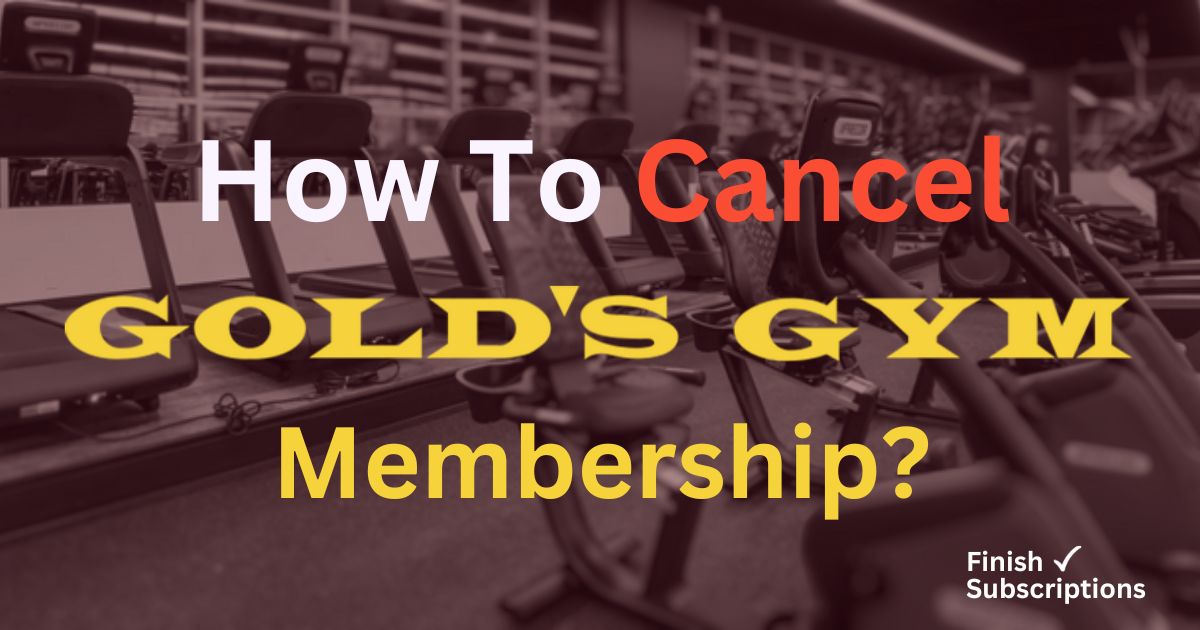Gold’s Gym offers a strong community for fitness lovers — but if you’ve moved, changed gyms, or simply want to stop recurring payments, you’ll need to cancel your Gold’s Gym membership properly.
Many users face trouble ending their contracts because Gold’s Gym often requires written notice or in-person verification.
Below is a clear, updated guide on how to cancel Gold’s Gym membership easily, whether you joined in-person, online, or through a third-party service.
🔹 1. Check Your Membership Agreement
Before you start the cancellation process, review your original Gold’s Gym membership agreement. The contract lists details such as:
- Minimum commitment period (usually 12 months)
- Notice period required before cancellation
- Early termination fee (if any)
If you’re still within the first year, you may need to pay a fee to cancel your Gold’s Gym membership early. Once the initial term ends, you can cancel anytime with proper notice.
🔹 2. How to Cancel Gold’s Gym Membership In-Person
The most reliable way to cancel is by visiting your local Gold’s Gym location.
Steps:
- Bring a valid photo ID and your membership number.
- Ask to speak with the membership or billing department.
- Fill out the Gold’s Gym membership cancellation form.
- Request a confirmation copy or email receipt.
This ensures there’s written proof of your cancellation in case any billing dispute arises later.
🔹 3. Cancel Gold’s Gym Membership Online
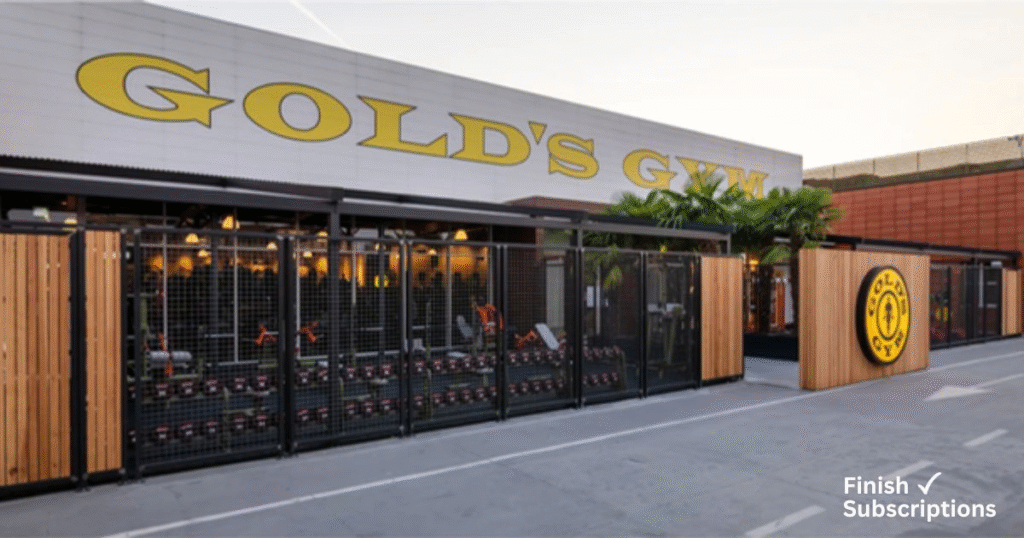
Some Gold’s Gym franchises allow cancellation requests online through the Gold’s Gym website or via ABC Fitness Solutions, the billing provider.
Here’s how you can do it:
- Visit https://www.goldsgym.com/.
- Scroll down to “Contact Us” or “Manage Membership.”
- Fill in your details and request membership cancellation.
- Wait for a confirmation email before assuming your account is closed.
If your local branch is operated by ABC Fitness Solutions, you can log in to their member portal and submit the request directly.
🔹 4. Cancel by Mail (Written Request)
If you can’t visit in person, you can also send a written cancellation letter to your gym’s address.
Include:
- Full name
- Membership number
- Phone number and email
- Clear statement requesting to cancel your membership
- Signature and date
Send it via certified mail so you have proof of delivery.
🔹 5. How to Cancel Gold’s Gym Membership Through Phone
Some branches allow cancellation by phone. Simply call your local Gold’s Gym front desk and ask if they process cancellations over the phone. Always request a confirmation email to ensure your cancellation has been processed successfully.
🔹 6. Manage or Cancel Other Subscriptions Too
Many people forget about small monthly subscriptions that keep renewing automatically. You can learn from similar examples:
- Stop automatic renewals with this detailed guide on how to cancel Petco Vital Care membership.
- If you’re paying for background checks, see how to cancel PeopleLooker subscription.
- And if you tried meal kits, check how to cancel Factor subscription to avoid recurring meal plan charges.
All these follow similar steps — confirm your account, submit a written request, and verify cancellation via email.
🔹 7. What Happens After You Cancel

After submitting the cancellation, monitor your next billing cycle to ensure charges have stopped. If any payment continues, contact your gym directly or your bank to dispute unauthorized transactions.
Gold’s Gym will usually allow you to use the facilities until the end of your current billing period, even after cancellation.
❓ FAQs About Canceling Gold’s Gym Membership
1. Can I cancel Gold’s Gym membership anytime?
You can cancel anytime after the initial contract term. If you’re still within your first year, an early termination fee may apply.
2. How can I cancel Gold’s Gym membership online?
Go to the official Gold’s Gym website or ABC Fitness portal, log in, and submit your cancellation request. Wait for a confirmation email.
3. Does Gold’s Gym require a cancellation form?
Yes, most locations require a Gold’s Gym membership cancellation form either in-person or online.
4. Will I get a refund after canceling?
Refunds are rarely given unless you were billed in error. Contact the billing department for review.
5. Can I freeze my Gold’s Gym membership instead of canceling?
Yes. Many branches allow freezing your account for medical or travel reasons instead of canceling it completely.
🧾 Final Thoughts
Canceling Gold’s Gym membership doesn’t have to be stressful. Whether you cancel in person, online, or through a written form, always keep confirmation for your records. Reviewing your subscriptions regularly ensures you’re only paying for services you actually use.