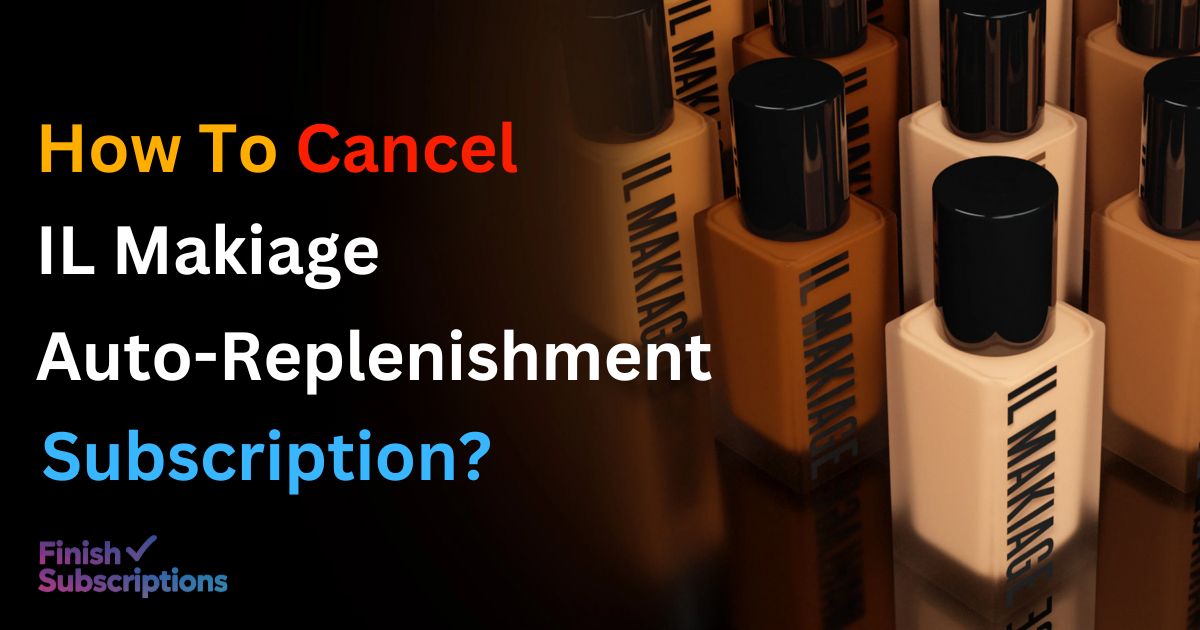To cancel IL Makiage Auto-Replenishment Subscription might feel overwhelming but it’s easier than it seems if you follow the right steps. Whether you’re overstocked on your favorite cosmetic products, concerned about quality issues, found an alternative, or just need to pause, this guide walks you through everything you need to know.
If you’re looking for better skin tone matching, exploring more affordable cosmetics, or addressing concerns about product variety, by the end of this article, you’ll understand not only how to cancel IL Makiage subscriptions but also how to manage them effectively for your convenience.
Can I Cancel My IL Makiage Order?
Yes, canceling your IL Makiage Auto-Replenishment Subscription is possible. However, the process depends on the timing and order status. Here’s what you need to know:
- Cancellation requests are only effective if submitted before your order moves to warehouse forwarding.
- Orders processed for timely delivery cannot be canceled, so check your Upcoming Shipments Page for current order statuses.
Helpful Tip: Submit your cancellation request at least 24-48 hours before your subscription’s next scheduled shipment date to ensure it’s processed in time.
How to Cancel IL Makiage Auto-Replenishment Subscription Online

Cancelling Through the Website
Canceling your subscription online is the most straightforward method:
- Log in to your account using your email and password.
- Go to the My Account section by clicking on your profile picture or name.
- Find the Subscriptions or Auto-Replenishment tab.
- Locate the product you want to cancel and select Manage Subscription.
- Click on Cancel Subscription and provide a cancellation reason.
- Confirm the process by clicking Save Changes and look for a confirmation email.
Quick Tip: Always check your spam folder if you don’t see a confirmation email within a few minutes.
Canceling Through IL Makiage Mobile App
For those who prefer using the mobile app:
- Open the IL Makiage app and log in.
- Tap on your Profile Icon located in the bottom menu.
- Choose Subscriptions from the list.
- Select the product you want to cancel.
- Follow the prompts, choose Cancel, and confirm.
Common Pitfalls to Avoid When Cancelling Online
- Not receiving a confirmation email—always ensure you’ve properly confirmed the cancellation.
- Forgetting to pause Auto-Replenishment if you’re unsure about a full cancellation.
How to Cancel IL Makiage Auto-Replenishment Via Contact Form

If you prefer to cancel through IL Makiage’s Contact Form, follow these steps:
- Visit the IL Makiage Contact Us Page.
- Scroll down until you find the Send Us A Message or Contact Form section.
- Use the Auto-Replenishment Subject Field to categorize your query.
- Enter your First Name, Last Name, and Email as registered on your account.
- Include specific details like your Subscription I.D., Order Number, and the reason for cancellation.
- After reviewing, hit submit. Expect a response within 1-3 business days.
Note: Always ask for confirmation of receipt when using the Contact Form to avoid any delays.
How to Cancel IL Makiage Auto-Replenishment via Email
Canceling through email is another straightforward option. Use this process if the online dashboard or contact form is inaccessible.
- Send your request to proteam@ilmakiage.com.
- Use a clear subject like “Cancel Auto-Replenishment Subscription.”
- Includeyour full name, email, Order Number related to your subscription.
- State a clear reason for cancellation (optional but helpful).
IL Makiage usually responds within 1-3 business days. If you don’t hear back, consider following up by calling their Telephone Number at +1 (551) 751-7495 or resending the email.
Why Use Email for Cancellations?
Emails provide a written record of your cancellation request, which is useful if any disputes arise. Always save copies of your email communication.
How to Return an IL Makiage Auto-Replenishment Order

For subscription and non-subscription purchases, IL Makiage has the following return policy:
- 14 days for an exchange if the product was the wrong shade or item.
- 30 days for a full refund if the product is in its original, unused condition.
- Customers are responsible for the return shipping costs unless there’s a defect or other special circumstance.
Returns are accepted if:
- The item is unopened and in original packaging.
- You initiate the return within the 30-day window.
- It complies with the IL Makiage return policy, found on the website.
Step-by-Step Return Process
- Log in to your account on the IL Makiage website.
- Access the IL Makiage Return Portal.
- Provide your Order Number and choose the product you want to return.
- Download the return label and attach it securely to your package.
- Drop the package at the designated carrier’s location.
Tracking Refunds and Processing Times
Refunds typically take between 5-10 business days to show up on your bank statement. For any delays, contact Customer Service to confirm the status.
Steps for Returning Damaged or Defective Products
- Contact Customer Support immediately if the product arrives damaged.
- Provide photos of the damage for verification.
- Follow their instructions to initiate a return or exchange.
Pro Tip: Keep the original packaging until you’ve verified the condition of the product.
How to Pause IL Makiage Auto-Replenishment Subscription

Pausing allows you to maintain the benefits of Auto-Replenishment, like loyalty discounts, without receiving products for a set period. This is particularly useful if you:
- Already have enough of the product.
- Are considering switching to another shade.
- Want to avoid unwanted charges temporarily.
Steps to Pause the Subscription
- Log in to your account.
- Go to the Subscription Management section.
- Choose the subscription you wish to pause.
- Select the Pause Replenishment option and specify the pause duration.
- Confirm changes and check for a confirmation notification.
How Long Can You Pause the Subscription?
IL Makiage lets you pause the service for up to three months. If no further action is taken, shipments will resume automatically once the pause period ends.
How to Skip IL Makiage Delivery

Skipping is ideal if:
- You’re overstocked on products like the Woke Up Like This Foundation or any other items.
- You want to avoid a shipment while on vacation.
- You’re waiting to decide on a different shade or product.
Instructions for Skipping Deliveries
Log in to your IL Makiage account.
- Navigate to the Upcoming Shipments section.
- Select the shipment you wish to skip.
- Choose Skip Shipment and confirm the action.
Key Points to Remember
- Skipping a shipment does not cancel your subscription.
- Make sure to receive a confirmation email after skipping a delivery to avoid unexpected charges.
Troubleshooting Common IL Makiage Subscription Issues
Occasionally, customers face challenges when attempting to cancel their subscription. Here are some troubleshooting tips:
Cancellation Request Not Processed
Double-check if your order has already moved to warehouse forwarding. Once forwarded, cancellations may no longer be possible.
Delayed Response from Customer Support
If you don’t receive a reply within three business days, call the IL Makiage Telephone Number at +1 (551) 751-7495 for immediate assistance.
What to Do If You Can’t Access Your Account
If you’re unable to access your account:
- Use the Forgot Password option on the login page.
- Contact IL Makiage Customer Support if resetting the password doesn’t work.
Can I Change Products in My IL Makiage Auto-Replenishment Subscription?

IL Makiage allows you to swap products in your Auto-Replenishment settings:
- Log in to your account and go to Manage Subscriptions.
- Choose the product you want to replace.
- Click Edit Subscription and select the new product.
- Confirm your changes.
How Long Does it Take to Update Changes?
Changes to subscriptions are generally processed before the next billing cycle. Always verify that your new product appears correctly in the Upcoming Shipments section.
Frequently Asked Questions
Can I Get a Refund After Cancelling a Shipment?
Refunds are only possible if the product is returned within the stated 30-day policy. Check the product’s condition and eligibility before proceeding.
How Do I Permanently Delete My IL Makiage Account?
To permanently delete your IL Makiage account, send a request via email to Customer Support with your account information and the reason for deletion.
How Do I Modify My Shipping Address?
Changes to your shipping address can be done through the Account Settings section. Make sure to update it before your next scheduled shipment.
Are There Fees Associated with Cancelling My Subscription?
No cancellation fees are charged, but ensure you cancel before the next billing cycle to avoid unexpected charges.
Can I Combine Multiple Subscriptions?
IL Makiage doesn’t currently offer a way to merge subscriptions. You’ll need to manage each subscription individually within your account.
Can I cancel my IL Makiage auto-replenishment order?
Yes, you can cancel your IL Makiage Auto-Replenishment Subscription through the link in the notification email sent before each shipment. For further assistance, contact their support team at proteam@ilmakiage.com.
How do I contact customer service for IL Makiage?
You can reach IL Makiage customer service by calling (855) 558-7570 or sending an email to customerservice@ilmakiage.com. Be prepared for possible wait times when calling.
Conclusion
Canceling your IL Makiage Auto-Replenishment Subscription is simple if you follow the steps outlined above. Whether you want to pause, skip, or permanently cancel, IL Makiage offers multiple ways to manage your subscription with ease.
For additional assistance, always reach out to IL Makiage Customer Support via email, phone, or the Contact Form. Their team is dedicated to providing timely and effective solutions to all order-related queries.