To cancel Javy subscription, log into your account, go to “Manage Subscription,” and follow the prompts. You’ll receive a confirmation email once your cancellation is processed.
If you face issues, contact Javy customer support via email for assistance. Double-check your details to avoid delays.
Keep reading for a step-by-step guide, alternative options, and Javy’s refund policy to make an informed decision.
Javy Subscription Cancellation Policy: What You Need to Know
Understanding Javy’s cancellation policy is crucial for ensuring you follow the correct steps and avoid unnecessary charges.
- Javy does not charge cancellation fees. Once you cancel, you won’t be charged again unless you’ve chosen to re-subscribe.
- Your cancellation will typically take effect after the current subscription cycle. Keep in mind that order processing may be delayed if you cancel too close to your next shipment date.
- Javy’s refund policy ensures you get your money back for any unsatisfied orders under certain conditions, such as receiving a damaged product. You’ll likely be asked to return unopened bottles or provide photographic evidence of damage.
- You can always reactivate your subscription if you decide to come back later. The process is simple and can usually be done through your Javy portal or by contacting customer support.
How to Change Javy Subscription Plan?
If you’re not ready to cancel your Javy subscription, but want to make some changes, you can easily modify your plan.
Changing your Javy subscription is a quick and easy process that can be done directly from your account.
Through javy coffee manage subscription, you can customize your delivery frequency, change flavors, or even pause shipments instead of canceling. This flexibility allows you to adjust your subscription to better fit your needs.
Here’s how you can do it in just a few steps.
- Start by visiting the Javy portal and logging into your account. This will allow you to access all your subscription settings and make changes.
- Once logged in, look for the “Manage Subscription” section. This is where you can scroll through your active subscriptions and find the one you’d like to adjust.
- At the bottom of the page, you’ll see an option to “Change Subscription.” Click this to start modifying your subscription details.
- Follow the prompts to adjust the delivery frequency, recipe preferences, or any other details. Once you’ve made the necessary changes, confirm your updates.
- After making the changes, you’ll receive an email or SMS notification confirming your updated subscription.
Alternative Method: Change via Email
If you prefer, you can also request changes by emailing support@javycoffee.com. Use the subject “Change Subscription” and include relevant details like your name, subscription preferences, and a brief reason for the change.
Changing your subscription is simple and can be done in minutes, offering you full flexibility with your Javy coffee order.
Is It Easy to Cancel Javy Subscription?

While it’s not always fun to cancel a subscription, Javy has made the process relatively easy. Customer feedback suggests that the cancellation process can sometimes be confusing, but with the right steps, it’s straightforward.
The javy subscription cancel process is simple and does not include hidden fees
Here’s a quick overview of how easy it is to cancel your Javy subscription:
- No Hidden Fees: Javy doesn’t charge cancellation fees, but you may still be responsible for any orders that have already been processed or shipped.
- Clear Steps: Whether you choose to cancel via contact form, email, or through the app, Javy has a cancellation form on their website that simplifies the process.
- Quick Responses: If you encounter any issues or have questions, Javy customer support is available to help guide you through the cancellation or reactivation process.
How do I Cancel My Javy Subscription?
To cancel your Javy subscription, log into your account, navigate to “Subscriptions,” and follow the on-screen instructions. If you experience difficulties, reach out to Javy support via email or the contact form for assistance.
How to Cancel Javy Subscription?
Let’s jump into the specifics of how to actually cancel your Javy coffee subscription. While the process is simple, there are a few key steps to ensure everything is done correctly.
If you no longer wish to receive automatic deliveries, you can easily proceed with javy cancel subscription through your online portal or by contacting customer support.
How to Cancel Javy Subscription via Contact Form?
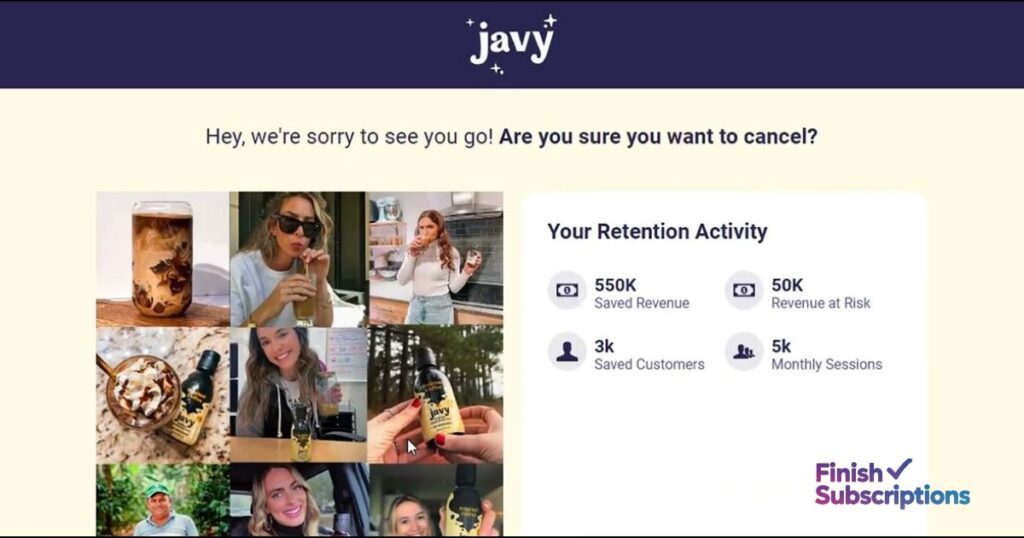
If you prefer a web-based option, you can opt to javy coffee cancel subscription using their contact form. Here are the detailed steps:
- First, log into your Javy account. Make sure you’re using the correct credentials associated with your subscription.
- Once logged in, locate the “Customer Support” or “Contact Us” section. This is typically found in the menu or at the bottom of the page. Click on it.
- You’ll be prompted to fill in a cancellation form. Be sure to enter the necessary information, such as:
- Your subscription ID (found in your account settings or previous emails).
- The email address linked to your account.
- The reason for cancellation (optional, but it helps Javy improve their services).
- After filling out the form, click the submit button. Within a few business days, you should receive a confirmation email from Javy, acknowledging that your subscription has been canceled.
Pro Tip: Double-check that your email address and account details are correct before submitting to avoid delays. Providing accurate information ensures a smoother cancellation experience.
How to Cancel Javy Subscription via Email?
For those who prefer direct communication, cancelling via email is another option. Here’s how you can proceed:
- Open your email account and address the message to the Javy customer support team.
- In the subject line of your email, state your request clearly. For example, “Request to Cancel My Javy Subscription.”
- In the body of the email, include the following:
- Your subscription ID or account number.
- The email address associated with your account.
- The reason (optional) for wanting to cancel.
- After you’ve double-checked the information, send the email to support@javycoffee.com. You should receive a confirmation reply from Javy’s customer support, typically within 1-3 business days, confirming that your cancellation request has been processed.
While some customers prefer email cancellation because of the personal touch, it’s essential to ensure all details are correct to avoid delays.
Can You Skip Your Next Javy Subscription Order?

What if you don’t want to cancel your subscription entirely but need to skip an order? Javy provides an easy option for those who want to delay their next delivery. Here’s how you can skip your next Javy coffee order:
- Log into Your Javy Account: Start by logging into your Javy portal using your email and password.
- Go to Subscription Settings: Once logged in, navigate to the Subscription Settings section. This is where you manage your delivery frequency, coffee preferences, and more.
- Click on “Skip Next Delivery”: Under the subscription settings, you should see an option to skip your upcoming order. This button allows you to cancel the delivery for the next cycle without affecting your entire subscription.
- Confirm: A pop-up or confirmation screen will appear asking you to confirm the action. Confirm the skip to ensure your next shipment will be paused.
Skipping deliveries is a great option if you need to reduce the frequency of shipments without completely canceling your subscription.
Javy also offers the option to reschedule your orders if you need a specific delivery time.
How to Reactivate Your Javy Subscription After Cancelling?

Sometimes, you might decide that you want to come back to Javy coffee after canceling your subscription. Fortunately, Javy makes it simple to reactivate your subscription at any time. Here’s how to go about it:
- First, sign in to your Javy portal with your registered email and password.
- Once logged in, go to the section where you manage your subscriptions. Look for the reactivation option, which might be listed under “Subscription Settings” or “Manage Subscription.”
- After selecting the reactivation option, you’ll need to choose your desired subscription plan. Javy offers different delivery frequencies, so decide if you want a monthly or bi-weekly subscription.
- After selecting your plan, confirm the reactivation by clicking the Reactivate button. Once this is done, your subscription will be live again, and your first order will be processed as scheduled.
Reactivating your Javy subscription is a straightforward process, and you can do it anytime without penalty. Keep in mind that if you’ve changed your billing details or subscription preferences, you may need to update that information during reactivation.
Javy Return and Refund Policy: What You Need to Know
If you’ve already received your coffee order but are dissatisfied or have changed your mind, it’s essential to understand javy coffee return policy. Here’s everything you need to know:
- Unopened Products: Javy offers a 30-day money-back guarantee on unopened bottles. If you’re not satisfied, you can return them for a full refund. This is great for people who want to try out the product risk-free.
- Damaged Goods: If your order arrives damaged or defective, you can contact Javy customer support. They’ll guide you through the process of receiving a refund or exchange. Be sure to provide photos of the damage to speed up the process.
- Refund Process: After you return the product, Javy will process the refund. The money will be credited to the original payment method used for the purchase. Keep in mind that refunds may take a few business days to reflect on your statement.
Understanding the returns and refunds policy ensures that you’re covered if you decide the product isn’t right for you or if you experience any issues with your order.
Alternatives to Javy Coffee: What Are Your Options?

If you’ve decided to cancel your Javy subscription but still want to enjoy instant protein coffee or cold brew concentrate, there are plenty of alternatives to Javy. Here are some great options to consider:
- RISE Brewing Co.: Specializes in cold brew concentrates that you can mix with water or milk for an easy, refreshing coffee drink.
- Jo Jot Coffee: Known for high-quality, artisanal coffee blends, Jo Jot offers a personalized subscription that focuses on unique, small-batch roasts.
- Perfect Daily Grind: If you’re looking for a more hands-on approach to coffee, Perfect Daily Grind provides subscriptions that introduce you to different artisanal coffee roasters worldwide.
These alternatives might offer more flexibility in subscription models or different types of coffee to meet your preferences.
Frequently Asked Questions (FAQs)
How do I cancel my Javy coffee subscription?
To cancel your Javy coffee subscription, log into your customer portal and go to “Manage Subscriptions.” Follow the prompts to cancel. If you’re having trouble, contact Javy’s support for help.
Does Javy Coffee Expire?
Javy Coffee lasts up to 12 months unopened. Once opened, refrigerate it and use within 4-6 weeks for the best flavor. Always read the “best before” date on the packaging for guidance.
Is Javy a Monthly Subscription?
Yes, Javy Coffee offers a monthly subscription for regular deliveries at a discounted rate. You can also choose a one-time purchase if you prefer no commitment.
Why Won’t Javy Let Me Cancel My Subscription?
If you’re having trouble canceling, it may be due to account issues or technical problems. Double-check the cancellation steps in your account, or contact Javy support for assistance.
How Do I Cancel My Javy Monthly Subscription?
To cancel your Javy monthly subscription, log into your account, go to “Subscriptions,” and follow the steps to cancel. If you face any issues, reach out to Javy customer support for help.
How to Cancel Javy Coffee Subscription?
Log into your Javy account, navigate to “Manage Subscriptions,” and follow the cancellation steps. If you encounter any issues, reach out to Javy’s customer service for help.
How do You Cancel Javy Subscription?
To cancel Javy subscription, log into your Javy portal, go to “Manage Subscription,” and follow the cancellation steps. You can also cancel via Javy’s contact form or email support@javycoffee.com with your account details and cancellation request. Expect a confirmation within a few business days.
Final Thoughts on Cancelling Your Javy Subscription
Deciding whether to cancel your Javy subscription depends on your specific needs. If you’re experiencing issues like delayed deliveries, expensive plans, or simply want a change in flavors or delivery frequency, Javy offers several flexible options to manage your subscription.
Before making your final decision, take the time to explore options like modifying your subscription, skipping a delivery, or even reactivating your subscription in the future.
Whatever you decide, remember that Javy’s customer support is always available to help guide you through any cancellation process or other subscription modifications.
Take the time to understand Javy’s cancellation policy, know your return and refund rights, and enjoy your coffee journey!

