If you’ve decided to cancel Opodo Prime Subscription, you’re in the right place. This comprehensive guide walks you through every step, from understanding Opodo Prime Membership perks to the precise details of cancellation.
Whether you’re done using the benefits or looking for an alternative, this guide covers everything from Opodo Prime cancellation steps to refunds and alternatives. You’ll learn about your rights, potential refunds, and alternative options. Keep reading to ensure your cancellation is handled smoothly and efficiently.
Key Things To Know Before Canceling Opodo Prime Subscription
Before you dive into the process, it’s crucial to understand what you’re about to lose. Opodo Prime offers a range of benefits, including exclusive travel discounts, hotel booking offers, and even the option to share your discounts with up to four people. Cancelling might mean giving up those perks.
Make sure you check if there are any pending bookings linked to your Opodo Prime Membership. Cancelling mid-trip or right before a booking may affect your ability to use Prime Membership benefits. Here are some things to keep in mind:
- Benefits You’ll Lose: An Opodo Prime Membership offers a range of travel discounts, including savings on flights, hotels, car rentals, and package deals. Members get exclusive member offers and access to special promotions, often resulting in significant savings.
- Family & Friends Discounts: With an Opodo Prime Subscription, you can share discounts with up to four people, making it a great choice for group travelers. Once you cancel, these benefits disappear.
- Impact on Existing Bookings: If you have booked any flights or accommodations with Opodo Prime discounts, those bookings will remain valid even if you cancel your subscription. However, modifying a booking after canceling could affect the discount you initially received. Make sure to clarify any impacts with Opodo customer service.
- Cancellation Fees: Although there aren’t usually specific fees to cancel Opodo Prime, it’s wise to review your account’s cancellation terms. If you’re mid-subscription, a refund might not be available, particularly if you’ve utilized the membership perks.
Being clear on these points will help you make an informed decision, avoiding any unwanted surprises.
Cost & Terms of Opodo Prime Subscription
Knowing what you’re paying for is crucial, especially if you’re considering canceling. Below, we’ll look at the different Opodo Prime Subscription types and their costs, which may influence your decision to stick with or drop the service.
| Subscription Type | Annual Cost | Monthly Cost | Key Benefits |
| Prime Basic | £69.99 | N/A | Discounts on flights, hotels, and packages. |
| Prime Plus | £89.99 | N/A | All Basic benefits + VIP customer support. |
| Prime Monthly | £7.99 per month | £59.99 per year | Short-term flexibility with full membership perks. |
Opodo Prime Subscription Price Breakdown
Understanding the Opodo Prime Subscription price structure can help you weigh the benefits. Whether you have the Prime Basic Annual Subscription or the Prime Plus, it’s essential to know what you’re paying for.
For example, the Prime Basic plan is a favorite for occasional travelers, while the Prime Plus adds premium customer service. If you travel frequently, the annual subscription usually offers better value compared to monthly payments.
Understanding Opodo Prime Auto-Renewal
The Opodo Prime Auto-Renewal feature automatically extends your subscription for another period unless you cancel. Here’s a closer look at how it works:
- Automatic Renewal Cycle: Subscriptions renew automatically based on your chosen plan (monthly or annually).
- Disabling Auto-Renewal: You can disable the auto-renew feature by navigating to your Opodo Prime Account settings. This will stop the service from renewing when your current term ends.
- Cancellation Window: It’s recommended to disable auto-renewal at least 24 hours before your renewal date to avoid charges.
Auto-renewal is convenient, but it’s essential to manage it properly to avoid unwanted renewals.
Is It Possible To Cancel Your Opodo Prime Subscription?
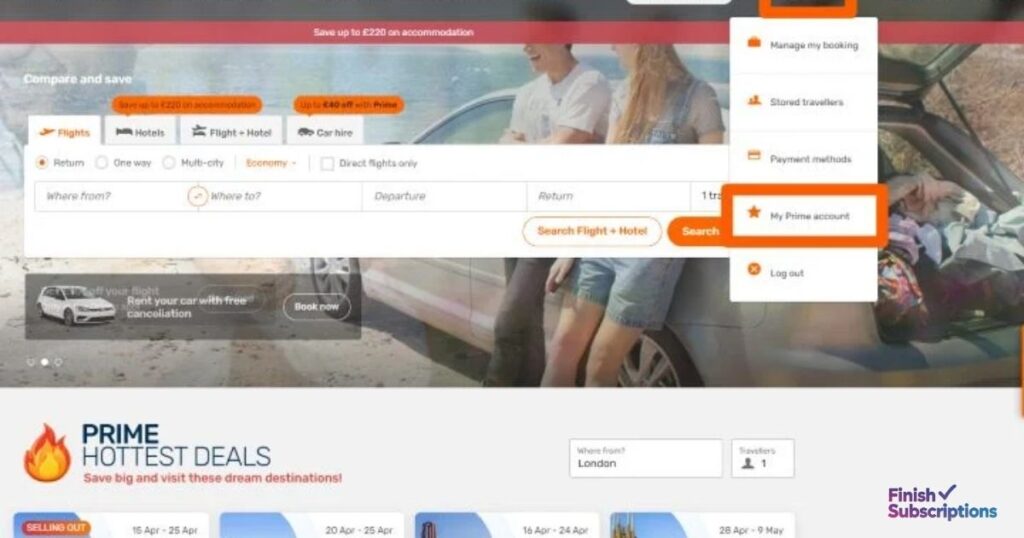
Yes, you can cancel Opodo Prime subscription at any stage. However, the timing can influence the ease of the process and your refund eligibility. Here’s what to consider:
- Early Cancellation: If you cancel early in the subscription period, you might not get a refund unless it’s within a trial phase.
- Mid-Subscription: Cancelling in the middle of a paid period will generally let you continue using the service until the current term ends.
- Refund Criteria: Refunds depend on how recently you signed up and whether you’ve used any Prime benefits. Those who cancel after utilizing significant discounts may not be eligible for a full refund.
For clarity on what to expect, read through the Opodo Prime Terms and Conditions, which outline the specifics of subscription cancellation.
How To Cancel Opodo Prime Subscription Online
Canceling your Opodo Prime Membership is easiest when done online through different platforms. Here are the primary methods:
Cancel Opodo Prime Membership Via Opodo Website
To cancel your subscription online, use the official Opodo Homepage:
- Login to Opodo Prime Account using your registered email and password.
- Go to the “My Prime” section located within your account dashboard.
- Choose the option for Prime Subscription Management.
- Find the option to disable Auto-Renewal or cancel the subscription outright.
- Follow the prompts, and ensure you save a screenshot or record the confirmation number.
Cancelling Opodo Prime Subscription Via Email
Canceling by email can be a simple alternative. Here’s how:
- Write an email to Opodo customer service. The email address can be found on the official Opodo Contact page.
- Include your Opodo Prime Account details like your full name, email address associated with the subscription, and any membership ID if available.
- Clearly state that you wish to cancel the Opodo Prime Membership and request confirmation.
- Send the email and wait for a reply. Be patient; responses can take a few business days.
This method is handy if you want a paper trail of your cancellation request.
Cancel Opodo Prime Membership Via Phone
If you prefer speaking directly, use the Opodo Prime Cancellation Phone Number (+442086118967):
- Call the number and provide your Opodo Prime Account details.
- Provide the customer service agent with your account details.
- Request to cancel the subscription and ask them to turn off the Auto-Renewal feature.
- Ask for a confirmation number or email to verify the cancellation.
A phone call can expedite the process if you’re running close to your renewal date.
Canceling An Opodo Prime Flight Booking

Did you book a flight using your Opodo Prime Membership? If you need to cancel that booking, here’s what you should know:
- Flight Cancellations: Go to the Opodo Homepage or open the Opodo App, log in, and head to the “My Trips” section. From there, you can manage cancellations.
- Cancellation Fees: Each airline has different policies, and some might impose a fee for cancellations. Check the details under Opodo Terms and Conditions.
- Impact on Discounts: Canceling your subscription won’t immediately affect past bookings, but changes to these bookings may not retain the original discount if your Opodo Prime Account is no longer active.
Canceling flights can be done quickly, but always review the airline’s terms for any penalties.
Requesting A Refund After Canceling Opodo Prime
Not everyone who cancels will get a refund, so understanding the criteria is key:
- Refund Eligibility: Refunds largely depend on how soon you cancel after a subscription starts and whether you’ve used any Prime Membership Benefits. For example, if you’ve booked a discounted flight or hotel, a refund may be out of the question.
- How To Request: Go to your Opodo Account on the app or website, navigate to the refund section, and fill out a request form.
- Time Frame: Refund processing can take several business days to a few weeks, depending on your payment method. If you don’t see the refund after this period, contact Opodo customer service for a status update (available 24/7).
It’s crucial to understand your refund rights before initiating the cancellation to avoid disappointment.
Opodo Prime Cancellation Tips and Tricks

To make the process as smooth as possible, consider the following advice:
- Cancel Before the Next Billing Cycle: Aim to cancel your subscription a few days before the renewal date to prevent unwanted charges.
- Save Confirmation Emails: Keep any confirmation emails or numbers related to your Opodo Prime cancellation. They can serve as proof if there’s a dispute.
- Check Credit Card Statements: Monitor your statements after cancellation to ensure no further charges occur.
- Use a Reminder: Set a reminder for when your current membership expires to revisit your subscription decision before auto-renewal kicks in.
These simple tips will keep your finances and records in check.
Alternatives To Opodo Prime
If you’re considering canceling but still need reliable travel deals, here are a few alternatives that might suit you:
| Alternative | Advantages | Price Range |
| Skyscanner | Advanced flight comparison, deal alerts | Free |
| Kayak | Predicts flight prices, vacation bundles | Free |
| Expedia | Loyalty rewards, vacation packages | Varies, often free |
| Momondo | Multi-stop searches, best price finder | Free |
Each platform offers unique tools, whether you’re looking for the cheapest travel deals online or VIP customer support. Consider what’s most valuable to you as a traveler.
Tips For Managing Online Subscriptions Like Opodo Prime
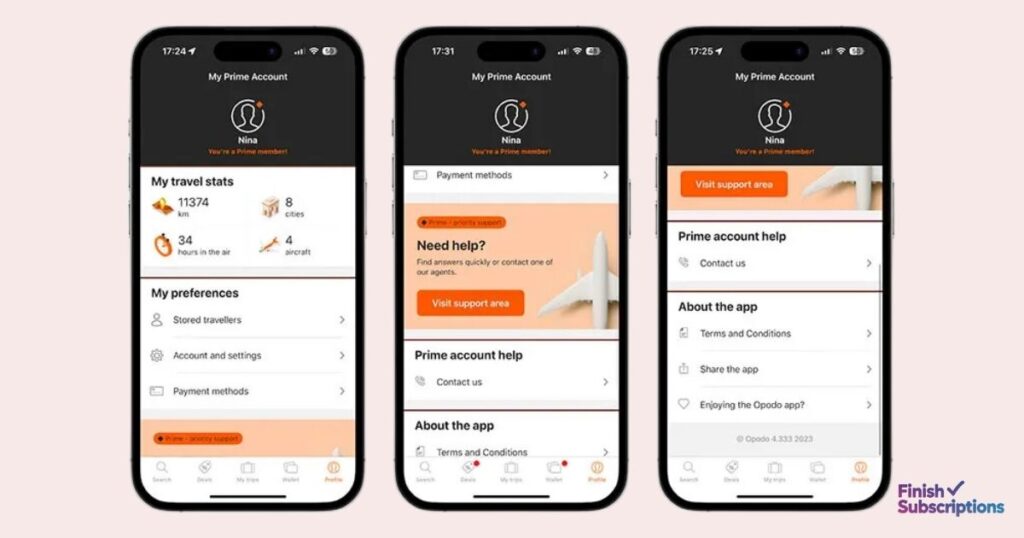
Handling online subscriptions can get overwhelming. To avoid surprises:
- Create a Subscription Tracker: Use a simple spreadsheet or app to keep tabs on all your subscriptions, including renewal dates.
- Turn Off Auto-Renew Immediately: If you’re testing a service, disable auto-renew to avoid forgetting to cancel.
- Use a Virtual Credit Card: Many banks offer virtual cards that can be paused or canceled without affecting your main account, helping manage online subscriptions securely.
- Read Reviews Before Signing Up: Understanding other users’ experiences can give you insights into potential hidden fees or customer service quality.
- Contact Customer Support If Unsure: If you’re unclear about a cancellation policy, it’s better to clarify directly with the company than assume.
Taking these precautions will make managing subscriptions like Opodo Prime less stressful.
Frequently Asked Questions
Why have I been charged for Opodo Prime?
If you see a charge and don’t recall signing up, you might have opted into a free trial that converted to a paid membership. Always review your account history to confirm.
Can I cancel Opodo Prime mid-subscription?
Yes, cancellation is possible anytime, but you may lose eligibility for a refund if you’ve used membership benefits.
Will I lose access to my bookings after canceling Opodo Prime?
No, existing bookings remain, but modifying them without Prime benefits may affect costs.
What should I do if I face issues with Opodo customer service?
Try different contact methods like Opodo’s phone number, email support, or even reach out through social media platforms for a quicker response.
How do I confirm my cancellation is complete?
Always ask for a cancellation confirmation email or document. This ensures your subscription won’t auto-renew unexpectedly.
Can I reactivate my Opodo Prime Subscription after cancellation?
Yes, you can sign up again anytime through your Opodo Account if you decide to resume the service.
What’s the best alternative if I cancel my Opodo Prime Subscription?
Consider options like Kayak, Expedia, or Momondo, which offer similar price comparison tools and booking features without the commitment of a membership.
Conclusion
Canceling your Opodo Prime Subscription doesn’t have to be a hassle. With the right information, you can avoid unexpected charges, secure potential refunds, and transition to alternative services seamlessly. Remember, it’s always about finding what best fits your travel needs and lifestyle.
Armed with these details, you’ll navigate the cancellation process confidently. Consider whether the benefits of Opodo Prime align with your travel habits or if a different platform might better suit your needs. Whether you’re a frequent flyer or a casual vacationer, managing subscriptions wisely ensures you get the most value from your travel plans.
If you’ve got more questions or run into any bumps along the way, don’t hesitate to reach out to Opodo’s customer service—they’re there to assist you. Safe travels, and may your future journeys be just as rewarding without the membership!

