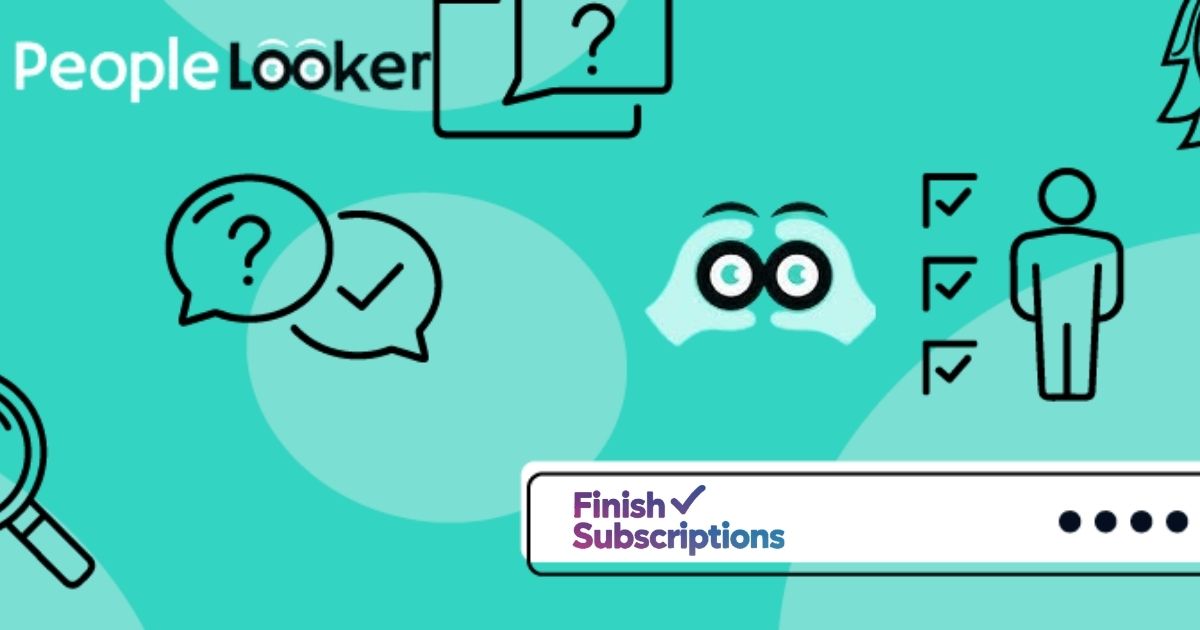If you’ve ever searched for your name online and found personal details on PeopleLooker.com, you might want to remove them.
PeopleLooker is a background check website that gathers public information like phone numbers, addresses, and social media profiles.
This guide explains how to opt out of PeopleLooker, remove your personal records, and stop your data from appearing in search results.
🔹 What Is PeopleLooker?
PeopleLooker is a public records search site where users can look up details about individuals. It collects data from online sources, government databases, and social media.
Although it can be useful for checking someone’s background, many people prefer not to have their private details visible. Luckily, PeopleLooker allows users to opt out and remove listings.
🔹 How to Opt Out of PeopleLooker (Step-by-Step)
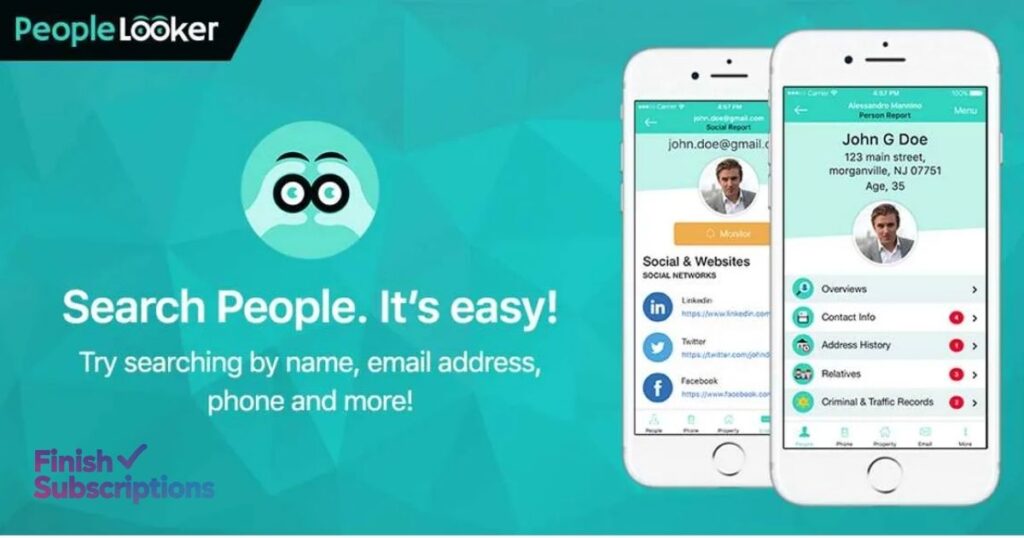
You can easily remove yourself from PeopleLooker using their online opt-out page.
Here’s how:
- Go to the PeopleLooker opt-out page: https://www.peoplelooker.com/opt-out/
- Enter your full name and location.
- Browse the results and find your profile.
- Click “Remove This Record.”
- Enter your email address and complete the CAPTCHA.
- You’ll receive an email with a verification link — click it to confirm.
Once confirmed, PeopleLooker will remove your profile within 24–48 hours.
🔹 How to Remove Multiple Listings from PeopleLooker
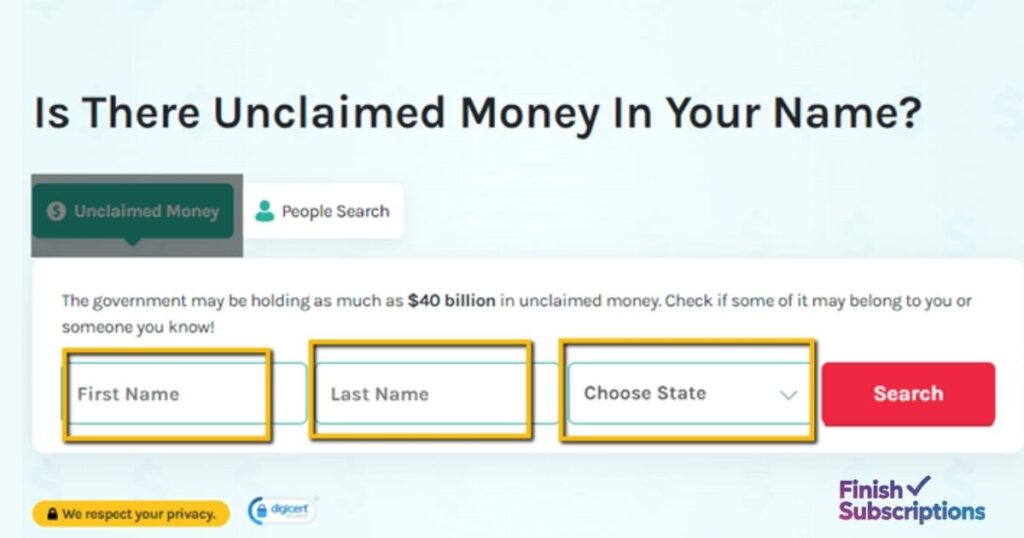
Sometimes, your name might appear more than once due to multiple records. In that case, you’ll need to repeat the opt-out process for each listing.
✅ Go back to the opt-out page.
✅ Search again using your name and city.
✅ Remove every duplicate record one by one.
If your listing reappears later, that means the data was refreshed from a public source. You’ll have to submit another removal request.
🔹 How to Remove Information from PeopleLooker Without the Opt-Out Page
If you can’t access the website or your record doesn’t appear, you can contact PeopleLooker support directly.
📩 Email: support@peoplelooker.com
📞 Phone: 1-800-218-3309
When you email them, include:
- Your full name
- The URL of your record
- The reason for removal request
They usually respond within 2–3 business days.
🔹 How to Cancel Your PeopleLooker Subscription
If you have an active PeopleLooker membership and no longer wish to use it, you can cancel anytime.
To cancel online:
- Log in to your account at PeopleLooker.com.
- Go to Account Settings.
- Select Cancel Subscription.
- Confirm the cancellation and check for a confirmation email.
To cancel by phone:
Call 1-800-218-3309 and ask to cancel your membership.
Keep a record of the date and agent name for your reference.
🔹 How to Remove Yourself from PeopleLooker via Email Request
If you prefer, you can email a removal request manually.
Example format:
Subject: Request to Remove My Information from PeopleLooker
Hello,
Please remove my personal information and listing from PeopleLooker.Name: [Your Full Name]
Record URL: [Paste the link to your profile]
Email: [Your Email Address]Kindly confirm when the record has been deleted.
Thank you.
Once approved, your record will no longer appear in PeopleLooker searches or Google results.
🔹 PeopleLooker Opt-Out Confirmation
After you complete the opt-out, check your inbox for a confirmation email from PeopleLooker.
Click the verification link to finalize your request.
Your record should disappear within 24–72 hours.
If it still appears after a few days, try clearing your browser cache or checking in an incognito window.
🔹 Remove PeopleLooker Record from Search Engines
Even after removal, your old profile might still appear in Google search results temporarily.
To fix this, submit a “Remove Outdated Content” request to Google:
- Visit https://search.google.com/search-console/remove-outdated-content
- Paste the old record URL.
- Click Request Removal.
Google usually removes the outdated page within a few days.
🔹 Related Removal Guides
You can also check other opt-out and cancellation tutorials here:
- How to Cancel CheckPeople.com Subscription
- How to Cancel ShipmentsFree.com Subscription
- How to Cancel ViewFreeScore Membership
❓ FAQs About PeopleLooker Opt-Out and Removal
1. How do I remove my information from PeopleLooker?
Use the official opt-out page and confirm your removal through the verification email.
2. How long does it take for my record to disappear?
Usually within 24–48 hours after confirming the email link.
3. Can I remove multiple PeopleLooker profiles?
Yes, but each record must be removed separately.
4. Will my information stay deleted permanently?
PeopleLooker may repopulate data from public sources later, so you might need to repeat the opt-out.
5. How do I contact PeopleLooker customer service?
Call 1-800-218-3309 or email support@peoplelooker.com.
🧾 Final Thoughts
Opting out of PeopleLooker.com is an important step to protect your privacy.
Whether you use the official opt-out page, send an email request, or call support, the process is quick and effective.
Always keep a record of your confirmation email and check back occasionally to make sure your data hasn’t reappeared.