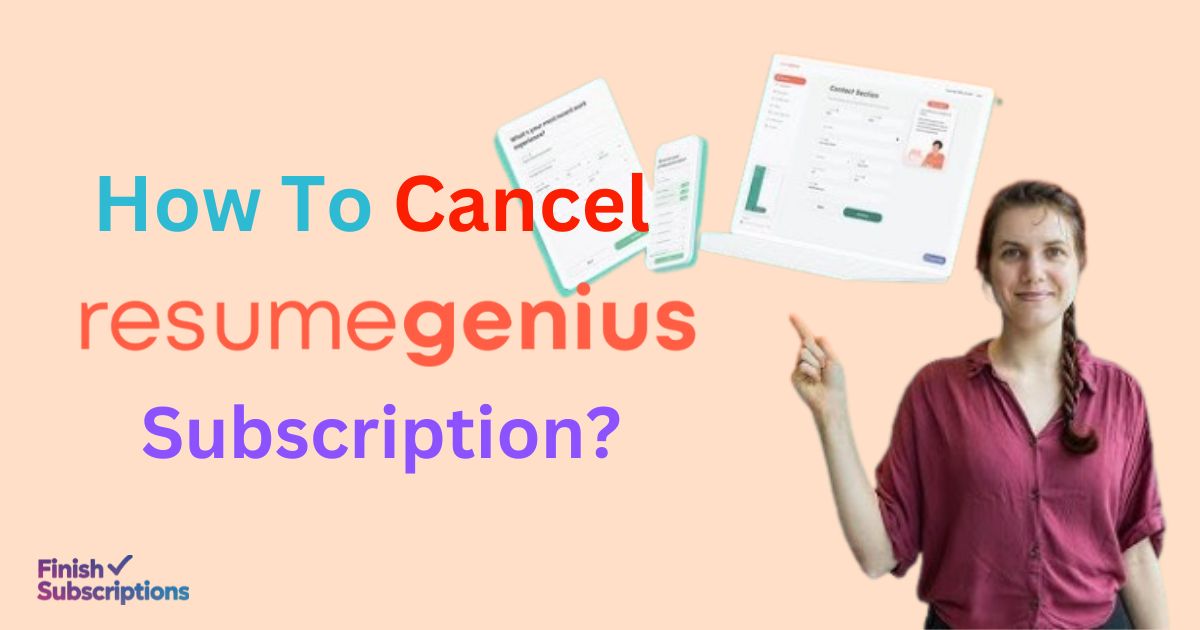Are you looking to cancel Resume Genius subscription but unsure where to start? Whether you’ve secured your dream job or found an alternative resume-building tool, canceling your subscription is straightforward.
In this guide, we’ll walk you through the steps to cancel your subscription effortlessly and explore alternatives to ensure you’re making the best decision for your career needs.
What Is Resume Genius and Its Subscription Model?
Resume Genius is a popular platform for jobseekers, offering tools to create professional resumes, cover letters, and access career resources. With an online resume builder and AI integration, users can craft optimized resumes tailored to specific job applications.
These features are designed to help users stand out in an increasingly competitive job market.
Subscription Plans and Pricing
Resume Genius provides both free and paid subscription options. The free version offers basic features, while the premium plans unlock access to advanced tools, such as:
- ATS-friendly resume templates
- Customizable cover letter creators
- Career advice tailored to specific industries
Paid plans typically include an auto-renewal policy, with monthly or annual billing cycles.
Auto-Renewal and Billing Cycle
Subscriptions renew automatically at the end of the billing period unless canceled. Charges appear on bank statements as “RESUMEGENIUS.COM” or similar identifiers.
Understanding these details is crucial to managing your subscription effectively.
Reasons You Might Consider Canceling Your Resume Genius Subscription
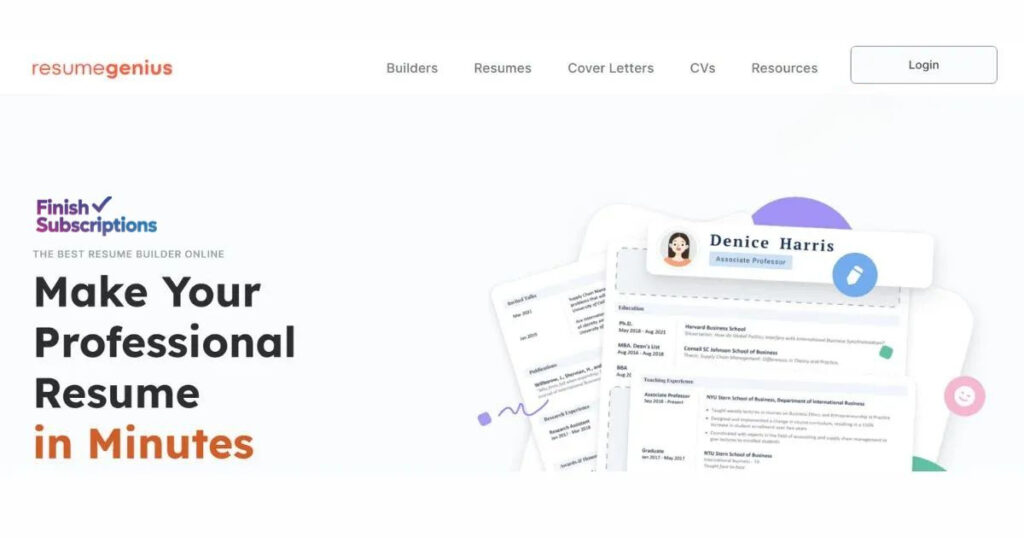
No Longer Need Resume Services
If you’ve secured employment or no longer require assistance with resume writing, canceling your subscription might make sense.
Financial Considerations
Budget constraints can prompt a review of recurring expenses. Cutting unnecessary costs, like a resume-building service you no longer use, helps manage finances effectively.
Exploring Alternative Services
With a growing number of resume building tools available, you might want to try platforms like Canva, Novoresume, or Indeed Resume Builder for a different experience.
Preparing to Cancel Your Resume Genius Subscription
Reviewing the Terms and Conditions
Before canceling, review the Resume Genius Terms & Conditions to understand the cancellation policy, potential fees, and refund eligibility.
This step ensures you avoid unexpected charges or issues.
Accessing Your Account Information
Log into your Resume Genius account and verify:
- Your subscription plan
- Billing cycle details
- Contact information, such as your registered email ID
Ensuring You Have Backup Copies of Your Resumes
Before canceling, download and save all your resumes and cover letters to platforms like Google Docs or Microsoft Word. This ensures you retain access to your documents post-cancellation.
How to Cancel Resume Genius Subscription?

The cancellation process is quite simple and can be done by using various methods. Ensure you have subscription details ready, you will need them while canceling. Check your emails from them for details.
How To Cancel Resume Genius Subscription Online?
The first and simple method to cancel Resume Genius Subscription is through their website. Here’s how:
- Log In: Go to the Resume Genius website and log in to your account.
- Navigate to Account Settings: Click the “My Account” link in the upper right-hand menu.
- Access Subscription Settings: Locate the subscription settings section.
- Select Cancellation Option: Click the “Cancel Subscription” button.
- Confirm Cancellation: Follow the on-screen prompts to finalize the process. Ensure you receive a confirmation email.
How to Contact Resume Genius Customer Service For Cancelation?
If online method seems complicated and you want another method, then the possible way is to contact their customer service team. You can contact them as mentioned below:
Canceling Resume Genius Subscription via Email
- Draft an Email: Compose a message from your registered email ID.
- Subject Line: Use “Cancel Subscription” as the subject.
- Content: Clearly state your request to cancel, including your name, email, and subscription details.
- Send: Email the request to support@resumegenius.com.
- Save Confirmation: Retain any response or ticket reference number provided.
Cancel Resume Genius Subscription Over the Phone
- Call Customer Support: Dial (866) 215-9048 during business hours (Monday to Friday, 8 AM – 12 AM EDT).
- Verify Your Details: Provide your account information for verification.
- Request Cancellation: Ask the support representative to cancel your subscription.
- Follow Up: Request a confirmation email for your records.
Cancel Resume Genius via Live Chat
- Start Live Chat Support: Click on the “Need Help” button in the bottom right corner of the Resume Genius website.
- Provide Your Details: Enter your name, email address, and contact number to initiate the chat.
- Select Cancellation Option: Choose the appropriate option for canceling your subscription from the available prompts.
- Receive Ticket Reference Number: Note the ticket reference number provided for your request.
- Follow Up: Resume Genius will contact you to finalize the cancellation. Ensure you provide a valid reason for your request when asked.
What to Expect After Canceling Your Subscription
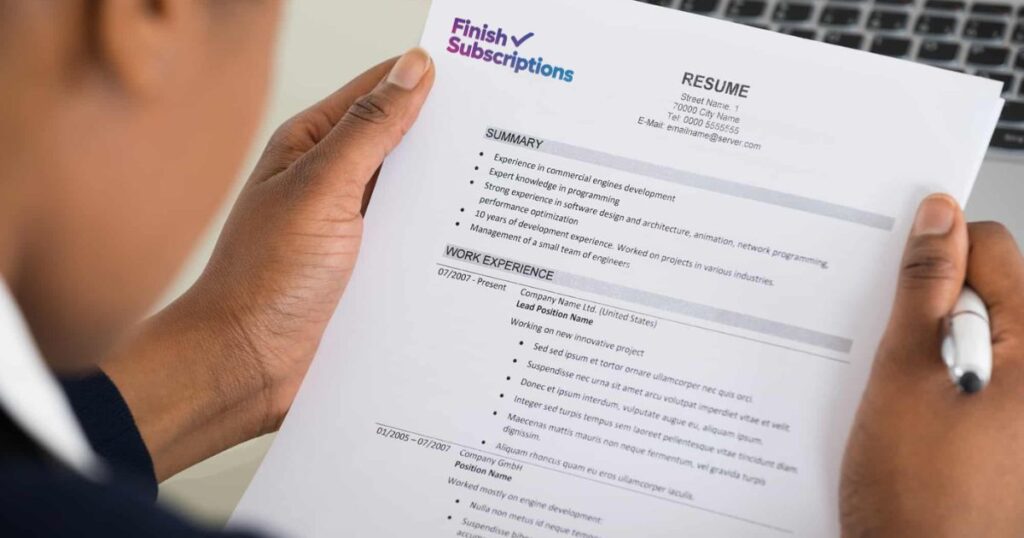
Confirmation of Cancellation
Once your cancellation is processed, you should receive a confirmation email or notification. This serves as proof that your subscription has been terminated.
Access to Services Post-Cancellation
After cancellation, you may lose access to premium features but retain the ability to download existing resumes and documents for a limited time.
Understanding Refund Policies
Refund eligibility varies based on your subscription terms. If you cancel within the trial period, such as the 14-day trial for $1.95, you might be eligible for a resume genius refund.
Check the Resume Genius Terms & Conditions or contact their customer service team for clarification.
How to Delete Resume Genius Account

If you no longer wish to keep your data on Resume Genius, deleting your account is a good option to ensure your personal information is no longer stored on their servers.
Steps to Delete Your Resume Genius Account
- Visit the Resume Genius website and log in with your credentials.
- Click on your profile icon or “My Account” to access settings.
- Scroll to the bottom of the settings page and look for “Delete Account” or a similar option.
- Confirm your decision to delete the account. You may be required to re-enter your password.
- If you cannot find the delete option, email support@resumegenius.com or call their support line to request account deletion.
- Check your email for a confirmation message indicating your account has been successfully deleted.
Important Notes
- Deleting your account is irreversible.
- Ensure you have downloaded all necessary documents before proceeding.
Exploring Alternatives to Resume Genius
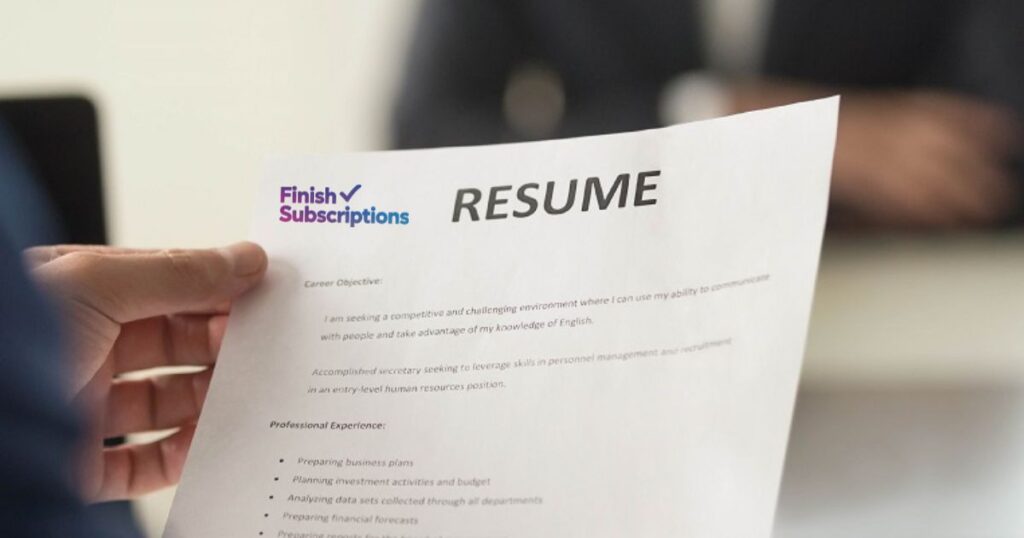
If Resume Genius isn’t meeting your needs, consider these alternatives:
Canva
Canva offers free and premium resume templates with drag-and-drop customization. It’s ideal for creating visually appealing resumes quickly.
Novoresume
Novoresume specializes in ATS-friendly resumes with modern designs. Their AI tools optimize content for specific job applications.
Indeed Resume Builder
This free tool integrates seamlessly with the Indeed job platform, allowing users to create and submit resumes directly to employers.
Zety
Zety provides a range of customizable templates and content suggestions to enhance your resume. It operates on a subscription model similar to Resume Genius.
Resume.com
A free option, Resume.com offers basic templates and tools for downloading resumes in multiple formats. It’s perfect for budget-conscious users.
Final Thoughts
Canceling your Resume Genius subscription is a straightforward process, whether done online, via email, or over the phone.
By following the steps outlined in this guide, you can manage your subscription effectively and avoid unwanted charges.
Explore the alternatives listed if you’re seeking new resume building tools to advance your career.
We’d love to hear from you! If you found this guide helpful, share your thoughts in the comments below. Have any tips or experiences with Resume Genius or other resume tools?
Share them to help others! And if this article made your life easier, don’t hesitate to share it with friends or colleagues who might benefit. 🚀
Frequently Asked Questions (FAQs)
How Can I Recognize Resume Genius Charges on My Bank Statement?
Charges may appear as “RESUMEGENIUS.COM” or “8669364904 GBR.” Keep an eye on your statements to track subscription renewals.
Does Resume Genius Offer Free Trials?
Yes, Resume Genius offers a 14-day trial for $1.95. After the trial, subscriptions auto-renew at the regular rate.
Can I Suspend My Resume Genius Subscription Temporarily?
Resume Genius doesn’t currently offer a suspension option. You must cancel and resubscribe when needed.
Will My Subscription Automatically Renew?
Yes, subscriptions renew monthly or annually depending on your plan. To avoid charges, cancel before the renewal date.
How Do I Avoid Resume Genius Charges?
Cancel your subscription well in advance of the billing date and retain confirmation emails as proof of cancellation.
How Do I Cancel My Resume.com Subscription?
To cancel your Resume.com account, log into your dashboard, click on Account in the menu bar, scroll down to find the Delete My Account option, and follow the instructions in the pop-up to confirm deletion.
How Do I Use Resume Genius Without Paying?
You can use the Resume Genius builder for free by visiting their homepage, selecting Build My Resume Now, choosing a template, and completing the sections with your details—all without incurring any charges.
Is Resume Genius Easy to Cancel?
Yes, canceling Resume Genius is straightforward. Log in, click on “My Account” in the top menu, and follow the steps to deactivate your subscription. For issues, their customer support team is ready to help.
How Legit Is Resume Genius?
Resume Genius is a trustworthy platform offering resume-building tools, cover letter assistance, and career advice. With top ratings on Trustpilot (4.8) and Site Jabber (4.52), it’s highly regarded by users.
Disclaimer
This article is for informational purposes only. For the most accurate and up-to-date details, please refer to Resume Genius’s official website or contact their customer support directly.