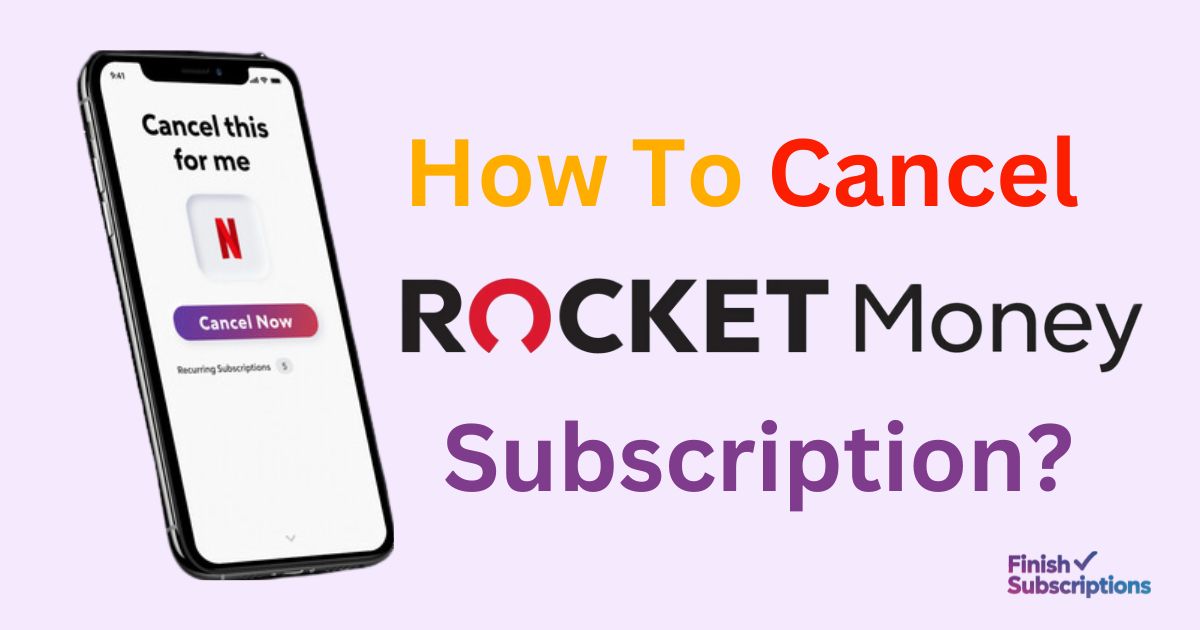Rocket Money is a popular financial management assistant designed to help users track spending, manage budgets, and cancel unwanted subscriptions. Its subscription services, including the Rocket Money premium membership, offer added features like bill negotiation services, a Smart Savings account, and personal finance tracking.
However, many users find themselves questioning its value, whether due to the monthly fee of $6–$12 per month, dissatisfaction with the platform, or switching to alternatives. The cancellation process may seem daunting, but this guide will walk you through every step to cancel your Rocket Money subscription, whether on the mobile app, via email, or online.
By the end of this article, you’ll have the clarity to take action and regain control of your finances.
Why You Might Want to Cancel Rocket Money Subscription
Rocket Money is a trusted platform, but it’s not for everyone. Here are the most common reasons users decide to end their premium membership:
- Cost Concerns: With plans costing $6–$12 per month, some users feel the premium subscription doesn’t justify the expense, especially for those using only basic features like subscription management or budgeting tools.
- Dissatisfaction: While Rocket Money simplifies financial data tracking and subscription cancellation, some users report issues like unwelcome charges, incomplete refunds, or a lack of personalized insights.
- Alternatives: Competitors offering similar services at lower prices may also prompt users to switch.
Rocket Money Cost and Pricing
Rocket Money offers two plans: a free plan for basic budgeting and a premium plan for advanced tools like the Financial Control Center and bill negotiation services. While the premium features are valuable, some users struggle to justify the monthly fee within their financial goals.
Is Rocket Money Legit?
Yes, Rocket Money is a legitimate platform trusted by millions. It prioritizes user safety, providing encryption for linked accounts and transparency in its processes. However, some users question its reliability, citing occasional glitches, difficulty with refund processes, and a lack of prompt customer support.
In the next section, we’ll dive into actionable steps to cancel your Rocket Money subscription and address these concerns effectively.
Step-by-Step Guide to Cancel Rocket Money Subscription

Canceling your Rocket Money subscription doesn’t have to be overwhelming. Whether you’re using the mobile app, website, or linked services like PayPal, this guide provides clear steps for every method.
How to Cancel Rocket Money Premium Membership?
If you’re a premium membership subscriber, here’s how to cancel your plan effectively:
- Access Account Settings:
- Open the Rocket Money app or log in to your account on their website.
- Navigate to the Settings icon (⚙️) in the upper-right corner of the Rocket Money dashboard.
- Manage Membership:
- Select the Manage Membership option.
- Review your subscription details, including your current billing cycle and pricing.
- Cancel Service:
- Click the Cancel Service Button.
- Follow the prompts to confirm cancellation.
- Final Confirmation:
- You’ll receive a popup window to confirm. Select Yes to finalize the process.
Note: Premium features like bill negotiation services and Smart Savings accounts will no longer be accessible after your cancellation takes effect.
How to Cancel Rocket Money Subscription on the Mobile App?

For mobile users, follow these platform-specific instructions to cancel:
iOS Users (Apple Devices)
- Open the Rocket Money App: Ensure you’re logged into your account.
- Access Subscription Settings: Tap the gear icon in the top-right corner of the app.
- Cancel Membership:
- Scroll to Subscription Management and tap Cancel Service.
- Confirm by selecting Yes in the confirmation window.
For Android Devices
- Open the Rocket Money app on your device.
- Tap the three-dot icon in the upper-left corner to access the menu.
- Navigate to Manage Membership under Account Settings.
- Select Cancel Subscription and confirm the cancellation.
Pro Tip: Double-check your billing cycle to ensure no additional charges occur after your cancellation date.
How to Cancel Rocket Money Subscription Online?
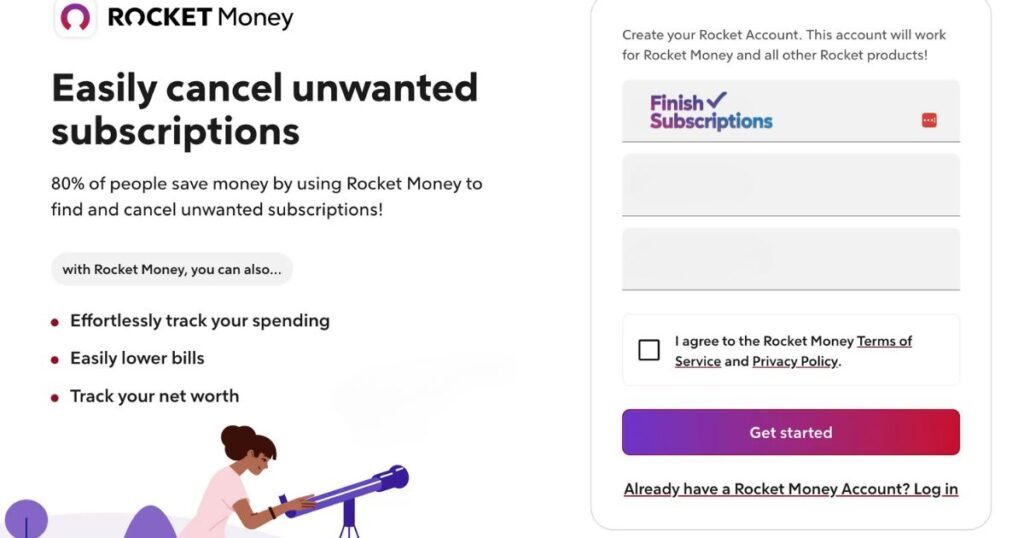
If you prefer canceling via a web browser, follow these steps:
- Log in to Your Account: Go to Rocket Money’s website and sign in using your credentials.
- Access Account Settings: Click the Settings icon (⚙️) located in the top navigation bar.
- Navigate to Subscriptions:
- In the Rocket Money dashboard, find the Subscription Management tab.
- Select your premium membership plan.
- Cancel Service:
- Click the Cancel Service Button next to your plan.
- Confirm by selecting Yes in the confirmation popup.
How to Cancel Rocket Money Subscription via PayPal?
If you subscribed through PayPal, here’s how to unlink the recurring payment:
- Log in to PayPal:
- Open the PayPal website or app.
- Use your credentials to sign in.
- Access Recurring Payments:
- Go to the Payments tab in your account settings.
- Select Manage Automatic Payments.
- Locate Rocket Money:
- Find Rocket Money in your list of active subscriptions.
- Click on the name to access subscription details.
- Cancel Subscription:
- Click Cancel Subscription and confirm.
Tip: If unauthorized charges occur, file a dispute directly through PayPal’s Resolution Center.
How to Cancel Rocket Money Free Trial?
Avoid unexpected charges by canceling your free trial before it converts to a paid subscription.
- Monitor Expiration Dates:
- Check your free trial’s start and end dates in the Rocket Money app or dashboard.
- Cancel Before Renewal:
- Open the app or log in online.
- Go to the Subscription Settings and locate your trial plan.
- Select Cancel Free Trial and confirm your decision.
- Confirm Cancellation:
- You’ll receive a confirmation email. Keep this for your records in case of disputes.
Reminder: Trials automatically renew, so acting early ensures no additional charges.
How to Cancel Subscriptions Through Rocket Money?
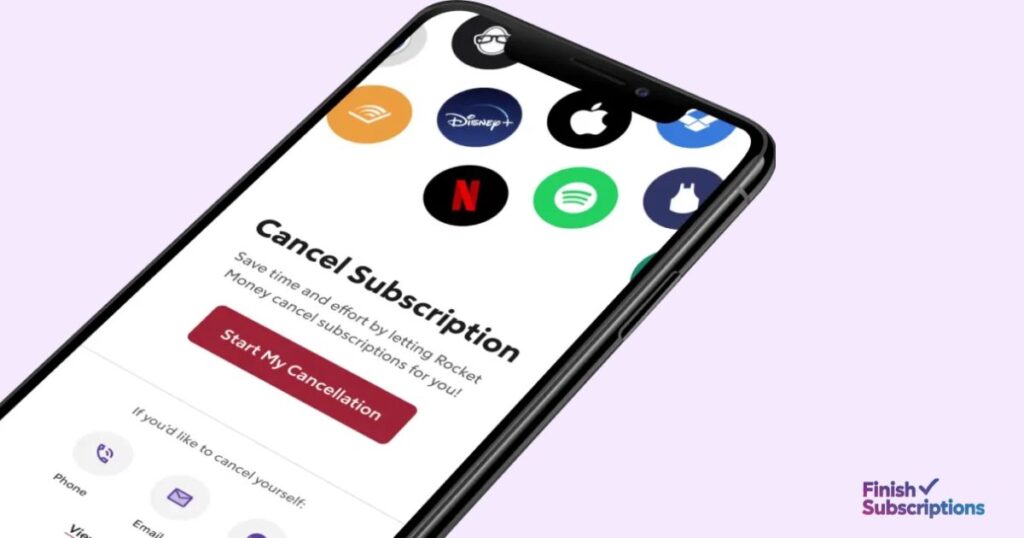
Rocket Money simplifies managing all your subscriptions. Here’s how to use its built-in cancellation feature:
- Access the Dashboard:
- Log in to the Rocket Money app or website.
- View your list of linked accounts and active subscriptions.
- Identify Unwanted Subscriptions:
- Navigate to the Recurring Tab under the Financial Control Center.
- Select the subscription you wish to cancel.
- Cancel via Rocket Money:
- Tap Cancel Service next to the subscription.
- Rocket Money will contact the provider to terminate the service on your behalf.
- Confirmation Email:
- Check your email for a confirmation from both Rocket Money and the service provider.
This tool is especially useful for canceling services like Quizlet Plus, Bet Plus, and Care.com without contacting individual providers.
Can You Get a Refund for Rocket Money Subscription?
Refunds depend on Rocket Money’s policies and your billing situation. Here’s what you need to know:
- Eligibility:
- Refunds are typically available if you cancel within your current billing cycle and haven’t used premium features like bill negotiation services.
- How to Request a Refund:
- Contact Rocket Money’s customer support via email at support@rocketmoney.com or use the Premium Chat feature.
- Provide your account details and reasons for the refund.
- Refund Timelines:
- Approved refunds may take 5–10 business days to process.
If you’re denied a refund, consider disputing charges through your payment provider, especially for billing errors.
How Do I Delete My Rocket Money Account?

If you’ve decided to delete your Rocket Money account entirely, here’s a step-by-step guide to help you through the process.
- Access Your Account Settings:
- Open the Rocket Money app or log in via the website.
- Navigate to the Settings menu (⚙️).
- Manage Account Settings:
- Select Account Settings from the menu options.
- Look for the Delete Account option under Privacy Preferences.
- Follow Deletion Steps:
- Confirm your request by following the on-screen prompts.
- Rocket Money may ask for a reason for account deletion—choose an option or enter your feedback.
- Finalize Deletion:
- Once confirmed, Rocket Money will send a confirmation email. Your account will be permanently deleted within a few days.
Data Privacy Note: Deleting your account removes personal data from Rocket Money’s servers, but it’s a good idea to unlink any bank accounts or payment methods manually before proceeding.
Important: Cancel any active subscriptions linked to your account beforehand to ensure there are no interruptions or charges.
Final Thoughts on Canceling Rocket Money Subscription
Canceling a Rocket Money subscription is straightforward, whether you’re managing it through the app, online, or via third-party platforms like PayPal. Before proceeding, evaluate whether the benefits of Rocket Money outweigh the costs—especially for premium users.
If you’re ready to cancel but encounter any issues, Rocket Money’s customer support team is always available to assist.
FAQs About Canceling Rocket Money Subscription
How do I contact Rocket Money customer service?
Rocket Money offers multiple support channels:
- Email: Reach out to their team at support@rocketmoney.com for assistance.
- Live Chat: Premium users can access chat support directly through the app.
- Help Center: Visit the Rocket Money Help Center for troubleshooting guides and FAQs.
If you need urgent help, the live chat option is typically the fastest way to get in touch.
How to get Rocket Money to stop charging me?
If you’re still being charged after cancellation:
- Double-check that your subscription cancellation was completed.
- Look for confirmation emails from Rocket Money regarding the cancellation.
- Contact Rocket Money support with proof of cancellation to resolve the issue.
Tip: Ensure any linked payment methods, like PayPal, no longer have active payment agreements with Rocket Money.
How long does it take Rocket Money to cancel a subscription?
Rocket Money usually processes cancellations within 1–2 business days. However, cancellations involving external subscriptions managed through Rocket Money may take up to 5 business days depending on the provider.
Does Rocket Money cost money to cancel subscriptions?
Yes, there is a fee if you use Rocket Money’s premium features to cancel third-party subscriptions. The cost is typically included in the premium plan fee, and no additional charges apply for each cancellation.
For free plan users, cancellations must be handled manually without Rocket Money’s assistance.
How do I cancel my Rocket Money subscription?
To cancel your subscription, tap the three dots “•••” next to the service and choose “Cancel Service.” Fill out a quick form, and Rocket Money will handle the cancellation for you.
How do I get Rocket Money to stop charging me?
Simply tap the three dots next to the charge, and you’ll see the annual savings by canceling. Select “Cancel for me,” enter your login info, and confirm to stop future charges.
Why is Rocket Money charging me?
Rocket Money is free, but you may see charges for optional services like Smart Savings deposits, which are transfers into a savings account linked to the app.
Is Rocket Money worth paying for?
Rocket Money, previously Truebill, was awarded CNET’s 2024 Editors’ Choice for best budgeting app due to its ease of use, affordability, and useful features like subscription cancellation and bill negotiation.
How do I cancel a bill negotiation on Rocket Money?
To cancel a bill negotiation, go to “Ways to Save” in the app, tap “Manage/History,” and toggle off the switch next to the service you’re canceling.
How do I cancel Rocket Money?
To cancel your Premium membership, go to Settings, select “Premium,” tap “Manage,” and drag the slider to $0/month. Then, select “Cancel Subscription” and follow the prompts.
How do I get my money back from Rocket Money?
To request a refund, tap the ‘🔔’ icon in the app, find the fee notification, select “Request a refund,” and follow the prompts to complete the process.