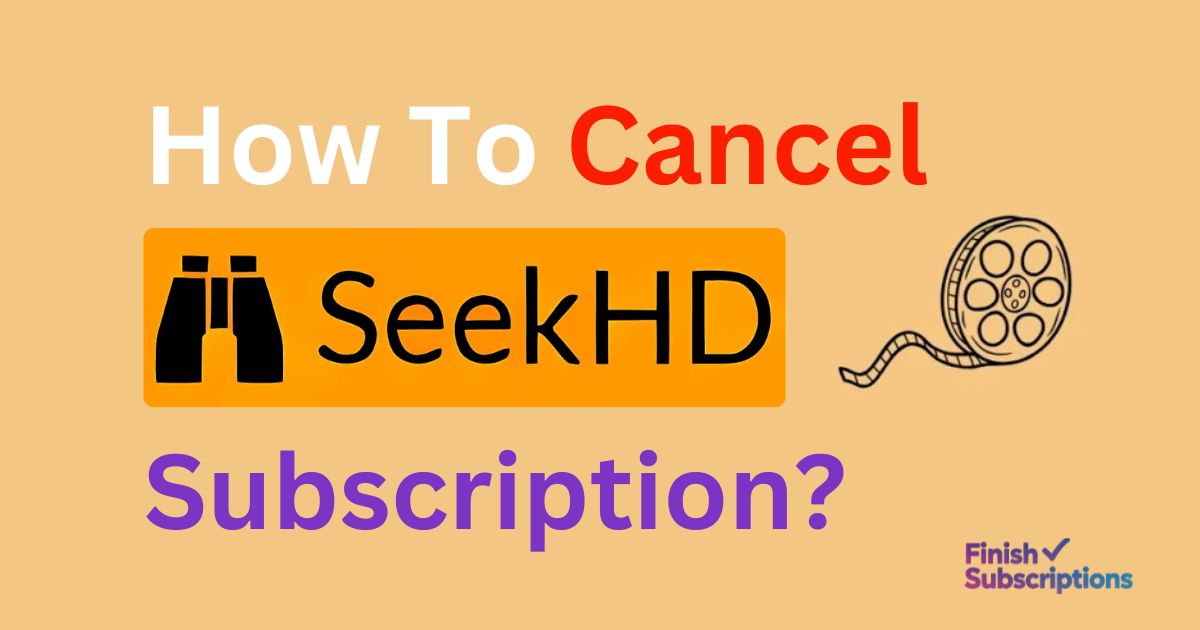To easily cancel your SeekHD subscription, log into seekhd com, go to account settings, and click “Cancel Subscription.” Follow the prompts.
If you need help, contact SeekHD customer support for manual cancellation or refund requests. Keep proof of cancellation.
Read the full guide below for step-by-step instructions, refund eligibility, and tips to avoid future charges.
SeekHD What it is?
Before diving into the cancellation process, let’s first understand what SeekHD is and why you might have subscribed in the first place.
SeekHD is an online service that allows users to access and purchase single reports related to personal data searches, such as email addresses, phone numbers, and public records.
The platform offers a wide range of search features and tools, which are appealing to those needing detailed anonymous searches or other similar services.
SeekHD offers flexible membership plans where users can either subscribe monthly or purchase reports on a one-off basis.
While it provides significant data search capabilities, there may come a time when you no longer need these services and want to cancel your SeekHD subscription.
How Does SeekHD Work?
SeekHD primarily operates as a search service. Users log into their accounts, browse through the available reports, and purchase what they need. Here’s how it typically works:
- Sign Up: When you first subscribe, you’re asked to choose a membership plan. You can opt for a monthly subscription or a pay-as-you-go model for specific reports.
- Account Dashboard: After logging in, your account dashboard is where you can manage your membership, track your transaction history, and access various reports.
- Searching: The service provides a comprehensive search engine that lets you look up details about people, email addresses, phone numbers, and more.
- Purchase & Payment: Once you find a report, you can pay for it using one of the available payment methods like credit cards or PayPal.
However, like many subscription-based services, SeekHD may no longer meet your needs at some point. If that’s the case, cancel your SeekHD subscription following the easy steps below.
Why You Might Want to Cancel SeekHD?
There are several reasons why people decide to cancel SeekHD membership. Here are some common ones:
- Cost Concerns: The subscription fees may no longer be worth it for you.
- Lack of Use: You might not be using the service enough to justify the recurring charges.
- Alternative Services: You may have found a competitor offering better features or more affordable pricing.
- Privacy Concerns: Some users choose to cancel due to concerns about privacy and data protection.
No matter your reason, cancelling SeekHD is simple, and there are multiple methods to do it.
For a hassle-free seekhd cancellation, be sure to follow the steps outlined in this guide to avoid unwanted charges.
How to Cancel SeekHD Subscription?
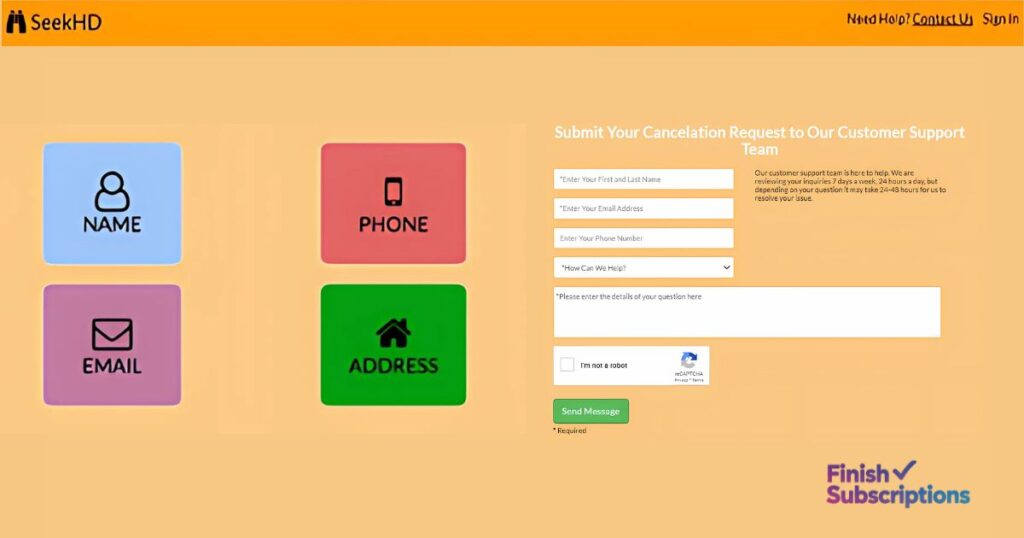
Let’s get to the heart of the matter—how to cancel SeekHD subscription. Below are the steps for cancelling online through your account dashboard and via customer support.
How to Cancel SeekHD Subscription Online?
If you want to seekhd cancel membership, online method is the fastest and most straightforward method. Follow these steps:
- Log In to Your Account: Go to the SeekHD website and log in using your registered credentials (email address and password).
- Navigate to Your Account Settings: Once logged in, locate your account dashboard. From here, select the account settings or subscription management option.
- Locate the Cancel Subscription Option: In the subscription management section, you should see an option to cancel your membership. Click on this option.
- Confirm Cancellation: You’ll likely be prompted to confirm your cancellation. Double-check any billing details or outstanding charges, then confirm the cancellation.
- Check for Confirmation: SeekHD will typically send you an email confirming your cancellation. Be sure to keep an eye on your inbox for this confirmation, as it’s proof that your subscription has been successfully cancelled.
How to Cancel SeekHD Subscription Through Customer Support?
If you prefer to Seekhd cancel via customer support, you can follow these steps:
- Visit the SeekHD Customer Support Page: Navigate to the customer support or help center on the SeekHD website.
- Contact SeekHD: You’ll find multiple ways to get in touch, including email support, a contact form, and even a phone number. Choose the method that works best for you. If you want to handle things quickly, calling may be the fastest option.
- Request Subscription Cancellation: Once in contact with a representative, explain that you want to cancel your subscription. Be prepared to provide your account details (email address, subscription plan, etc.).
- Confirm the Cancellation: Just like with the online process, the support agent will confirm your cancellation request and may provide additional instructions if necessary.
- Wait for Confirmation: You should receive an official confirmation once your cancellation request has been processed. Make sure you keep this confirmation for your records.
How to Get a Refund from SeekHD?
Sometimes, you might be eligible for a refund after cancelling your SeekHD subscription, especially if you cancelled within a 30-day cancellation window. Here’s how to go about it:
- Check SeekHD’s Refund Policy: SeekHD typically offers a refund policy if you cancel within the first 30 days of your subscription. Make sure you’re within this window to qualify for a refund.
- Request a Refund: You can either request a refund during your cancellation process via customer support or separately by reaching out to the support team.
- Provide Necessary Information: Be prepared to provide your transaction history and account information, such as the date of purchase and any payment method details.
- Wait for Refund Processing: Refunds can take a few business days to process. Be patient and check your account for updates.
How to Change Your SeekHD Membership Plan?
If you don’t want to completely cancel your SeekHD membership but still want to adjust your subscription plan, here’s how to do it:
- Log In to Your SeekHD Account: Visit Seekhd com and log in to your account.
- Access Your Subscription Management: Navigate to the account dashboard and go to your subscription management section.
- Select Change Plan: You’ll see an option to change your plan. Choose a different plan that better suits your needs, whether it’s a monthly or pay-as-you-go model.
- Confirm the Change: After selecting a new plan, confirm the changes, and you’ll receive an updated membership plan with adjusted billing.
Is Cancelling SeekHD the Right Decision for You?
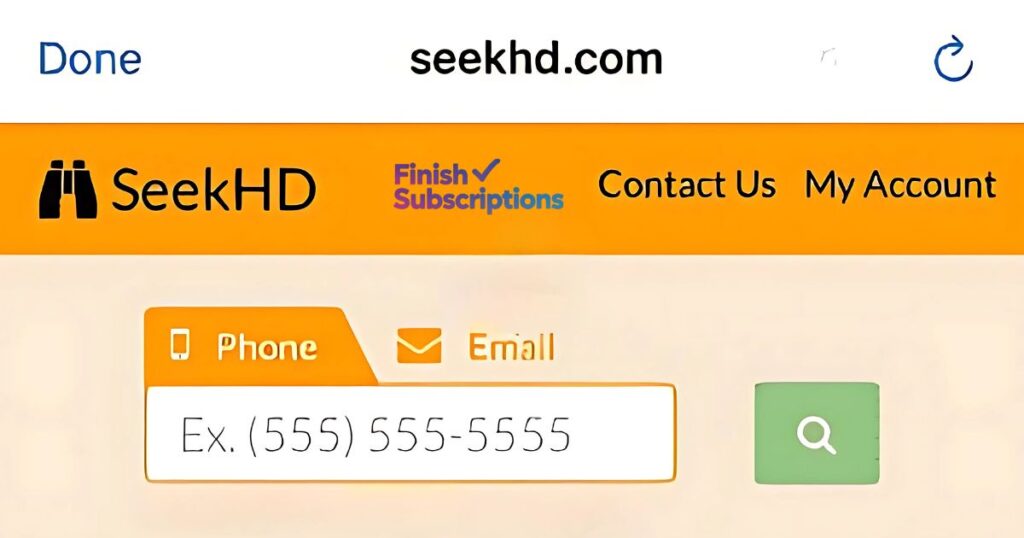
Before you cancel your SeekHD subscription, take a moment to weigh the pros and cons. If the platform is no longer meeting your needs or the cost outweighs the benefits, it might be time to move on.
However, if you think you may use SeekHD again in the future, consider downgrading your plan instead of fully cancelling.
If you decide to cancel, the process is simple, whether you choose to cancel online or reach out to customer support.
Just be sure to follow the correct steps, keep an eye on your transaction history, and request a refund if applicable.
Frequently Asked Questions (FAQs)
How Do I Cancel SeekHD on My Smartphone?
To cancel your SeekHD subscription on your smartphone, simply follow the same steps as you would on a computer. Log in to your account, navigate to your account settings, and find the cancellation option. You can also reach out to customer support via the SeekHD mobile site.
What Happens If I Miss the Cancellation Deadline?
If you miss the 30-day cancellation window, SeekHD might not be able to issue a refund. However, you can still cancel your subscription to stop future payments.
How Can I Contact SeekHD for Technical Assistance?
For technical support, visit the SeekHD help center or contact their support team via email, phone, or the contact form. They’ll assist you with any issues you encounter.
Can I Cancel SeekHD at Any Time?
Yes, SeekHD allows you to cancel your membership at any time. However, if you’re within the first 30 days of your subscription, you may be eligible for a refund.
Will I Lose My Account Data After Cancellation?
When you cancel your SeekHD subscription, your account will typically remain accessible until the end of your billing cycle. After that, access to your account and data may be limited or unavailable.
How to cancel SeekHD membership online?
To cancel your SeekHD membership online, log into your account at seekhd.com, go to “My Account,” select your membership plan, and click “Cancel My Membership.” Follow the prompts to complete the process.
Is SeekHD any good for finding email addresses?
Yes, SeekHD is effective for locating email addresses. Simply enter the email address you want to search for, and SeekHD’s powerful search features will scan its database to help you find the details quickly.
What is Seekhd Used for?
SeekHD is used for searching public records, phone numbers, email addresses, and other personal data. It helps users verify identities, reconnect with lost contacts, or conduct anonymous background searches.
What Is SeekHD Charge?
A SeekHD charge appears on your billing statement when you purchase a report or subscribe to their service. If you don’t recognize the charge, check your account at seekhd.com or contact their customer support for clarification and potential refunds.
Final Words
Cancelling your SeekHD subscription doesn’t have to be difficult. Whether you choose to cancel online or reach out to customer support, you can easily manage your subscription with these simple steps.
And if you’re eligible, don’t forget to request a refund! Make sure you understand SeekHD’s terms and conditions, and if you have any doubts, contact their support team for assistance.