To cancel Stitch Fix, log in to your account via the app or website. Navigate to Account Settings and select “Manage Fix Frequency” or “Cancel Subscription.” Follow the prompts to confirm your cancellation. Ensure you receive a confirmation email to avoid unwanted charges.
For Stitch Fix Style Pass, go to “Style Pass Membership” and choose “Cancel Style Pass.” Follow on-screen prompts carefully to complete the cancellation. Double-check your email for confirmation to avoid confusion.
Alternatively, contact Stitch Fix support for help. Use their live chat, email, or customer service number to cancel. Provide your account details and verify the request. They’ll confirm once the cancellation is processed.
For detailed, step-by-step guidance on every cancellation method, keep reading. This article ensures you won’t miss anything important!
Can I Cancel Stitch Fix Subscription Anytime?
Canceling your Stitch Fix subscription is quick and easy. Here are the steps to follow for a smooth cancellation:
- Log in to your Stitch Fix account. Head to the website or open the app on your device.
- Go to Account Settings. In your account, look for the section labeled “Fix Frequency” or “Manage Subscription.”
- Select “Cancel Subscription.” Choose this option to start the cancellation process.
- Follow the prompts to confirm. Stitch Fix may ask a few questions or offer to pause your subscription instead of canceling it completely. You can choose whichever option best fits your needs.
- Check for a Confirmation Message. Once you confirm, Stitch Fix will send a confirmation of cancellation by email. Make sure to keep this for your records.
- Contact Stitch Fix Support if needed. If you encounter any issues or special circumstances, the Stitch Fix support team can help with canceling a recently placed order or resolving an exceptional case issue.
- Request data deletion if desired. Stitch Fix’s privacy policy may retain some data after cancellation. If you prefer full removal, ask their support team to submit a data deletion request.
By following these simple steps, you can cancel your Stitch Fix subscription easily and ensure all details are fully taken care of.
How do I cancel Stitch Fix?
Canceling Stitch Fix is simple: access your profile via the website or mobile app, find the subscription management options under Fix Frequency, and choose “Cancel Subscription.” Complete the process by confirming your request and reviewing the email confirmation.
How To Cancel Stitch Fix Subscription?

If you’re wondering about Stitch Fix cancel options, the platform offers multiple ways to pause or stop your subscription, including email, phone, or live chat. Pick a method that aligns with your convenience and ensure you receive a confirmation.
You can follow a few simple steps to cancel your Stitch Fix subscription. Each method is user-friendly, simple and quick. Choose the one that suits you best.
How To Cancel Stitch Fix From Website?
To cancel your Stitch Fix subscription from the website, follow these easy steps:
- Sign in to your Stitch Fix account on the website. This allows you to access your personal settings.
- Go to your profile icon in the top-right corner. Click on it to open the menu.
- Select “Account Settings.” In this section, you can manage all subscription options.
- Choose “Manage Fix Frequency” or “Disable Automatic Fixes.” This step stops any automatic shipments or scheduled Fixes from being sent.
- Select “Pause” or “Cancel Style Pass” if you have an Annual Style Pass membership. Remember, this membership offers unlimited styling but is non-refundable.
- Confirm your cancellation to make sure your changes are saved. Stitch Fix may send a message to verify this.
- Contact customer service if you need help or have specific concerns about future renewals or stopping automatic Fixes.
These steps ensure your subscription changes are processed, helping you avoid receiving unwanted Fixes in the future.
How To Cancel Your Stitch Fix Subscription Via Mobile App?
To cancel your Stitch Fix subscription via the mobile app, follow these simple steps:
- Open the Stitch Fix app on your device. It works on both iOS and Android.
- Tap the profile icon in the top corner. This opens the menu for your account.
- Select “Account Settings.” Here, you can adjust your subscription details.
- Choose “Manage Fix Frequency.” This option lets you turn off automatic Fixes.
- Tap “Pause” or “Stop Receiving Shipments.” This prevents any scheduled shipments from arriving.
- Confirm your changes to ensure everything is saved correctly.
- If you have a Style Pass membership, be aware it is non-refundable. Canceling may also prevent future renewals of your membership fee.
By following above steps, you can easily manage your Stitch Fix subscription through the mobile app.
How To Cancel Your Stitch Fix Subscription Via Email
To cancel your Stitch Fix subscription via email, follow these quick steps:
- Draft an email from your registered email ID. This is the email you used to create your account.
- In the subject line, write “Cancel Subscription.” This makes it clear what your email is about.
- In the email body, mention your name and billing address. Include your subscription ID for easy reference.
- State your concerned reason for canceling. Provide a valid reason to help the support team understand your request.
- Include any important details related to your account. This could be your last receipt confirmation email or other relevant information.
- Send your email to hello@stitchfix.com. Make sure to double-check your message for any mistakes before sending it.
By following given above steps, you can successfully cancel your Stitch Fix subscription via email.
How To Cancel Your Stitch Fix Subscription Via Phone Call?
To cancel your Stitch Fix subscription via phone call, follow these easy steps:
- Call Stitch Fix Customer Support. Use either (844) 386-3850 or (415) 882-7765. These numbers connect you to their support team.
- Be ready with your account information. This includes the name listed on your account and your subscription ID. Have these details handy to speed up the process.
- When a customer service agent answers, explain that you want to cancel your subscription. Clearly state your concern to help them assist you better.
- The agent will ask for your details to cross-verify your account. Provide the information they request. This ensures they are speaking to the correct account holder.
- After confirming your identity, request the cancellation of your subscription. The agent will process your request and confirm that your subscription has been canceled.
- Ask for a confirmation message. This will be useful for any future correspondence related to your account.
How To Cancel Your Stitch Fix Subscription Via Web Chat?
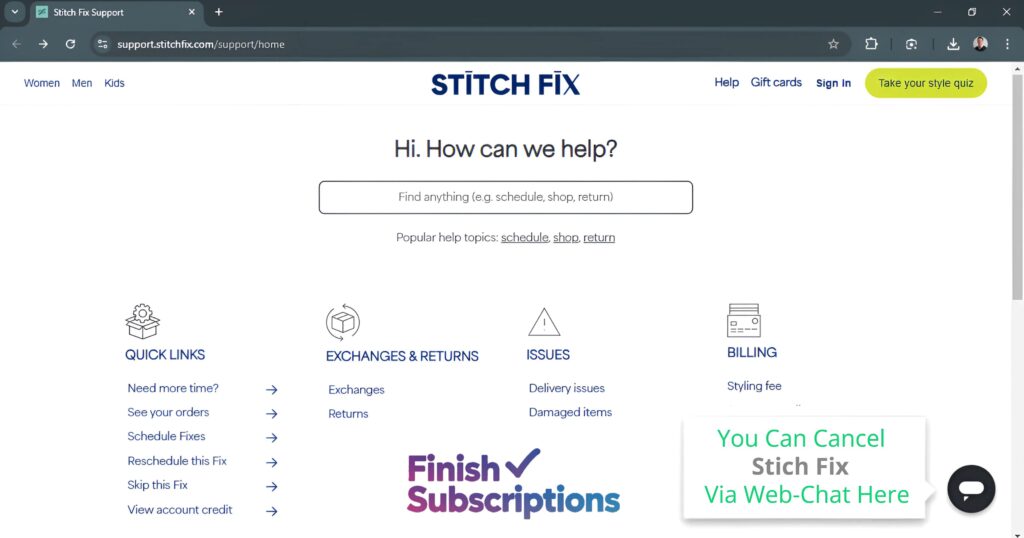
To cancel your Stitch Fix subscription via web chat, follow these simple steps:
- Go to the official Stitch Fix page. Look for the Live Chat option.
- Click on “Chat With Us”. This is usually found in the bottom-right corner of the page.
- Log in to your account. Use your registered details to access your user account.
- Once connected, explain your concern to the representative. State clearly that you want to cancel your subscription.
- Provide any necessary subscription details. This helps the representative process your cancellation quickly.
- After submitting your cancellation request, ask for a confirmation receipt. This is important for your records.
Plus Point: Using web chat is an easy way to get online assistance for your subscription cancellation.
How to Delete Stitch Fix Account?
As you have successfully canceled your Stitch Fix subscription, you can now proceed to delete your account to ensure your personal data is fully removed.
Deleting your Stitch Fix account involves a few direct steps to ensure your data and subscription preferences are completely removed. Follow this guide to take control of your account closure:
- Prepare Your Account Details:
Before you begin, gather your Stitch Fix account information. This includes your registered email address, subscription ID, and billing address. These details will help verify your identity during the process. - Contact Customer Support:
- Via Email: Compose an email to hello@stitchfix.com with the subject line “Request to Delete Account.” Include your account details and a clear request for account deletion.
- Via Phone: Call their customer support at (844) 386-3850 during business hours. Explain your request to delete your account, and the representative will guide you through the process.
- Request Data Deletion:
If you want all personal data removed, specifically request full data deletion under Stitch Fix’s privacy policy. This ensures any residual data is permanently deleted from their system. - Confirm Deletion:
After initiating the request, Stitch Fix will process your account deletion. They may send a confirmation email or follow up with any additional steps. Keep this confirmation for your records. - Verify Completion:
Log in to your Stitch Fix account to confirm it is no longer accessible. If any issues persist, follow up with customer support to ensure the deletion was successfully completed.
By following these steps, you can ensure your Stitch Fix account is deleted securely and your data is handled appropriately.
How do I cancel my Stitch Fix account?
Canceling your Stitch Fix account involves two steps: end your subscription via the website or app, then contact Stitch Fix support to request account deletion. Confirm all steps to guarantee your account is fully closed.
Alternatives To Stitch Fix Subscription

There are many alternatives to a Stitch Fix subscription. These services offer similar features and can help you find clothes you love. Many provide personalized recommendations and deliver right to your home. Choosing the right option can depend on your style preferences and budget. Here are some popular options to consider for your fashion needs.
Trunk Club
Trunk Club is a personal styling service from Nordstrom. It offers a unique shopping experience with high-end brands. Customers fill out a style profile to help stylists curate a personalized box of clothing. Each box is customized based on individual preferences.
Customers can preview the items in their trunk before it ships. They can also alter the selection if needed. The styling fee is $25 per trunk but can be waived if using a Nordstrom credit card. This fee is credited toward any items purchased.
Key features include access to premium brands, tailored clothing, and a focus on personalization. Trunk Club aims to enhance the overall customer experience through stylist interaction and fashion curation. This service provides convenient clothing delivery tailored to your style.
Wantable
Wantable is a clothing subscription service that offers personalized clothing options. Customers take a style quiz to share their preferences. A stylist then curates a box with seven items tailored to each person’s style.
Wantable includes categories like activewear, fitness apparel, andsleepwear. Items are delivered to your doorstep for a home try-on experience. Customers can easily try on the items and return what they do not want. The styling fee is $20 and gets credited toward any items kept.
Key features include custom styling, a variety of lifestyle options, and a straightforward return policy. Wantable focuses on enhancing the user experience with fashion curation that meets an active lifestyle and everyday needs.
Le Tote
Le Tote is a clothing rental service that allows users to rent clothes and accessories on a monthly basis. The subscription starts at $59 per month. Customers can select items from a catalog to refresh their wardrobe.
Le Tote offers unlimited clothing swapsand flexibilityin rentals. Users can wear and return items or purchase them at a discounted rate. This service promotes sustainable fashion and provides an affordable way to access trendy items.
Key features include the ability to try before you buy and a wide varietyof styles. The service focuses on customer convenience and offers options for casual and seasonal wear.
Dia & Co.
Dia & Co is a personal styling service designed for plus-size women. It offers clothing in sizes 14 to 32. Customers start with a style quiz to share their preferences.
Each box includes five items tailored to individual styles and sizes. Users can keep what they like and return the rest easily. There is a $20 styling fee that applies to items kept.
Key features include a focus on size inclusivity and a variety of affordable options. Dia & Co promotes body positivity and aims to boost confidence in dressing.
Frequently Asked Questions
How to Cancel My Stitch Fix Account?
If you’re looking to cancel your Stitch Fix account entirely, log in to your account, go to “Account Settings,” and select the option to turn off all automatic shipments and updates. For further assistance, their support team can process account closure requests.
How do I unsubscribe from Stitch Fix?
To unsubscribe, log in to your Stitch Fix account, go to the “Manage Fix Frequency” section under Account Settings, uncheck the “Send Fixes on a schedule” option, and confirm your choice to stop automatic deliveries.
How to Cancel a Stitch Fix Order?
To cancel a Stitch Fix order or delivery, head to your “Manage Fix Frequency” settings, select the specific Fix you wish to cancel, and confirm. For last-minute cancellations, contact customer service directly.
How can I cancel Stitch Fix completely?
Log in to your account, navigate to “Manage Fix Frequency,” and choose to turn off automatic shipments to cancel all future deliveries.
How do I cancel my Stitch Fix subscription via the mobile app?
Open the Stitch Fix app on your device, tap the profile icon, and go to “Account Settings.” Select “Manage Fix Frequency” and turn off automatic Fixes to cancel scheduled deliveries.
How do I remove Stitch Fix?
Visit the Stitch Fix website, sign in, access “Manage Fix Frequency,” uncheck the option for automatic shipments, and confirm to stop receiving scheduled Fixes.
What happens if I don’t return a Stitch Fix item?
If you don’t return an item by the end of the try-on period, or it’s returned damaged, Stitch Fix may charge you for both the original and any exchange items.
How do I contact Stitch Fix customer service?
For assistance, email Stitch Fix at hello@stitchfix.com or call their toll-free number at (844) 386-3850 during business hours, Monday to Friday.
Are Stitch Fix returns free?
Yes, Stitch Fix provides free returns and exchanges. If you need a return label, you can request one through customer service.
How do I return my Stitch Fix items?
Go to the Orders & Returns page, select the item you wish to return, and choose the “Return” option. Items must be unworn and in original condition with tags attached.
Can I buy Stitch Fix clothes without a subscription?
Yes, you can shop Stitch Fix Freestyle™ without a subscription and purchase items directly at any time.
Does Stitch Fix charge a fee?
Stitch Fix charges a $20 styling fee for each Fix, which is credited toward any items you choose to buy from that shipment.
How do you cancel Stitch Fix?
To cancel Stitch Fix, log in to your account, navigate to Account Settings, and select “Manage Fix Frequency.” From there, follow the prompts to confirm your cancellation. Always check for a confirmation email to ensure the process is complete.
How to cancel Stitch Fix account
To cancel your Stitch Fix account, first cancel any active subscriptions under Fix Frequency. Then, contact Stitch Fix customer support via email or live chat and request complete account deletion. This ensures your data is removed from their system.
Conclusion
In conclusion, finding the right clothing subscription service is essential. It helps to understand your needs clearly. Identifying your likes and dislikes can guide your choices.
Consider the different styles each service offers. Each option provides unique personal styling to match your preferences. Effective communication with your stylist is key. Share your fashion choices and any confusion you may have.
When subscribing or canceling services, think about what suits you best. Regularly review your wardrobe needs for effective styling. Tailored services can greatly improve your shopping habits and enhance your styling experience.
Overall, prioritize what makes you feel good and confident in your fashion decisions.

