Canceling a StockX order can be a little tricky. StockX is a digital marketplace for items like sneakers, streetwear, and designer handbags. Once an order is accepted, it’s final and can’t be easily changed. But, if the bid hasn’t been accepted yet, you may still have options to cancel.
Have you ever felt buyer’s remorse right after placing an order? Or maybe realized the item isn’t exactly what you wanted? You’re not alone. Many people feel the same and look for ways to terminate their StockX order before it’s confirmed.
If you need to reverse a StockX purchase, there are a few things to know. First, make sure your bid is still in the Pending Tab—this is where you can cancel unaccepted bids. If the order has already been confirmed, you’ll have to check customer support options, or consider reselling the item on StockX to recover costs.
What is StockX? How Does it Work?
StockX is a popular online marketplace where people buy and sell items like sneakers, streetwear, watches, and collectibles. This platform is unique because it works like a stock market, with prices changing based on supply and demand. Many people trust StockX for its variety of products and its clear pricing system.
- StockX makes buying easy. Buyers can either place a bid or pay the current ask price set by the seller. A bid is an offer to buy the item at a certain price, while the ask price is the amount the seller wants. When a bid matches an ask price, a sale is made. This system allows people to get fair prices.
- Selling on StockX is simple too. Sellers can list their items, set an ask price, or accept bids from buyers. Once they agree to a price, they send the item to StockX for verification. This step ensures that items are authentic and in good condition.
- StockX also has a verification process to prevent fake items from being sold. Every item goes through this process before reaching the buyer. StockX’s Buyer Promise assures buyers that they will receive real, high-quality products.
- In addition, StockX offers Xpress Ship for faster delivery. This feature allows some items to reach the buyer quickly, making the experience even better. Many people use StockX for its convenience and secure buying and selling process.
Can I Cancel a StockX Order?
Canceling a StockX order is not easy. StockX is strict with orders once they are confirmed. This means that if a seller accepts your bid or you click to buy an item at the ask price, the order is final. StockX uses this rule to keep the marketplace fair.
If the order is still in the Pending Tab, there may be an option to cancel the bid. The Pending Tab shows bids that have not yet been accepted by a seller. Canceling here is possible, but once the bid is accepted, you can’t cancel.
Some buyers may try contacting customer support if they need help with an order. StockX customer service sometimes helps with order issues, but they don’t promise to cancel confirmed orders. Their policy focuses on keeping transactions smooth for buyers and sellers.
For items that have already been confirmed, some people decide to resell on StockX instead. This option helps people recover their money by finding a new buyer for the item.
How can I cancel a bid that is not yet accepted?
To cancel a bid on StockX that hasn’t been accepted yet, just follow these easy steps:
- Start by logging into your StockX account on the app or website.
- Go to the Buying Menu to see your active bids and offers.
- Find the bid you want to cancel in the Current Tab, which shows all bids not yet accepted by a seller.
- Look for the bin icon or “Cancel Bid” option next to your bid details.
- Click the bin icon to delete or remove the bid from the list.
- StockX will ask you to confirm the cancellation of this bid, so make sure to double-check.
- Once you confirm, the bid is canceled, and it no longer appears in your bids.
- You won’t be charged for a canceled bid, but remember that you can’t cancel if the bid gets accepted.
- Canceled bids cannot be restored, so check carefully before you cancel each one.
What Can I Do if a Bid Was Accepted?

If a bid was accepted on StockX, the order becomes final. Canceling isn’t allowed, but you can try reselling the item on StockX or contacting customer support for any help with specific issues related to your purchase.
Contact StockX Customer Support
If you need help with your StockX order, you can contact customer support. You can send an email to support@stockx.com or call their support number at (313) 343-1228. The team is ready to help you with any problems like canceled orders or payment issues.
Be sure to have your order ID ready when you contact them. This will help them find your information quickly and solve your issue faster. StockX’s customer service is always there to assist you with any questions or concerns.
Request a Payment Stop Through Your Bank
If you need to stop a payment for your StockX order, you can ask your bank to do it. Contact your bank and explain that you want to stop the payment. The bank will check your request and, if possible, stop the payment deduction. Make sure to act quickly to prevent the payment from going through.
Again Bid Your Item
If you want to bid again on your StockX item, you can easily relist it. First, make sure you have all the correct details about the item, such as the size and condition. Next, go to your StockX account and create a new bid for the item. You will need to set your price again, so be careful with your offer. Once the bid is live, buyers can see it and may choose to accept your price.
- Read This Blog: How To Cancel Total AdBlock Subscription
How to Track Your StockX Order?

Tracking your StockX order is important because it helps you follow the shipment. You will know if the package is on time or if there is a delay. Always keep an eye on the tracking number to get the most recent information.
To track your StockX order, follow these steps:
- Log in to your StockX account. Use your email and password to access your profile.
- Go to the “Orders” section. After logging in, click on the “Orders” tab to see all your purchases.
- Find your order. Look for the item you bought. You will see the status of your order.
- Check the tracking number. When your item ships, a tracking number will be available.
For Xpress Ship orders, you will get faster updates. The tracking number will show where the package is and when it is expected to arrive. You can track it more frequently since it is shipped quickly.
For standard orders, the tracking updates might be slower. It can take a little more time for the package to move through the shipping process. Check the tracking page regularly to know when it will arrive.
How to Get Refund From StockX?
To get a refund from StockX, you need to follow certain steps.
- StockX does not offer refunds for buyer’s remorse, which means you can’t get your money back just because you change your mind about the item.
- Also, if a seller increases the price of an item after you’ve already placed a bid, the seller can’t cancel the order due to the price increase.
- StockX does have a Buyer Promise, which means they will help resolve issues like receiving counterfeit items or if the item doesn’t match the description.
Here are the steps to follow for a refund:
- File a Buyer Promise Request: Go to StockX’s website and fill out the form for Buyer Promise issues. Make sure to explain your situation clearly.
- Provide Proof: StockX will ask for pictures or other proof that supports your claim, like pictures of the item you received and its condition.
- StockX Investigation: After submitting the request, StockX will investigate the problem. They may take some time to check if your claim is valid.
Possible outcomes for a refund include receiving your money back if StockX confirms the problem. If they find no issue, you may not get a refund. In cases where the item is counterfeit, StockX may offer a full refund. They can also replace the item if it’s damaged or not as described.
Always remember that the Buyer Promise is there to protect you, but it only applies under specific conditions, like counterfeit items or errors in the sale. It’s important to know that if the item is simply unwanted, StockX will not offer a refund.
How to Resell on StockX?
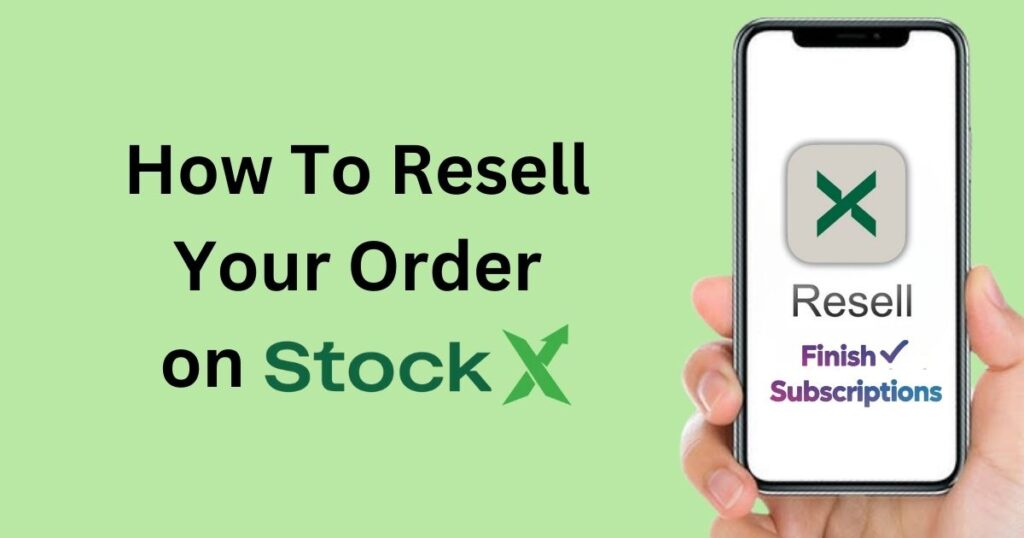
To resell on StockX, follow these simple steps. First, you need to have an account on StockX. If you don’t have one, sign up on their website. Once you have an account, you’ll be able to resell your purchased item.
Make sure the item is in good condition and is authentic because StockX will verify it. Follow these steps to resell your item:
- Create a Listing: Go to your account and choose the item you want to sell. Then, click on the option to create a listing.
- Set a Price: Decide on a price for your item. StockX shows the market price for similar items, which can help you set a fair price.
- Ship the Item: After your item sells, pack it carefully and ship it to StockX. They will verify it before sending it to the buyer.
- Get Paid: After the item is verified, you will receive your payment. StockX offers various payment options, such as bank transfer or PayPal.
Remember, StockX takes a small fee for their services. When you sell on StockX, you must be honest about the condition and authenticity of the item. If the item is not as described or is counterfeit, StockX will not allow the sale. By following these steps, you can resell on StockX easily.
- Also read: How To Cancel Vinted Order
Frequently Asked Questions
Can you cancel your StockX order?
You can cancel your StockX order if your bid hasn’t been accepted yet. Once it’s under the Pending tab, your order has been processed and cannot be canceled.
How much is the cancellation fee for StockX?
If StockX cancels a sale, a penalty fee of 15% of the transaction price applies, with a minimum charge of $15. The fee depends on the transaction amount and is enforced when you don’t ship after warnings.
How do I cancel my StockX account?
To delete your billing information, request Delete Billing from StockX support. For a full account deletion, submit a Deletion Request through the Trust Center.
How to refund a StockX order?
To initiate a refund, go to your Buying History section in your StockX profile. Then, click Start Return next to the item you wish to return for credit.
What if StockX sent me the wrong item?
If StockX sends you a wrong or damaged item, they’ll resolve the issue through the Buyer Promise. You need to submit a Buyer Promise Support Request within ten days of receiving the item.
How do I withdraw from StockX?
To withdraw from StockX, set up Hyperwallet, a PayPal service for payout transactions. Once set up, you can receive payments for your sales on StockX.
Can You Cancel a StockX Order That is Pending?
You can’t cancel a StockX order that is Pending. Once the bid is accepted, the product will be ordered and cannot be reversed.
Conclusion
In conclusion, knowing how to cancel StockX order is useful for managing your purchases. If you change your mind or make a mistake, it’s important to act quickly. StockX offers steps to cancel orders, but there are rules. You can cancel a bid if it hasn’t been accepted yet. Once a bid is accepted, though, canceling becomes more difficult.
If you need assistance, you can always contact StockX customer support. They can guide you through the cancellation process. Make sure to follow their instructions to avoid any issues. If your order is still in the pending stage, canceling is easier.
Lastly, always double-check your order before confirming your bid. This will save you time and avoid problems. Understanding how to cancel StockX order helps you feel more in control. Being careful helps you make better decisions when shopping on StockX.

