To cancel your ThreadBeast subscription, call customer support or send an email with your Membership ID and cancellation request. Make sure to cancel before the end of your billing cycle to avoid any further charges.
Whether you’re looking to reduce your monthly expenses or no longer enjoy the curated menswear items, you can Cancel ThreadBeast subscription quickly and easily.
In this guide, we’ll provide the most comprehensive steps on how to cancel ThreadBeast, along with the best practices to ensure you’re not charged for another billing cycle.
Keep reading for an easy, step-by-step guide and helpful tips to make managing your subscription a breeze!
What is ThreadBeast and How Does the Subscription Work?
Before jumping into the cancellation process, let’s quickly review what ThreadBeast is. ThreadBeast is a fashion subscription service offering curated menswear boxes, tailored to your personal style.
Their monthly deliveries include a mix of casual wear, streetwear, accessories, and other fashion items that are handpicked to fit your preferences. There are several subscription plans available:
- TB Basic Plan: This entry-level subscription provides you with affordable, essential fashion pieces every month.
- TB Essential Plan: A step up, this plan includes more curated items and a mix of fashion categories.
- TB Premium Plan: For those who want the best, the Premium plan offers premium fashion items, including high-quality brands and exclusive selections.
- Baller Plan: The highest tier, providing the most luxurious and curated fashion selections, often including limited-edition pieces.
Each plan offers a different level of customization and includes a specific number of fashion items like T-shirts, shirts, jeans, footwear, and other stylish clothing pieces.The delivery is usually monthly, and billing happens in a recurring cycle.
Can I Cancel ThreadBeast Subscription at Any Time?
The simple answer is yes. You can cancel ThreadBeast subscription at any time. However, it’s important to cancel ThreadBeast before the next billing cycle to avoid being charged for the upcoming month.
ThreadBeast offers flexibility in terms of cancellation but be mindful of the cancellation window.
If you’re asking, how do I cancel my ThreadBeast subscription, here’s how you can do it:
Things to Keep in Mind Before Cancelling:
- Ensure you know your subscription type (whether you are subscribed to the TB Basic, TB Essential, or TB Premium Plan).
- Cancel before the next renewal date to avoid unnecessary recurring charges.
- You can also choose to pause or hold your membership temporarily instead of outright cancelling.
How to Cancel ThreadBeast Subscription Over the Phone?

One of the most direct ways to cancel ThreadBeast is by calling their customer support. Here’s the step-by-step process on how to cancel ThreadBeast subscription over the phone.
Steps to Cancel ThreadBeast via Phone:
- Prepare your account information: Before calling, have your Membership ID, account details, and any relevant information (like your shipping address) ready.
- Contact ThreadBeast customer service: Call their customer service number at (844) 232-7885.
- Request Cancellation: When you reach a customer support representative, kindly ask them to cancel your subscription. Be polite and clearly state that you want to end your membership.
- Confirm the Cancellation: Ask for a confirmation email or reference number once your cancellation is processed. This will serve as proof of cancellation.
- Check your billing cycle: Verify that your next recurring charge won’t be processed.
By following these steps, you’ll ensure that you’ve taken the proper actions to cancel ThreadBeast.
How to Cancel ThreadBeast Subscription via Email?
If you’d rather cancel ThreadBeast via email, this method is just as effective. In fact, for some users, it might be the most convenient route.
Steps to Cancel ThreadBeast Subscription by Email:
- Prepare Your Details: Include your Membership ID, name, and the plan you’re subscribed to in the email.
- Send Cancellation Request: Craft a concise email addressed to ThreadBeast customer support at assistant@threadbeast.com. Here’s a sample template:
Subject: Cancellation Request for ThreadBeast Subscription
Dear ThreadBeast Support Team,
I am writing to request the cancellation of my ThreadBeast subscription. My account details are as follows:
- Name: [Your Name]
- Membership ID: [Your Membership ID]
- Subscription Plan: [Your Plan (e.g., TB Essential Plan)]
- Email Address: [Your Email]
Please confirm the cancellation and the next steps. I would also appreciate a confirmation email once my subscription has been successfully canceled.
Thank you for your assistance.
Best regards,
[Your Name]
- Wait for Confirmation: After sending the email, wait for a response from ThreadBeast’s customer support. You’ll typically receive a confirmation email that your subscription has been cancelled.
Can I Get a Refund After Cancelling My ThreadBeast Subscription?
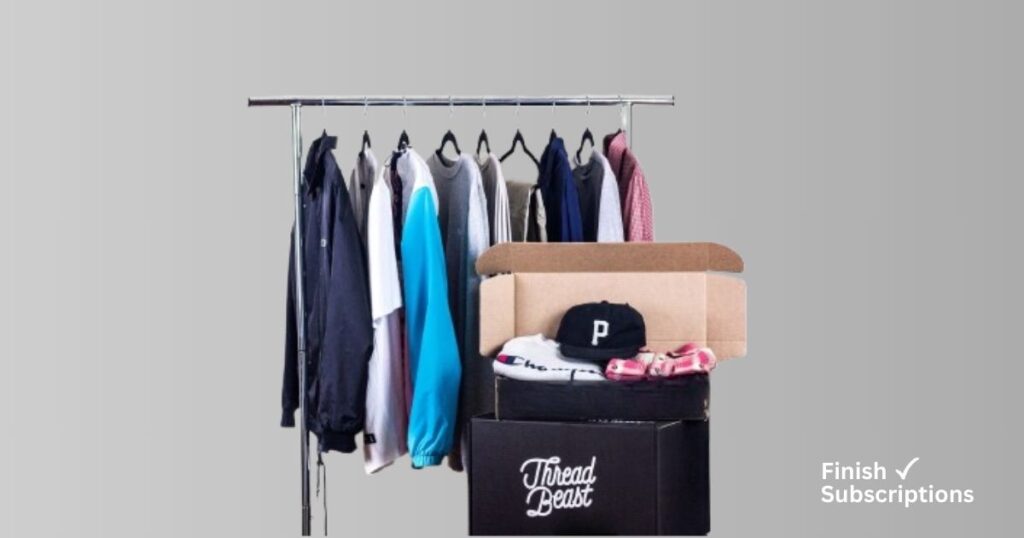
While ThreadBeast’s refund policy is fairly strict, it’s good to understand your rights and the circumstances under which you may qualify for a refund after cancelling ThreadBeast.
ThreadBeast typically has a non-refundable policy, especially after an order has been shipped and the fashion items have been delivered. However, there are exceptions.
Refund Scenarios:
- Defective Product: If your fashion items are damaged or defective, you may be eligible for a refund or exchange.
- Early Cancellation: If you cancel before the billing cycle ends, you might be able to avoid being charged for the upcoming month.
If you qualify for a refund, follow these steps:
- Contact ThreadBeast customer service and explain your situation.
- Provide necessary documentation, like photos of defective products or any relevant order information.
ThreadBeast Alternatives: What Are Your Options?

If you’re not satisfied with ThreadBeast or just want to explore other services, there are several fashion subscription alternatives to consider.
Here are a few to consider:
- Stitch Fix: Known for personalized menswear and fashion styling, Stitch Fix offers tailored clothing and accessories based on your style profile.
- Menlo Club: Similar to ThreadBeast, Menlo Club delivers stylish and affordable fashion items every month.
- HypeBox: A subscription service focused on streetwear and exclusive fashion drops, ideal for those looking to stay on top of trendy streetwear.
Each of these services offers different subscription options, so take a look to see which one fits your preferences.
Frequently Asked Questions About How to Cancel ThreadBeast
Why is it so hard to cancel ThreadBeast?
Canceling ThreadBeast can feel tricky due to their customer service response times and lack of a simple online cancellation option. However, you can easily cancel by contacting their customer support via phone or email. Be sure to act before your next billing cycle to avoid extra charges.
How do you unsubscribe from ThreadBeast?
To unsubscribe from ThreadBeast, call their customer support or send an email with your Membership ID and cancellation request. Make sure to cancel before your next billing cycle to avoid additional charges. You’ll receive a confirmation once your subscription is canceled.
How do I cancel my ThreadBeast subscription?
To cancel your ThreadBeast subscription, call their customer support or send an email with your account details. Request cancellation and ensure it’s done before the next billing cycle. You will get a confirmation once your cancellation is processed.
Does ThreadBeast Accept Cancellation Via Live Chat?
No, ThreadBeast does not currently offer cancellation via live chat. To cancel, you’ll need to contact customer support through phone or email. Be sure to include your Membership ID and request cancellation to avoid further charges.
Can I Put My ThreadBeast Membership on Hold?
Yes, you can temporarily pause your ThreadBeast membership instead of canceling. Contact customer support to request a membership hold. This allows you to skip deliveries without canceling your subscription completely.
Can I cancel ThreadBeast anytime without penalties?
Yes, you can cancel ThreadBeast at any time, but make sure you do so before the end of your billing cycle to avoid being charged for the next month.
How do I contact ThreadBeast customer support?
You can reach ThreadBeast customer support via phone at (844) 232-7885 or by email at assistant@threadbeast.com.
Will I receive a refund if I cancel ThreadBeast subscription?
ThreadBeast has a non-refundable policy, but if there are defective products or if you cancel early, you may be eligible for a refund or exchange.
What happens to my account after cancellation?
Once you cancel ThreadBeast, your membership will be terminated, and you will not receive future fashion items unless you resubscribe.
How long does it take for my cancellation to take effect?
Cancellation typically takes a few days to process. You should receive confirmation via email support once your membership is officially canceled.
Final Thoughts on Cancelling Your ThreadBeast Subscription
You can Cancel ThreadBeast subscription easily whether by phone or email. By following the proper steps as outlined above and understanding the cancellation terms, you can avoid unexpected recurring charges and ensure that your account is fully closed.
Remember to always review your subscription plan and billing cycle before requesting cancellation.
By taking control of your account management and understanding the cancellation process, you’ll be able to make the right decision for your style and budget. Happy fashion hunting!

