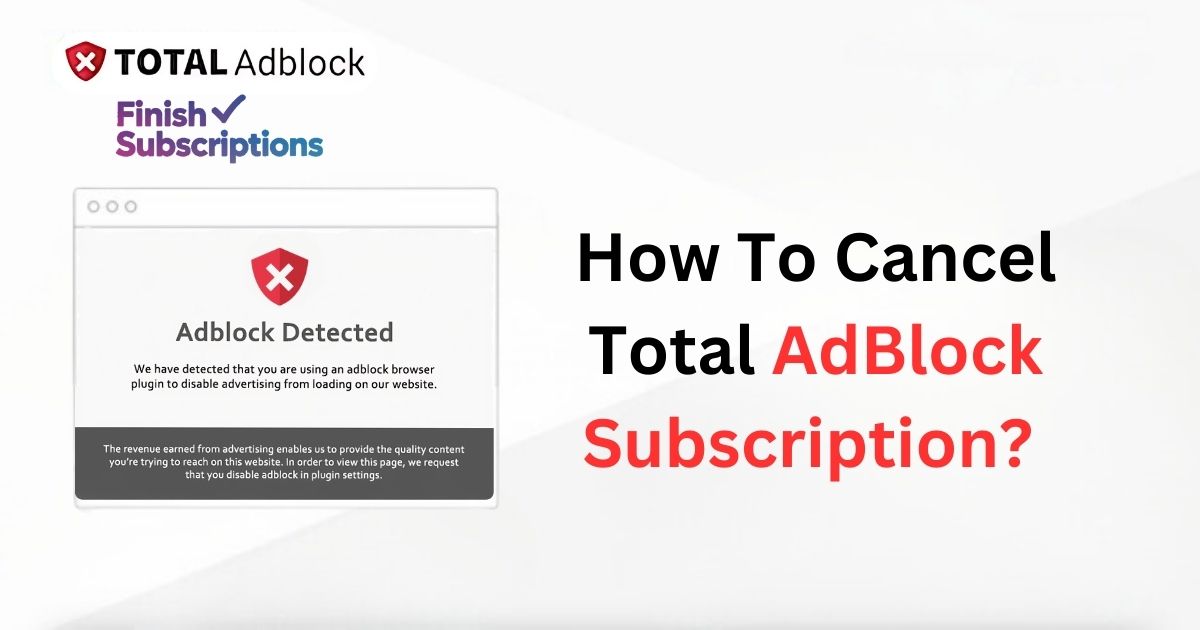Tired of YouTube ads and interruptions? Many people install Total AdBlock to create a smoother, ad-free browsing experience. However, you may find it’s time to cancel. Maybe you’re dealing with overcharges, privacy concerns, or simply want to try better alternatives for internet browsing privacy and data security.
Cancelling Total AdBlock subscription doesn’t have to be difficult. With the right steps, you can quickly get through the cancellation procedure. This article gives you a clear, step-by-step cancellation guide, along with tips to keep your online experience safe and seamless.
In the following sections, you’ll find exactly what you need to cancel Total AdBlock easily. We’ll cover cancellation methods for every type of subscription, ensuring a smooth transition, no matter your reasons.
Why You Might Want to Cancel Total AdBlock
You might want to cancel Total AdBlock if you’re unhappy with its features or find the pricing too high. Some people prefer a more affordable ad blocker or worry about privacy concerns while browsing online.
Total AdBlock Subscription Plans And Charges
Total AdBlock offers both free and premium plans to help you block unwanted banner ads, pop-up ads, and video ads. The free plan provides basic ad-blocking for everyday browsing but lacks advanced features like tracker blocking and website whitelisting.
If you upgrade to the premium plan, you’ll get more robust protection, including advanced ad blocking for display and autoplay ads and added privacy protection. This plan costs $1.99 monthly, billed annually, with a first-year discount of $19.
After the first year, the annual renewal fee increases to $99. Keep an eye on subscription auto-renewal to avoid unexpected charges.
Points to Know Before Canceling Total AdBlock Subscription

If you’re considering canceling your Total AdBlock subscription, here are some key points to know before you proceed.
- First, review the automatic renewal settings in your account. Cancelling will prevent future charges, so make sure to stop the recurring payments to avoid any unexpected costs.
- After cancellation, you’ll return to the Total AdBlock free tier. This version offers basic ad blocking but lacks features like advanced tracker blocking and whitelist functionality. Keep this in mind if you’ve come to rely on premium features.
- If you’re eligible for a refund, Total AdBlock’s policy allows this within 30 days for annual plans and 14 days for monthly plans. Double-check the terms and conditions to confirm your eligibility, especially if you cancel due to a change of heart or dissatisfaction.
- Lastly, some users report difficulties with the cancellation process or refund claims, so be thorough. Keep records of any confirmation emails and, if needed, reach out through the Total AdBlock website to ensure your request is processed smoothly.
Can You Cancel Your Total AdBlock Subscription?
You can easily cancel your Total AdBlock subscription by turning off auto-renewal. This stops future charges and lets you end your subscription plan before the next billing cycle. For a monthly subscription, cancel within the first 14 days for a refund.
If you’re on the 12-month subscription plan, remember the initial 30 days allow cancellations with a refund. Disabling auto-renewal ensures you won’t be charged again.
How To Cancel Your Total AdBlock Subscription Online?
If you subscribed to Total AdBlock from their website, this method is perfect for those using the browser extension and paying via credit card or PayPal.
- Log in to the Total AdBlock website and open your control panel.
- Select Manage Billing Preferences and look for the Cancel Subscription option.
- After clicking it, complete the cancellation form with accurate details.
- Then, click the Cancel Now button to submit your subscription canceling request.
How To Cancel Your Total Adblock Subscription Over The Phone?
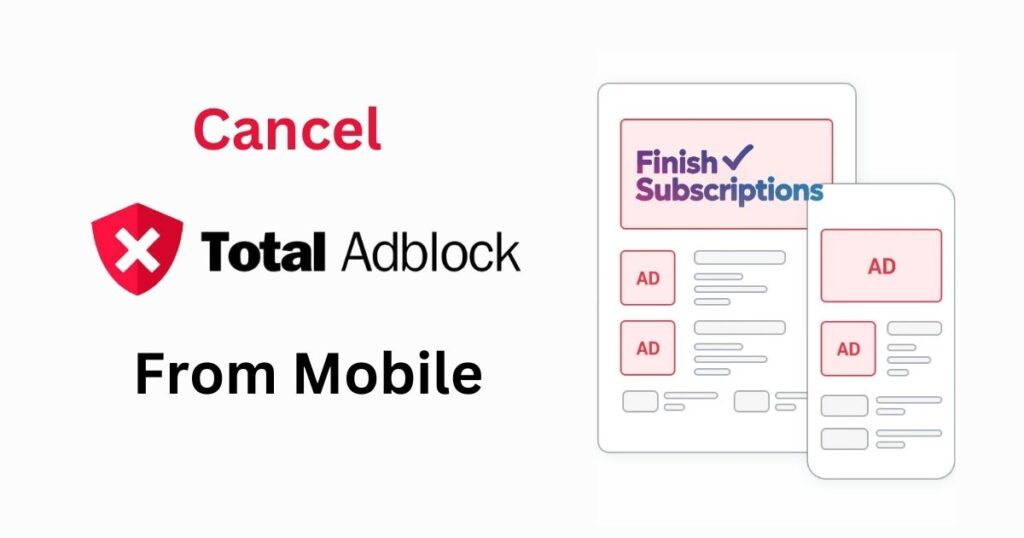
Cancel Total Adblock Using Your iPhone
To cancel your Total AdBlock subscription on iPhone or iPad:
- Open the Settings app.
- Tap your name.
- Go to Subscriptions.
- Select Total AdBlock.
- Tap Cancel Subscription.
You can also get help from Apple’s guide to canceling subscriptions.
Cancel Total Adblock Using Your Android Phone
For Android devices like Google Pixel, Samsung Galaxy, or Motorola:
- Open the Google Play Store.
- Tap your avatar in the top right.
- Select Payments & subscriptions.
- Go to Subscriptions.
- Tap Total AdBlock and then Cancel Subscription.
You can also manage your subscriptions in Google Play from here.
Extra Tip:
Use the same method to cancel most of your subscriptions purchased using Google Play Store.
How To Cancel Total Adblock Subscription Using Customer Support?
To cancel your Total AdBlock subscription via customer support, follow these steps:
- Dial 833-201-8682 to reach the Total AdBlock help number.
- Provide your registered mobile number for account verification.
- Inform the representative that you want to cancel your membership.
- Share your account information and required details to confirm the cancellation.
- The support team will send a confirmation message to confirm your cancellation.
How To Cancel Your Total Adblock Subscription Via Email?
To cancel your Total AdBlock subscription via email, follow these steps:
- Draft an email to cancel@totaladblock.com.
- Use “Cancel Subscription” in the subject line.
- Mention your concern about canceling (e.g., “I no longer need the service” or “I’m not satisfied with the features”).
- Support it with a valid reason (e.g., “I’ve switched to a different ad-blocking service”).
- Include important details such as your name, billing address, and subscription details.
- Send the email and wait for a receipt confirmation email from customer support.
What Happens After You Cancel Total AdBlock?
When you cancel your Total AdBlock subscription, your account will revert to the free tier. This means you won’t have access to the premium features, which include stronger ad-blocking abilities. The free version may not block ads as effectively, leaving you with more interruptions.
Additionally, canceling won’t delete your account. You’ll still be able to use the service, but with limited protection. If you decide to re-subscribe later, your previous account details will still be available.
- Read This Blog: How to Cancel PeopleLooker Subscription
How To Request A Refund From Total AdBlock?
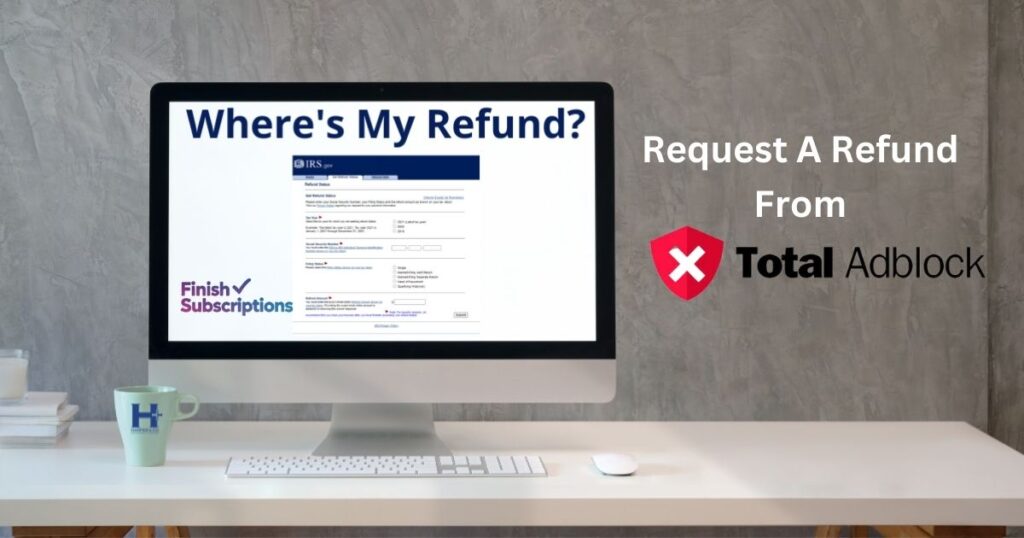
To request a refund from Total AdBlock, first check if you’re eligible. If you’re within the refund period—14 days for monthly subscriptions or 30 days for annual ones—you’re likely eligible. The refund policy applies if there are billing errors or charges for services you didn’t intend to use.
Next, send an email to the billing department at billing@totaladblock.com. Include your subscription details, the reason for the refund request, and any error in charges you noticed. The support team will review your request and process it according to their guidelines.
Note: You can also dial 833 201 8682 for assistance if required.
Total Adblock Refund Payment Method and Processing Time
When you request a refund from Total AdBlock, the refund processing time usually takes between 24 to 72 hours after your request is approved. The total refund receipt time can take up to 7 days, depending on the payment platform. You’ll typically receive the money back through the original payment method.
- If you paid with a credit or debit card, the refund will be credited back to your card, but it may take a few days depending on your card issuer’s policies.
- If you used PayPal, the refund will appear in your PayPal balance.
- If you purchased through an App Store, the refund will be processed through your store account.
Learn more about the Total AdBlock refund policy.
How To Remove and Uninstall Total Adblock?
Removing or uninstalling Total AdBlock from your device is a simple process. It’s important to note that uninstalling the app or extension does not automatically cancel your Total AdBlock subscription or stop any recurring payments. To fully remove Total AdBlock, you must also cancel your subscription separately.
Remove Total AdBlock From Chrome
- In Chrome, type chrome://extensions/ in the URL bar.
- This will take you to the extensions page. Find the Total AdBlock extension and click the Remove button.
- A confirmation prompt will appear. Click Remove again to finish.
Remove Total AdBlock From Edge
- In Edge, enter edge://extensions/ in the URL bar.
- This will open the extensions page.
- Find the Total AdBlock extension and click the Remove button.
- Confirm the action when the pop-up appears.
Remove Total AdBlock From Firefox
- In Firefox, type about in the address bar.
- Find the Total AdBlock extension and click the three dots menu.
- From the context menu, select Remove and confirm the action when prompted.
Remove Total AdBlock From iPhone
- On your iPhone, go to the home screen and locate the Total AdBlock app icon.
- Press and hold the icon, then select Delete App.
- Confirm the action when the pop-up appears.
Remove Total AdBlock From Android
- On your Android device, open the app drawer.
- Find Total AdBlock and drag the app icon to the uninstall icon or trash icon.
- Confirm by clicking OK when prompted.
Common Issues While Cancelling
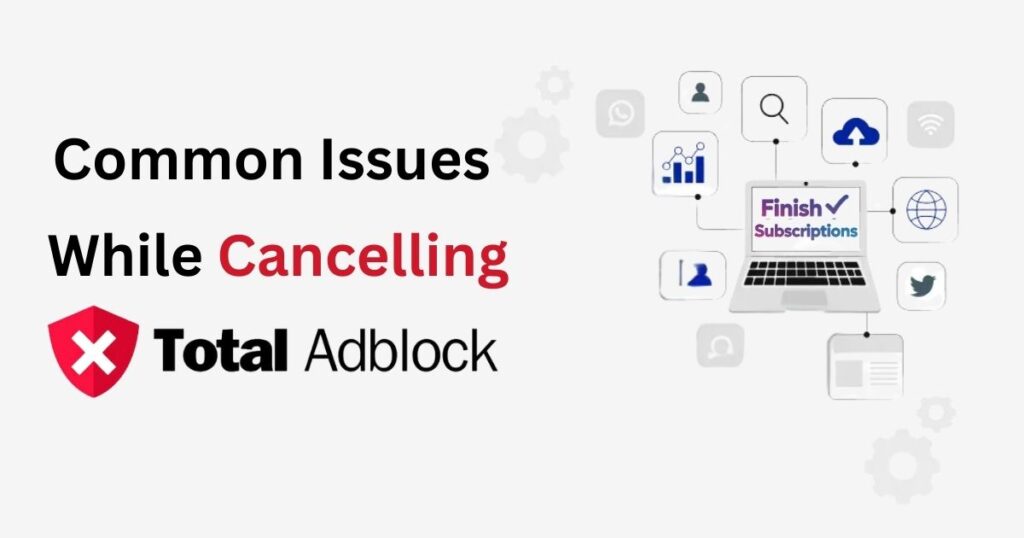
When canceling, you may face some common problems. For example, you might not receive a cancellation confirmation email, or the cancellation form might not work properly. To fix these issues, check your spam folder for the email, and make sure you’re using the correct form. If problems persist, contact customer support right away, providing all necessary details to speed up the process.
Cancellation can be tricky for other reasons too. Many users complain about confusing policies or slow customer support. To overcome this, carefully read the cancellation terms on the website and try to contact support during off-peak hours. If delays continue, you can consider using third-party services like DoNotPay to streamline the cancellation process.
Frequently Asked Questions
How Can I Stop Payment on Total AdBlock?
You can stop payments by canceling your subscription through your account settings, or by reaching out to Total AdBlock support if you face issues.
How Do I Remove the Payment Method From Total AdBlock?
To remove your payment method, log in to your account, navigate to the billing settings, and update or remove your payment details.
How Long Does It Take for Total AdBlock to Cancel My Subscription?
After cancellation, it typically takes up to 48 hours to process, though it may take up to 7 working days depending on payment method and bank processing.
Do I Get a Refund If I Cancel After the Trial Period?
Refund eligibility after the trial period depends on your subscription plan and the time elapsed. Monthly plans generally don’t offer refunds beyond the current billing cycle.
What is the refund policy for Total AdBlock?
Total AdBlock offers a refund within 30 days for annual subscriptions and 14 days for monthly ones. Contact customer service to request a refund if eligible.
Can I cancel Total AdBlock over the phone?
Yes, you can call their customer service at 833-201-8682, providing your account details and requesting cancellation.
What happens to my account after I cancel?
Cancelling reverts your account to the free tier, which limits ad-blocking capabilities compared to the premium plan.
What should I do if the online cancellation option isn’t working?
Try clearing your cache or switching browsers. If issues persist, contact customer support.
- Also read: How to Cancel BetterMe Subscription
Conclusion
In conclusion, canceling Total AdBlock is straightforward but requires careful attention to the steps. Whether you’re using iPhone, Android, or a browser extension, it’s essential to follow the proper cancellation process. Be sure to read through the terms and conditions and, if necessary, reach out to customer support for assistance.
If you face any issues, such as delays in processing your request or trouble with the refund process, follow up promptly to resolve the matter. Don’t forget to cancel any recurring payments to avoid unexpected charges.
Take action today by reviewing your Total AdBlock subscription and ensuring everything is handled correctly!