If you’ve subscribed to Uber One, you’re likely familiar with its perks—free delivery on Uber Eats, discounts on Uber rides, and priority customer support. While these benefits can be great for frequent users, circumstances might lead you to consider canceling your membership. Perhaps the $9.99 per month or $99 per year cost doesn’t justify your usage, or maybe you’ve found better alternatives.
Whatever the reason, canceling your Uber One membership doesn’t have to be daunting. This guide will walk you through step-by-step instructions to cancel your subscription via the Uber app, website, or even on an iPhone. Whether you’re dealing with unexpected charges or facing trouble like “Why can’t I cancel my Uber One membership?” we’ve got you covered.
Reasons People Cancel Uber One Membership
There are several reasons why users decide to end their Uber One subscription:
- Expense Reduction: Some users may find the $9.99 monthly or $99 yearly fee no longer fits their budget.
- Lack of Usage: If you’re not frequently ordering through Uber Eats or taking rides, the benefits might not be worth it.
- Delivery Service Alternatives: Competitors might offer better value-for-money services or a better experience.
- Dissatisfaction: Users often complain about challenges like unwanted charges or the inability to cancel easily.
A recurring frustration is: “Why can’t I cancel my Uber One membership?” This problem often stems from difficulties in navigating the cancellation process or login issues. In the sections below, we’ll ensure these concerns are addressed comprehensively.
How to Cancel Uber One Membership Online from the Uber App
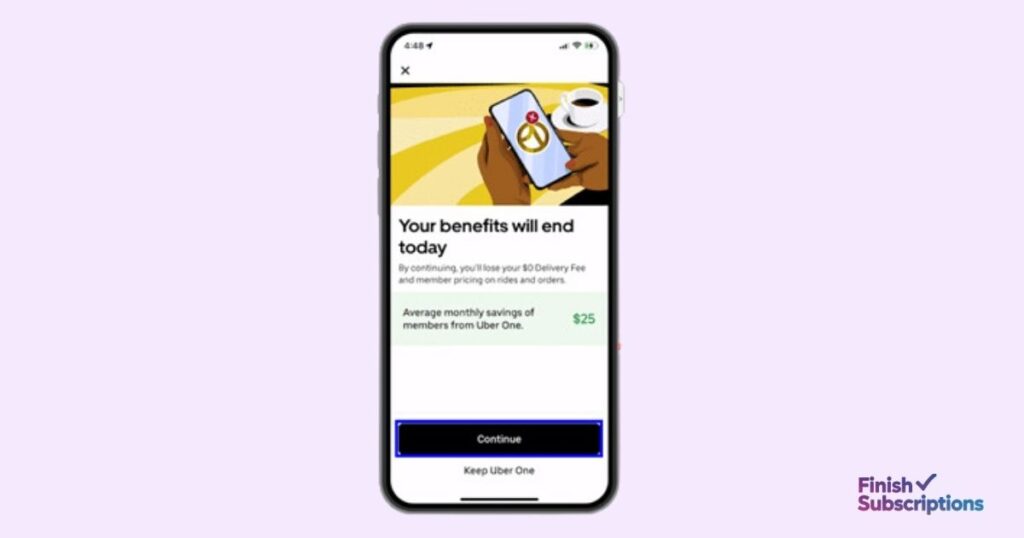
Canceling your Uber One membership directly from the app is the most convenient method. Here’s a detailed step-by-step guide:
- Open the Uber App: Launch the app on your mobile device (available on both Android and iPhone).
- Navigate to Your Profile: Tap on the profile icon in the top-right corner.
- Select ‘Uber One’: In the menu, locate the Uber One section, which displays your subscription details.
- Manage Membership: Tap on the Manage Membership option to proceed.
- End Membership: Look for the End Membership button and select it.
- Confirm Cancellation: Follow the prompts to finalize the cancellation.
Tips for Troubleshooting
- If you face issues like “can’t cancel Uber One,” ensure your app is updated to the latest version.
- Contact Uber customer service via the in-app Uber Help page or reach out through their support phone number.
- For persistent problems, you can use a virtual card to prevent unauthorized charges.
By following these steps, you can terminate your subscription and avoid any further billing.
How to Cancel Uber One Membership via the Website
Canceling your Uber One subscription through the website is another effective option, especially if you prefer using a desktop browser. Follow these steps:
- Log in to Your Uber Account: Visit Uber’s website and sign in with your credentials.
- Access Account Settings: Navigate to the profile section and click on Account Settings.
- Go to Uber One: In the menu, select the Uber One dashboard to view your subscription details.
- Manage Membership: Choose the Manage Membership option.
- Cancel Membership: Click the Cancel Membership button and confirm your decision.
Common Troubleshooting Tips
- If you’re unable to locate the Uber One dashboard, clear your browser cache or try using an incognito mode.
- Issues like “Why won’t Uber let me cancel my membership?” may occur due to ongoing billing cycles. Uber typically allows cancellation but retains benefits until the end of the billing period.
- If you encounter errors, submit a secure message through Uber’s Help page or contact Uber support directly.
With these steps, you’ll successfully cancel your membership via the Uber website without any unnecessary hassle.
How to Cancel Uber One Membership on iPhone
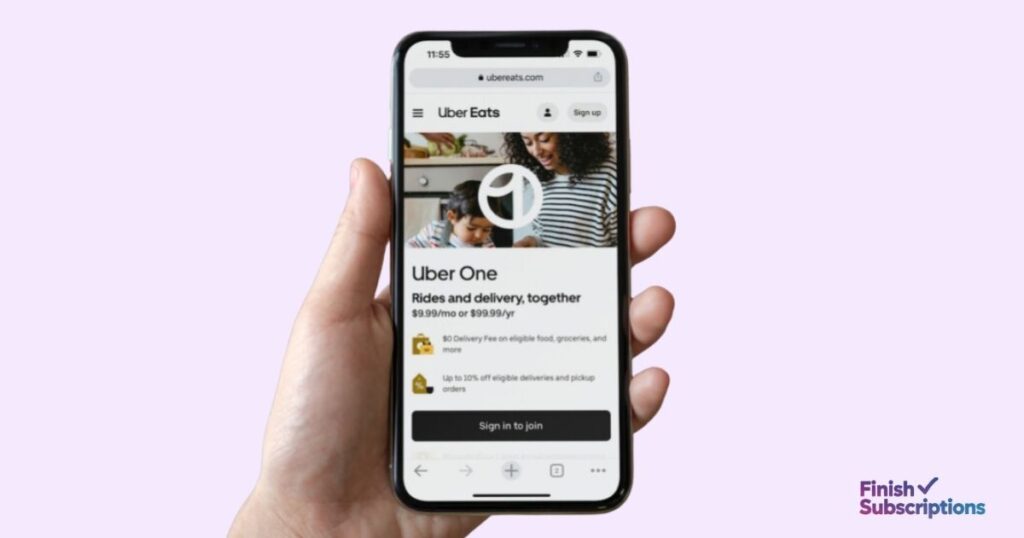
For iOS users, canceling your Uber One membership can be done through the App Store or directly in the Uber app. Here’s how:
Using the Uber App
- Open the Uber app on your iPhone.
- Tap on your profile icon in the top-right corner.
- Navigate to Uber One and select Manage Membership.
- Tap on End Membership and follow the prompts to confirm cancellation.
Using the App Store
- Open the Settings app on your iPhone.
- Tap on your Apple ID at the top of the screen and select Subscriptions.
- Locate the Uber One subscription in the list of active subscriptions.
- Tap Cancel Subscription and confirm your choice.
Important Notes for iOS Users
- Cancel at least 48 hours before the next billing cycle to avoid additional charges.
- If your subscription is part of a free trial, canceling early will prevent the auto-renewal of the $9.99 fee.
- For further assistance, use Uber customer service chat or the Uber Help page.
With these easy-to-follow steps, you can cancel your Uber One membership on your iPhone without hassle.
How to Cancel Uber One Free Trial
Taking advantage of the Uber One free trial is a great way to explore its benefits like delivery fee savings and discounted rides. However, if the service doesn’t meet your needs, it’s crucial to cancel before the trial period ends to avoid the $9.99 per month charge. Uber requires cancellation at least 48 hours before the trial expiration date. Here’s how to do it:
Canceling via the Uber App
- Open the Uber app on your device.
- Tap the profile icon in the top-right corner.
- Select Uber One from the menu.
- Choose Manage Membership and tap End Membership.
- Confirm cancellation by following the on-screen prompts.
Canceling via the Website
- Log in to your account at Uber’s website.
- Access Account Settings and navigate to the Uber One dashboard.
- Click Manage Membership and then select Cancel Free Trial.
- Confirm cancellation to stop the auto-renewal process.
By canceling the trial on time, you can avoid unexpected charges and retain full control over your spending.
How to Cancel Uber One Membership on Uber Eats

Since Uber One integrates with Uber Eats, users often enjoy perks like free delivery and discounts on food orders. If you want to cancel directly through the Uber Eats app, follow these steps:
- Open the Uber Eats App: Launch the app on your device (compatible with Android and iOS).
- Access Your Profile: Tap the profile icon in the bottom-right corner.
- Select Membership Settings: Locate and select the Uber One membership option.
- Manage Membership: Choose End Membership and follow the prompts to confirm.
Key Notes for Uber Eats Users
- Benefits like 10% off deliveries and exclusive offers will continue until the end of your current billing cycle.
- Canceling through Uber Eats also applies to your general Uber One subscription across all Uber platforms.
- If you encounter issues, contact Uber customer support via the in-app help section.
With these straightforward steps, you can easily manage your Uber One subscription while using the Uber Eats app.
Uber One Cancellation Policy: Refunds and Charges

Understanding the Uber One cancellation policy is crucial to avoiding unexpected fees or losing out on potential refunds. Here’s a breakdown of the policy and answers to common questions:
Uber One Refund Policy
- Unused Membership: Uber generally does not offer refunds for unused portions of the membership.
- Non-Refundable Payments: Once billed, the $9.99 per month or $99 per year fee is non-refundable, even if you cancel mid-cycle.
- No Pro-Rata Refunds: Canceling your membership does not entitle you to a refund for the remaining billing period.
Common Questions Answered
- Do you get a refund if you cancel Uber One?
Unfortunately, Uber’s policy states that payments are non-refundable, so you won’t get a refund for unused time. - Will Uber One charge me if I cancel?
If you cancel before the billing cycle ends, you won’t face additional charges, but any upcoming billing dates already scheduled will still apply unless the free trial period is active.
Important Points
- If you’ve been charged unexpectedly or notice unauthorized charges, report them through the Uber Help page within 60 days.
- Cancelling ensures benefits remain active until the end of the billing cycle, so timing your cancellation can help maximize your subscription value.
By knowing these policies, you can make informed decisions and avoid financial surprises.
Potential Difficulties When Canceling Uber One Membership

While Uber provides various options to manage subscriptions, users sometimes encounter challenges during the cancellation process. Here are the most common issues and their solutions:
Challenges
- Technical Issues: Glitches in the app or website can prevent users from accessing the Manage Membership option.
- Login Problems: Forgotten passwords or account verification failures may delay the process.
- Support Delays: Reaching Uber customer service can sometimes take longer than expected, leaving users frustrated.
- Elusive Cancellation Processes: The steps might seem unclear or hidden, leading to questions like “Why can’t I cancel my Uber One membership?“
Solutions
- Update the App: Ensure you’re using the latest version of the Uber app to avoid technical glitches.
- Use a Browser Alternative: If the app isn’t working, switch to the Uber website to cancel your membership.
- Contact Customer Support: Use the Uber Help page, in-app chat, or the support phone number to resolve persistent issues.
- Privacy Solutions: Consider using virtual cards or merchant-locked cards to prevent unauthorized charges while resolving cancellation issues.
With these tips, you can overcome common challenges and successfully cancel your Uber One membership.
How to Cancel Uber Pass? (Deactivate Uber Pass)
Many users confuse Uber Pass with Uber One, but the two services differ in terms of benefits and pricing. Uber Pass, now discontinued in some regions, provided flat discounts on rides and delivery benefits, whereas Uber One offers an expanded suite of perks for both rides and Uber Eats. If you’re still using Uber Pass and want to deactivate it, follow these steps:
Steps to Cancel Uber Pass
- Open the Uber App: Ensure you’re logged into your account.
- Go to Account Settings: Tap on your profile icon in the top-right corner.
- Select Uber Pass: Look for the subscription option under your account menu.
- Cancel Membership: Choose End Membership and follow the on-screen prompts to confirm.
After canceling, your Uber Pass benefits will remain active until the end of the current billing cycle. For further assistance, contact Uber’s customer support.
Practical Tips for Managing Subscriptions Effectively
Managing subscriptions like Uber One can save you from unexpected charges and ensure you’re only paying for services you use. Here are some practical tips:
- Use Subscription Tracker Apps: Tools like Truebill or Mint can help monitor and manage recurring payments.
- Set Calendar Reminders: For free trials, set a reminder to cancel 48 hours before the trial period ends.
- Review Subscriptions Monthly: Regularly review your bank or credit card statements to identify unused subscriptions.
- Leverage Virtual Cards: Use cards that allow you to lock or cancel recurring payments easily.
These steps can help you stay in control of your subscriptions and avoid unnecessary costs.
Conclusion: Take Control of Your Uber One Membership
Canceling an Uber One membership doesn’t have to be overwhelming. By following the steps outlined in this guide, you can easily end your subscription through the app, website, or App Store settings. Remember to cancel free trials on time and double-check the Uber cancellation policy to understand refund eligibility.
If you encounter issues during the process, don’t hesitate to contact Uber Support. Their team is available to assist with technical problems or questions about your account.
Have you canceled your Uber One membership? Share your experience in the comments below or visit Uber Help for additional support.
FAQs: Addressing Common Questions
Why Can’t I Cancel My Uber One Membership?
If you’re facing issues canceling your Uber One membership, the following could be the reasons:
- Technical Glitches: App or website bugs might prevent you from accessing the cancellation page.
- Pending Payments: If your account has outstanding charges, Uber may restrict cancellations until the balance is cleared.
- Hidden Options: The cancellation option can be challenging to locate in the app or on the website.
Solution:
- Ensure your app is up to date.
- Use the Uber website if the app isn’t working.
- Reach out to Uber Support via the app or Uber Help.
Can You Cancel Uber One at Any Time?
Yes, you can cancel your Uber One membership at any time. However, benefits remain active until the end of your billing cycle, and cancellations do not result in prorated refunds. Free trials must be canceled at least 48 hours before they expire to avoid charges.
Do You Get a Refund if You Cancel Uber One?
Unfortunately, Uber One does not offer refunds for unused membership periods. The monthly or annual subscription fee is non-refundable, even if you cancel mid-cycle. Exceptions might apply in rare cases, such as double charges or billing errors, which can be resolved through Uber Support.
How do I cancel my Uber One subscription?
To cancel, open the Uber app, go to your profile, select Uber One, and navigate to Manage Membership. From there, choose End Membership and confirm your cancellation.
Why won’t Uber let me cancel my membership?
If you’re in a region where Uber One isn’t supported, the cancellation option may not appear. Reach out to Uber Support for manual assistance and potential refunds for recent charges.
Can I get a refund for Uber One membership?
Refunds are possible if you cancel within 30 days and haven’t used any membership benefits. Contact Uber if you qualify for this policy.
How do I stop Uber from charging my card?
To prevent future charges, cancel your subscription at least 48 hours before the next billing date via the Uber app under Manage Membership in the Uber One section.
How do I cancel Uber One auto-renewal?
Disable auto-renewal by selecting the Account icon, tapping Uber One, and navigating to Manage Membership. Choose End Membership and follow the steps to complete the process.
What if I forgot to cancel Uber One?
You can cancel up to 48 hours before the next billing date via the Uber app to avoid future charges. If you missed the deadline, contact Uber’s in-app support for help.
What is Uber One, and why am I being charged?
Uber One is a subscription offering perks like savings on Uber rides and Eats orders. Monthly plans cost $9.99, and annual memberships are $96, charged automatically unless canceled.
Can I block my card from Uber?
While you can’t edit a saved card, you can remove it from your account and re-add it later as a new payment method if needed.

