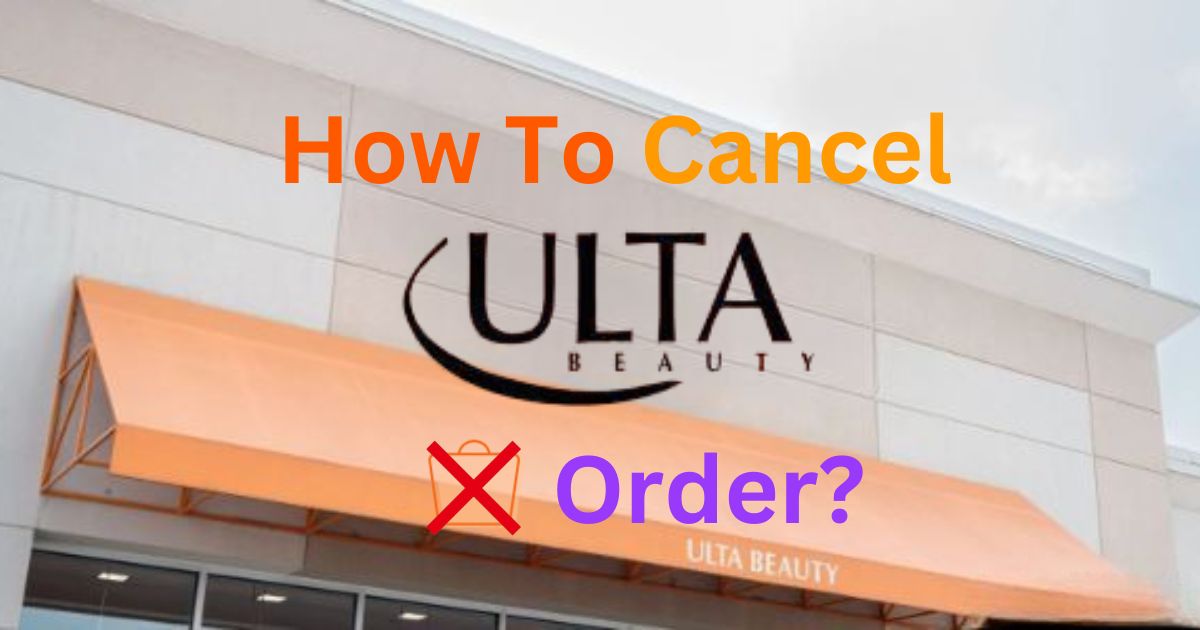Accidentally placed the wrong order on Ulta? Or maybe your plans have changed, and now you need to cancel? We’ve all been there. The good news is that canceling your Ulta order doesn’t have to be a hassle.
In this comprehensive guide, you’ll learn step-by-step how to cancel an Ulta order, explore refund policies, and find the best ways to contact Ulta customer service for quick resolutions.
Whether it’s an online order, in-store pickup, or curbside order, this guide covers all the bases. Let’s get started.
Know Before You Cancel Ulta Order: Ulta’s Policies at a Glance
Before diving into cancellation methods, understanding Ulta’s policies can save time and frustration.
- Cancellation Window: Orders can only be canceled before they move into the shipping phase. Once the order is packed or shipped, cancellation is no longer possible.
- Refund Timelines: Refunds typically take 5–7 business days but may vary depending on the payment method (e.g., PayPal or AfterPay).
- Order Status Matters: Your ability to cancel hinges on whether the order is marked as “Processing,” “Ready for Pickup,” or “Shipped.” Check your order confirmation email or the order status on Ulta’s website.
- Different Policies for Different Order Types: Online orders, in-app purchases, and store pickups may follow unique procedures.
- In-Store Pickups: For pickup orders, cancellations are possible until you collect the items from the store.
💡 Pro Tip: Always check the Ulta order status immediately if you suspect a mistake. Acting quickly is the key.
Can You Cancel an Ulta Order?

Yes, you can, but only under certain conditions. Here are key details:
- Eligible Orders: Orders marked as “Processing” are eligible for cancellation. However, once shipped, you’ll need to explore Ulta’s return policies.
- Cancellation Methods: Ulta offers multiple ways to cancel orders, including email, text, call, and chat. Each method is designed to suit different customer preferences.
- Non-Cancellable Scenarios: Orders with promotional items or customized products may have restrictions.
Step-by-Step Guide to Canceling Ulta Orders
Cancel Ulta Order Online
If you placed your order through Ulta’s website, here’s how you can cancel it:
- Log in to your Ulta account at their website.
- Navigate to the “Order History” section.
- Select the order you want to cancel and look for the “Cancel Order” button.
- Confirm your cancellation.
⏳ Keep in Mind: Not all orders are eligible for cancellation online, especially if they’ve already been processed.
Canceling Ulta Order on the App
The Ulta Beauty app offers a convenient way to manage orders on the go.
- Open the Ulta Beauty app and log in.
- Tap on “My Orders” from the main menu.
- Select the order and click “Cancel.”
- Confirm your request.
Cancel Ulta Order via Chat

For faster assistance, you can use Ulta chat to cancel your order:
- Visit the Contact Us page on Ulta’s website.
- Click on the Live Chat option.
- Connect with an Ulta virtual assistant to initiate the cancellation.
- Provide your Order ID and explain your request.
💬 Example Script:
“Hi, I accidentally placed an order. Could you help me cancel it? My order ID is 123456.”
Canceling Ulta Order via Email
- Write an email to guestservices@ulta.com with the subject line “Order Cancellation Request.”
- Include your order ID, email address, and a reason for cancellation.
- Wait for a response from Ulta Beauty customer service confirming your request.
Cancel Ulta Order via Text
- Send a message to 309-650-8582 using the phone number linked to your Ulta account.
- Provide the order ID and specify your cancellation request.
- Follow any instructions sent by Ulta’s text messaging support.
Canceling Ulta Order via Phone Call
- Dial 1-866-983-8582 to reach Ulta’s customer service.
- Request to speak to a live chat specialist or representative.
- Share your order confirmation number and politely request to cancelyour order.
Cancel Ulta Curbside or Store Pickup Orders

Store pickup orders are easier to cancel but require timely action.
For Store Pickup:
- Log into your Ulta account or app.
- Locate the order in your account history.
- Click “Cancel Order” before it’s marked as “Ready for Pickup.”
For Curbside Pickup:
- Contact the store directly using the phone number listed in your Email Order Confirmation.
- Inform them you wish to cancel the curbside order.
- Ensure you receive confirmation of the cancellation.
📢 Important: Pickup orders not collected within a specified window are automatically canceled, but refunds may take time.
What Happens After You Cancel? Refund and Exchange Policies
Refund Timelines and Methods
After successfully canceling your Ulta order, here’s what to expect:
- Original Payment Method: Refunds are typically issued to the card or payment service you used.
- Gift Cards and Store Credit: Orders paid with gift cards will be refunded as in-store credit.
🔄 Refund Timeframe:
| Payment Method | Refund Timeline |
| Credit/Debit Card | 5–7 business days |
| PayPal/AfterPay | 7–10 business days |
| Gift Cards | Immediate store credit |
How to Return or Exchange an Ulta Order

If your order can’t be canceled, you’ll need to process a return or exchange. Here’s how:
Ulta’s Return Policy: How Many Days Do You Have?
- Standard Return Window: Returns are accepted within 60 days of purchase for a full refund.
- Extended Return Window: Returns after 60 days will qualify for in-store credit only.
- Required Documentation: Bring the packing slip or order confirmation email for faster processing.
Returning an Online Order to a Store
- Visit any Ulta Beauty store with your items.
- Provide the shipping carton and packing slip.
- Process your return with a store associate.
Returning an Online Order by Mail
- Pack the items securely in their original packaging.
- Include the packing slip and a reason for the return.
- Ship to: Ulta.com Returns Center, Romeoville, IL.
Tips for Dealing with Ulta Customer Service
- Contact Options: Use email, phone, text, or chat for support.
- Peak Hours: Reach out during early morning hours to avoid long wait times.
- Social Media Assistance: Use platforms like Instagram (@UltaBeauty) or TikTok (@UltaBeauty) for quick responses.
Pro Tips for Smooth Cancellations and Returns
- Act Fast: Always cancel orders as soon as you notice an error.
- Keep Documentation: Save your Order Confirmation Email and receipts for a hassle-free process.
- Use the App: It’s quicker and more intuitive for managing orders.
Conclusion: Simplify Your Ulta Experience
Canceling an Ulta order is simple when you act quickly and follow the right steps. Whether it’s through email, text, or chat, you have multiple options to get the help you need.
If cancellation isn’t possible, Ulta’s return policy ensures you still have flexibility. Remember to check your order status and act within the designated window to save time and effort.
Need more help? Contact Ulta’s guest services or drop your questions below in comment box!
FAQs
Can You Modify an Ulta Order Online?
Unfortunately, orders cannot be modified once placed. However, you can cancel and reorder if the cancellation window is still open.
Is Ulta Customer Service Available 24/7?
While Ulta customer service is not available 24/7, the Ulta Virtual Assistant on their website can assist with basic inquiries anytime.
What Happens If You Don’t Pick Up Your Ulta Order?
Uncollected in-store pickup orders are automatically canceled after a certain period, and refunds are processed within the usual timeline.
How to Cancel an Ulta Credit Card
- Call the customer service number listed on your card statement.
- Request account closure and confirm any remaining balances.
How to Exchange an Ulta Online Order
Exchanges must be done in-store. Bring the product, receipt, and original packaging to any Ulta location.
How to exchange an Ulta online order?
You can exchange or return your Ulta online order at any Ulta Beauty store if you’re not satisfied. Ensure you bring all original components, your order confirmation email, and the card used for purchase.
What happens if I don’t pick up my Ulta online order?
If you fail to pick up your order, it will be canceled automatically, and no charges will apply. You’ll need to place a new order if you still want the items.
How do I cancel my Ulta credit card?
To close your Ulta Beauty Rewards™ Mastercard® Credit Card, call the number on the back of your card or contact 866-257-9195 (TDD/TTY: 888-819-1918).
Does canceling an Ulta credit card affect credit score?
Closing your Ulta credit card won’t erase it from your credit report. It impacts your credit utilization rate but maintains your payment and credit history for 10 years.
Disclaimer
This article provides general information about Ulta’s order cancellation and refund policies. For specific concerns, always refer to Ulta’s official policies or contact their customer support.