Canceling an order on Vinted can feel confusing, especially if you’re new to the platform. Its user interface (UI) can sometimes hide options, making it tricky to quickly find what you need. Understanding the process is key to avoiding frustration.
Whether you ordered by mistake or changed your mind, a clear solution is necessary. If your order hasn’t shipped yet, you can easily cancel it to avoid unwanted charges. If it’s already shipped, you may need to check tracking information, request a return, or go through quality verification.
By following this guide, you’ll learn how to cancel your order and handle refund requests or returns. Let’s dive in and make sure you can manage your Vinted orders without stress!
What is Vinted and Why Do People Use It?
Vinted is an online marketplace where you can buy and sell second-hand fashion items like clothing, accessories, and shoes.
Many people use it to declutter their closets or find unique pieces at great prices. It’s a convenient e-commerce platform that connects buyers and sellers, making fashion more affordable and sustainable through easy transactions.
Points to Remember Before You Cancel Vinted Order
Before you cancel a Vinted order,
- Check your order status to see if the item has already been shipped.
- To check the status of your order, you should go to My Shopping section in your profile.
- If it’s shipped, the canceling process may be more complicated, and you’ll need to reach out to the seller.
- If not, cancel the order directly from your account. Timing is key to avoiding future issues.
Check Vinted’s return conditions: items must be in original condition for refunds. Communicate clearly with the seller to avoid misunderstandings and ensure a smooth cancellation.
Can You Cancel Your Vinted Order?
Yes, you can cancel your Vinted order under certain conditions. If the order is still in the processing stage and hasn’t been shipped, you can easily cancel it through your account. This option makes the canceling process smooth and direct.
However, if the seller has already shipped the item, you may need to refuse delivery or follow Vinted’s return process. Check the seller’s cancellation policy and Vinted’s 14-day return period for a smoother experience.
Reasons You May Need to Cancel a Vinted Order
Sometimes, you may need to cancel a Vinted order for different reasons.
- Perhaps the item description doesn’t match what you expected, or you simply had a change of mind.
- Issues like shipping delays or mistakes made during checkout can also be reasons for cancellation.
Vinted provides tools for easier cancellations, including automatic options if the seller doesn’t confirm shipment. For damaged or lost items, you can request a return or cancellation smoothly.
Is Canceling Vinted Order Easy?

Canceling a Vinted order can be manageable if you know the process and act promptly, helping you avoid complications with unwanted items.
- For shipped orders, the seller must confirm cancellation before it can be processed.
- Sometimes, tracking information may not show up properly on Vinted, making it tricky to know where the order stands.
- In such cases, wait until the order is automatically canceled if the seller doesn’t confirm.
- If the seller cancels an order manually, they may receive automatic negative feedback according to Vinted’s policy.
- It’s important to communicate with the seller before requesting cancellation, so you don’t end up with negative feedback.
- A mutual agreement may help resolve this and allow them to edit or delete the feedback.
- Once the order cancellation request is accepted, sellers can easily re-upload the item for sale on their conversation screen.
- This way, both buyers and sellers can move on smoothly.
How to Cancel Vinted Order?
To cancel a Vinted order, first, log in to your account and go to the Orders section. Here, you will see a list of your recent purchases. If the order hasn’t been shipped yet, you will find the Cancel Order option. Simply click on it to send a seller notification.
If the seller confirms the cancellation, the process is complete, and you may receive a refund. However, if the item is already shipped, contact the seller directly to discuss next steps and follow Vinted’s cancellation process carefully for a smooth experience.
Important Points to consider canceling a Pre-Shipped Order
When canceling a pre-shipped order, act quickly to avoid delays.
- Request the cancellation as soon as possible to prevent issues.
- If the seller has already prepared the item for shipping, they may refuse the cancellation.
- Also, check your payment method before canceling.
- The refund process may vary based on your payment method, so clarify the details before proceeding.
How to Cancel Vinted Shipped Order?
Canceling a shipped Vinted order requires waiting until it arrives, then inspecting it. If it’s unsatisfactory, you can initiate the return process.
- Contact the seller via the conversation feature and inform them you want to return the item.
- Open the conversation.
- Tap ⓘ at the top right.
- Select “cancel the transaction”.
- Choose a valid reason for cancellation.
- If no reason fits, tap “other” to provide your own.
- Follow the seller’s return instructions closely to avoid misunderstandings.
- Once approved, ship the item back using a tracked, reliable service.
- This ensures the returns is documented—keep all receipts and tracking details.
- The refund process starts once the seller confirms the item’s condition.
- The item must be in original condition; if approved, you’ll get your refund back.
Act quickly, as Vinted’s return window is limited. Check their policies for exact timeframes and conditions to ensure you don’t miss the chance for a return or refund.
How to Cancel Vinted Order before Shipment?

Canceling a Vinted order before shipment is straightforward, especially if the item hasn’t been shipped yet. Once you realize you want to cancel, act fast to ensure a smooth process.
- Log into your Vinted account, go to Purchases, find the order you want to cancel, and view details.
- If the item is unshipped, you’ll see a cancel option.
- Tap the ⓘ symbol, select Cancel Order, and choose a reason from the dropdown.
- Options include Change of heart or No longer needed; if none apply, select Other and add your own reason.
- Select a cancellation reason; Vinted will notify the seller, who can confirm or deny it. If confirmed, you won’t be charged.
- If the seller doesn’t respond or update tracking, Vinted may auto-cancel after a delay, and you’ll still get a refund.
- For issues, contact Vinted support and keep checking order status and seller communication for a smooth process.
Pro Tip: You can also contact the seller via the Message option in the purchase details. Politely request the seller to cancel the order; most are understanding in these cases.
How Do I Return the Order to Vinted?
To return an order on Vinted, you must first notify the seller.
- Go to the chat window with the seller and clearly communicate your intent to return. Mention the reason to set up a smooth process. Honesty can resolve issues quickly.
- You have a 48-hour return window to report the issue using the “I have an issue” option. Act fast—waiting longer may prevent a return.
- Provide proof of the issue, such as pictures of damage or mismatch, and packaging if damaged during shipping. This helps settle disputes.
- Ensure the item is in original condition, including tags, labels, and packaging. If damaged, use a sturdy box or padded envelope.
- After returning the item, get confirmation of shipment from your shipping partner and keep the return receipt as proof.
- If the item isn’t returned within 48 hours, Vinted’s policies will release payment to the seller, and you may lose the refund opportunity.
- Read This Blog: How to Cancel BetterMe Subscription
How to Get Refund?

To get a refund on Vinted, first, you need to ensure your return process is followed correctly.
- The seller checks the item’s condition upon return. If all is well, they confirm the return, and the Vinted refund process begins. Timing depends on your payment method.
- Refunds to Vinted balance are quick, while credit card or debit card refunds may take longer.
- Credit card or debit card refunds typically take 3 to 5 business days. Apple Pay refunds follow a similar timeline.
- If your parcel hasn’t arrived after confirmation, you can file a claim request.
- For lost parcels, follow the refund claim process, providing proof like photos of damage or mismatch.
- Once the seller accepts the return or cancels the order, your money back is guaranteed.
- Shipping costs are also refunded, ensuring a full purchase refund.
Note: Keep track of your refund status, and if you face any delays, reach out to Vinted support for refund clarification.
Will I Get a Full Refund Upon Order Cancellation?
When you cancel an order, the refund processing time depends on your payment method. Vinted Balance refunds appear within hours, while credit/debit card or Apple Pay refunds may take up to 5 business days.
Refund processing depends on your payment method: Vinted Balance refunds are quick, while credit/debit cards or Apple Pay may take up to 5 business days.
If canceled before shipping, expect a full refund; after shipping, it depends on return conditions and possible restocking fees.
| Payment Method | Refund Time |
| Vinted Balance | Instant |
| Credit/Debit Card | 3-5 Business Days |
| Apple Pay | 3-5 Business Days |
Possible Delays in Refunds: Refunds can take longer if there are disputes or issues verifying the item’s condition. To avoid delays, monitor tracking and stay in contact with the seller for a smoother process.
Will my order be cancelled immediately after I’ve taken these steps?
When you cancel an order, it might take a few days or up to a week for it to become effective, depending on system processing or seller confirmation. This delay is common when the cancellation isn’t directly recorded.
If the transaction has been processed, you’ll generally get a full refund based on your payment method. PayPal is no longer supported for refunds on the platform.
As long as the seller hasn’t shipped the item, your cancellation should go through. If the item has already been shipped, cancellation may only be possible due to issues like damage or incorrect items.
What Happens If the Seller Doesn’t Ship the Item?
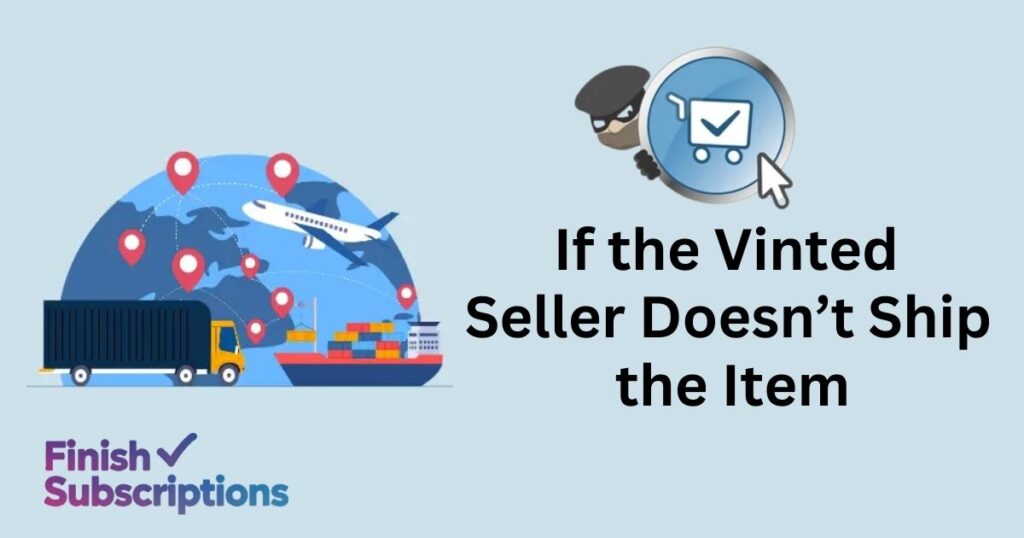
If the seller doesn’t ship the item within the agreed-upon time frame, Vinted will automatically cancel the order. This usually happens if the seller fails to ship the item within five business days. The system will handle the cancellation process, and you won’t need to take any action.
However, if the seller marks the item as shipped despite the delay, you may need to contact Vinted’s customer support. They can assist you if you experience any shipping delays or issues with the shipping process.
Common Problems and How to Solve Them
Issues may arise when buying or selling on Vinted. If the seller refuses to cancel before shipping, you’ll need to wait for the item to arrive and then start a return request. Stay polite but firm when dealing with uncooperative sellers.
Occasionally, refunds can be delayed. This can happen due to issues with the payment method or disputes between you and the seller. If your refund is delayed, contact Vinted’s customer support for help and clarification.
If you receive an incorrect item, immediately reach out to the seller and Vinted support. Provide photos as evidence of the item mismatch and start the return process quickly. Vinted’s Help section is always there if you need further assistance.
- Also read: How to Cancel PeopleLooker Subscription
Frequently Asked Questions
How can I cancel a Vinted order?
Open the conversation with the member, tap the info icon, select “Cancel order,” and give your reason.
How do I cancel a Vinted offer?
If the invoice hasn’t been downloaded, simply cancel from the order screen. Otherwise, ask the seller to cancel.
How to cancel an accepted offer on Vinted?
If the invoice is not downloaded, click Cancel on the order page. If downloaded, politely request the seller’s help.
How do I cancel a listing on Vinted?
Go to your profile, open the listing, tap the three dots, then select Hide or Delete as needed.
Does Vinted automatically cancel orders?
Yes, if the seller doesn’t download the shipping label within four business days, the order cancels automatically.
Can I cancel my Vinted account?
Go to Account settings via the profile icon, scroll down, and tap Delete my account.
How do I cancel a return on Vinted?
Once a return is confirmed, it can’t be canceled. If no shipping option is given, arrange your own shipping.
How do I cancel a withdrawal on Vinted?
Withdrawals can’t be reversed, but funds will return to your balance if bank details are incorrect.
How do I contact Vinted directly?
For inquiries, you can contact Vinted at their London office or via email at legal@vinted.co.uk.
What happens if you don’t send a Vinted order?
If not sent within five business days, Vinted cancels the order. You may request an extension from the buyer.
Do you get all your money back if you cancel an order on Vinted?
You’ll be refunded based on items kept, minus any discounts or offers applied.
Conclusion
In conclusion, canceling a Vinted order can be simple if handled correctly. For unshipped orders, act quickly to cancel. For shipped items, wait until the item arrives, then initiate a return request. Ensure the item is in original condition for a smooth return process.
Communication with the seller is key to resolving issues like delayed refunds or incorrect items. Follow Vinted’s policies closely for returns and refunds to ensure a hassle-free process. Clear communication helps avoid misunderstandings.
If problems arise, don’t hesitate to contact Vinted customer support or consult their Help section. Quick action leads to a faster refund, ensuring a positive shopping experience. Review cancellation policies and stay in touch with the seller for a smoother process.

