Knowing how to get a refund on DoorDash is essential for ensuring you’re not out of pocket when things go wrong. Whether it’s missing items, incorrect orders, or delayed deliveries, DoorDash provides a straightforward process to resolve such issues. However, understanding the right steps can save time and reduce frustration.
Common refund scenarios include orders missing key items, food arriving spoiled or cold, long delivery delays, and mismatched or incorrect orders. If you’ve faced any of these issues, knowing the DoorDash refund process will help you request compensation confidently. It’s important to document your case accurately, as this increases your chances of getting a partial refund, full refund, or even a redelivery.
This guide covers everything you need to know about how to request a refund on DoorDash, ensuring a smooth and hassle-free experience.
Can You Get A Refund On DoorDash?
Yes, you can get a refund on DoorDash if your situation meets the criteria outlined in their refund policy. Refunds are typically granted for missing items, incorrect orders, delayed deliveries, or food that doesn’t meet quality standards.
However, DoorDash refund eligibility depends on the specific circumstances. For instance, reporting an issue promptly and providing supporting evidence like photos can significantly improve your chances of success.
Refunds may be denied for reasons such as late reporting, insufficient evidence, or abuse of the system. It’s essential to follow the correct DoorDash refund process and check the refund policies for any limitations.
How To Get A Refund On DoorDash For Missing Items?
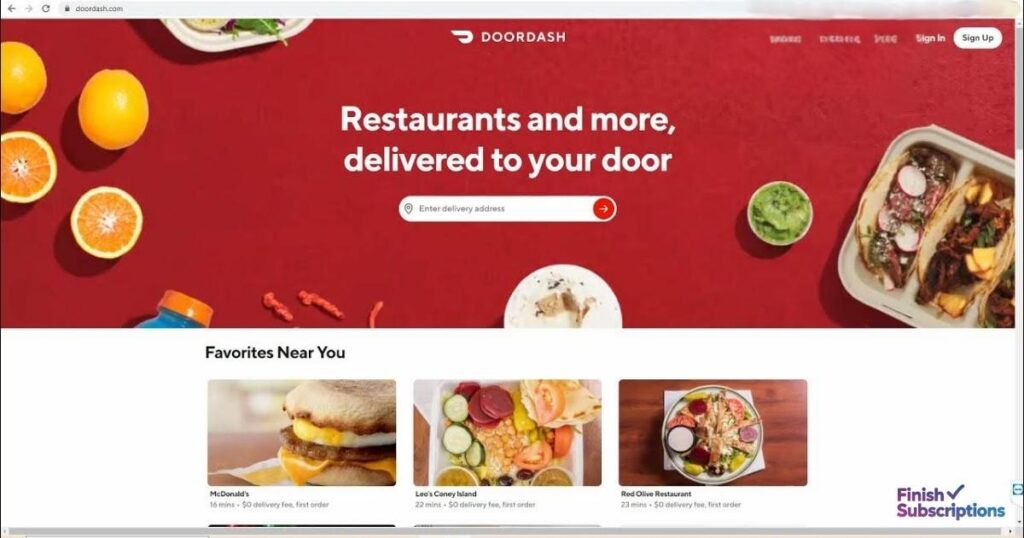
If you encounter missing items DoorDash, follow these steps to request a refund:
- Open the DoorDash app and navigate to the “Orders” tab.
- Locate the problematic order and select “Help.”
- Choose the option “Missing Items” and specify which items were not delivered.
- Provide additional details or photos (if available) to support your claim.
- Submit your refund request.
It’s crucial to report the issue promptly—ideally within 48 hours of delivery—to increase your chances of getting a DoorDash refund.
Best Practices for Documentation
Always take clear photos of the delivered items and the receipt if included. Describe the issue concisely in your complaint. These details can expedite the DoorDash refund process.
What Happens Next?
Once your complaint is submitted, DoorDash will review your claim. Typically, you’ll receive an update via email or in-app notifications within 24–48 hours.
DoorDash may offer:
- A refund to your original payment method.
- Credit to your DoorDash account.
- A redelivery of the missing items.
Their decision depends on the evidence provided and the specifics of your case. Monitor your email or app for updates during the resolution process.
How To Get A Refund On DoorDash For Incorrect Address or Orders?

Refunds for incorrect delivery addresses or mismatched orders are possible but subject to DoorDash refund policy. If you entered an incorrect address, refunds are typically only granted if the issue is reported before the food is prepared.
To file a complaint:
- Contact DoorDash customer service via the app, live chat, or phone.
- Explain the situation and provide order details.
- If applicable, attach photos or screenshots to support your claim.
For incorrect orders, describe the mismatch clearly and include evidence like photos of the delivered food. DoorDash will evaluate your request and determine if you qualify for a refund or a replacement order.
How To Get A Refund On DoorDash For Delayed or Late Delivery?

DoorDash recognizes that delays can be frustrating. Their late delivery refund policy allows compensation if your order arrives significantly past the estimated delivery time.
To request a refund for a late delivery:
- Go to the DoorDash Help Center or use the in-app “Help” option.
- Select “Order Issues” and describe the delay.
- Provide a detailed timeline of events (e.g., when the order was placed and when it was delivered).
While compensation often comes as DoorDash credits, a full refund may be issued for extreme delays. For faster assistance, use DoorDash customer support chat or the DoorDash phone number.
Ensuring timely communication with DoorDash is key to resolving these issues smoothly.
How To Get A Refund On DoorDash For Spoiled or Poor Quality Food?

If your order arrives spoiled or doesn’t meet quality standards, you can request a DoorDash spoiled food refund by following these steps:
- Open the DoorDash app and navigate to the “Orders” tab.
- Select the problematic order and tap “Help.”
- Choose “Poor Food Quality” as the issue and provide a detailed explanation.
- Attach clear photos of the spoiled food to support your claim.
DoorDash’s policies emphasize customer satisfaction, so providing evidence increases the likelihood of receiving a partial refund, full refund, or compensation in DoorDash credits.
According to the DoorDash refund policy, spoiled food complaints should be filed promptly, ideally within 48 hours of delivery. Timely reporting ensures the issue is reviewed quickly, often resulting in a hassle-free resolution. For severe quality concerns, DoorDash may even offer a replacement meal.
Does DoorDash Refund Canceled Orders?
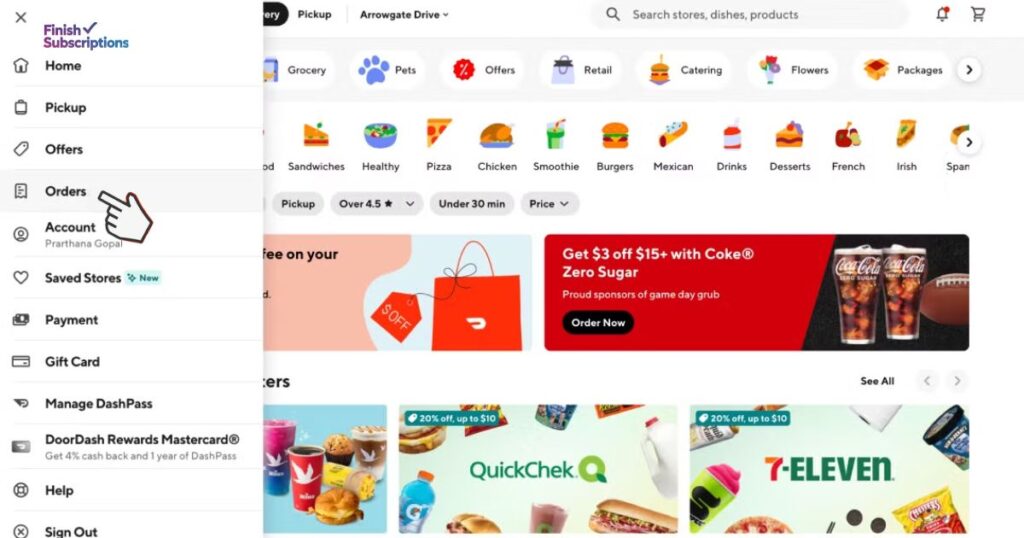
Yes, DoorDash refunds canceled orders, but the type of refund depends on the timing of the cancellation. If you cancel before the restaurant starts preparing your order, you’re typically eligible for a full refund.
Here’s how to cancel an order:
- Open the DoorDash app and go to your active order.
- Tap “Help” and select “Cancel Order.”
- Confirm the cancellation.
If the restaurant has already begun preparing the food, you may only qualify for a partial refund, as per the DoorDash refund policy. In some cases, the delivery fee may not be refunded.
It’s important to act quickly when canceling an order to maximize refund eligibility. Contact DoorDash customer support for additional assistance if the cancellation process doesn’t reflect accurately on your account.
How To Get A Refund For DoorDash Subscription (DashPass)?
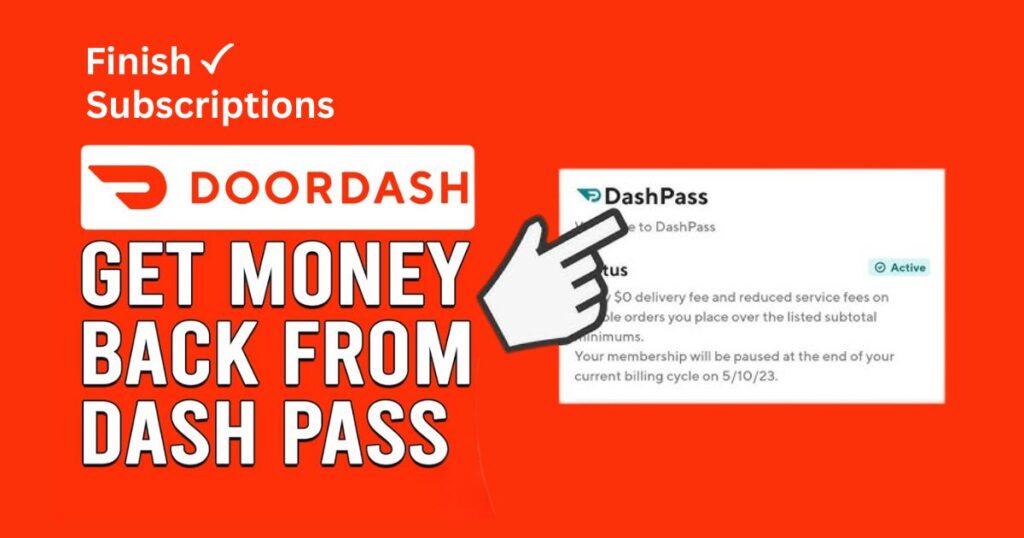
If you no longer want to use DashPass, DoorDash’s subscription service, you can cancel it and request a DashPass refund under specific conditions.
Here’s how to cancel DashPass:
- Open the DoorDash app and go to the “DashPass” tab in your account settings.
- Select “Manage Subscription” and tap “Cancel DashPass.”
Refund eligibility depends on when you cancel. If you cancel within the free trial period, you won’t be charged. For paid subscribers, refunds for unused months are often prorated.
According to the DoorDash subscription refund policy, unused subscription fees may be refunded if you cancel early in the billing cycle. Be sure to confirm refund details with DoorDash customer service to avoid misunderstandings.
How Long Does DoorDash Take To Refund?
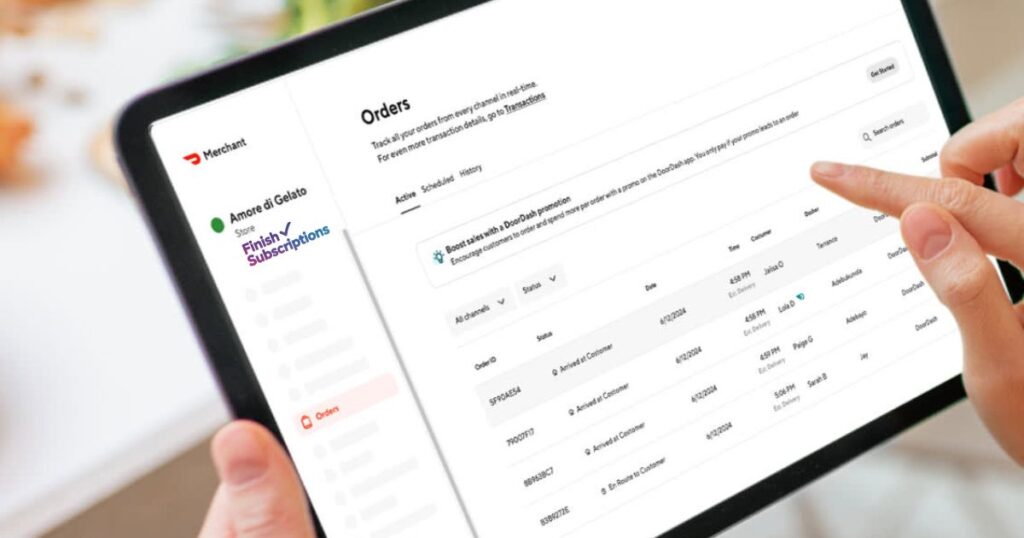
Refunds from DoorDash typically take 5–7 business days to process, depending on your payment method. Refunds issued to credit or debit cards may take longer due to bank processing times.
Factors like the complexity of the issue, the type of refund (e.g., full refund, partial refund), and weekends or holidays can influence refund timelines. For faster processing, ensure you provide accurate details and evidence when filing your claim.
To check the status of your refund, you can contact DoorDash customer service via the DoorDash Help Center or use in-app support options for updates.
Is There A Limit On DoorDash Refunds?
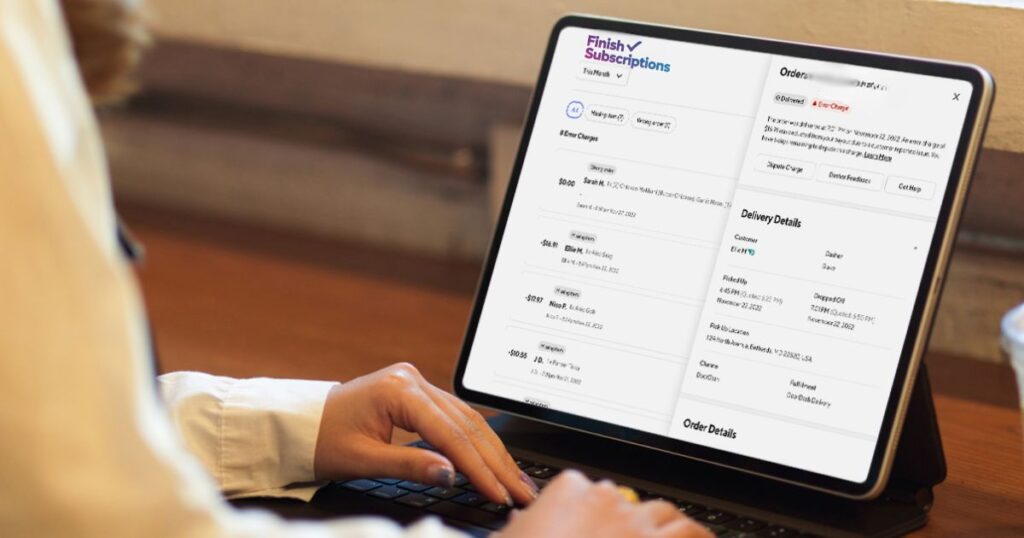
Yes, DoorDash may impose limits on refund requests if they suspect excessive claims or misuse of the refund system. The DoorDash refund policy limit aims to ensure fairness while addressing genuine issues.
Frequent refund requests may prompt DoorDash to review your account activity. If flagged, your refund eligibility could be reduced or restricted.
To avoid issues, report problems only when they are legitimate and provide supporting evidence. Consistently following these practices will maintain your account’s credibility while ensuring access to necessary refunds.
How To Contact DoorDash Customer Service For Refunds
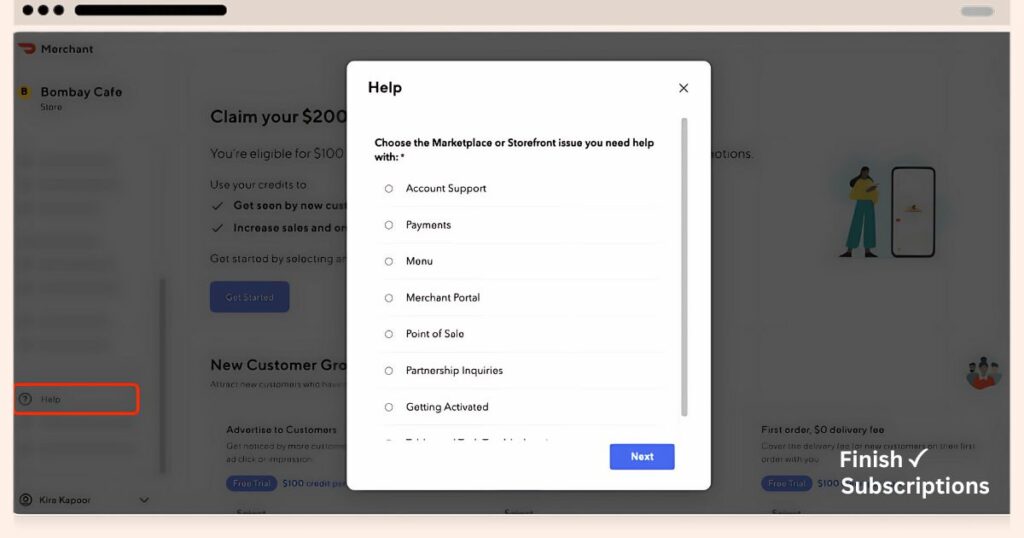
Getting in touch with DoorDash customer service is essential when seeking a refund. DoorDash provides multiple support options to resolve refund-related concerns quickly and efficiently.
DoorDash Support Options
- Live Chat: Access live chat support through the DoorDash Help Center. Navigate to “Help” in the app or website, select your order, and choose the “Live Chat” option.
- Phone Support: Call the DoorDash phone number, listed as 855-973-1040 in the U.S., for real-time assistance.
- Email Support: Send an email to support@doordash.com with detailed information about your refund request. This option is ideal for non-urgent issues.
The DoorDash Help Center is the fastest way to resolve concerns. It provides step-by-step guidance tailored to specific problems, from missing items to delayed deliveries.
FAQs on Contacting DoorDash
- How do I contact DoorDash by email? Send an email to support@doordash.com with your order details and issue.
- How do I contact DoorDash customer service chat? Use the in-app “Help” section or the website’s “Contact Us” page to access live chat.
- What’s the DoorDash phone number? Call 855-973-1040 for immediate assistance.
Tips to Ensure a Successful Refund Request
To maximize your chances of securing a DoorDash refund, follow these practical tips:
- Provide Clear Evidence: Attach photos or screenshots showing the issue, such as spoiled food or incorrect items.
- Write a Detailed Explanation: Clearly describe the problem, including details like time, date, and delivery driver information.
- Act Quickly: File your refund request as soon as possible to meet DoorDash’s eligibility window.
- Be Polite and Specific: Use professional language when contacting DoorDash customer service to ensure your concerns are taken seriously.
- Check Order Details: Double-check the order for mistakes to prevent delays in the refund process.
Avoid common mistakes such as submitting incomplete reports or filing late claims. These errors can result in refund denials or delays.
Frequently Asked Questions (FAQs)
How do I talk to DoorDash customer service?
You can reach DoorDash customer service through live chat, phone (855-973-1040), or email (support@doordash.com). The in-app “Help” section also offers easy access to support options.
Does DoorDash refund canceled orders?
Yes, DoorDash refunds canceled orders depending on the timing. If canceled before preparation begins, you’ll receive a full refund. Otherwise, a partial refund may apply.
Does the DoorDash refund method work?
The refund process is reliable when you provide sufficient evidence and submit your claim promptly. Refunds are credited back to your original payment method or as DoorDash credits.
How to get a refund on DoorDash for missing items?
To report missing items, navigate to the “Orders” tab in the app, select the order, and file a complaint under “Help.” Attach photos, if applicable, to support your claim.
Final Thoughts
Knowing how to request a DoorDash refund empowers you to resolve delivery issues smoothly. Whether it’s missing items, incorrect orders, or subscription concerns, DoorDash provides robust customer support options to assist you.
For the best outcomes, follow the outlined steps, provide clear evidence, and act promptly. If you encounter issues, don’t hesitate to contact DoorDash customer service for further assistance. Your satisfaction as a customer remains their priority.

